ARM Electronics XR&HD480 OSD User Manual
Page 30
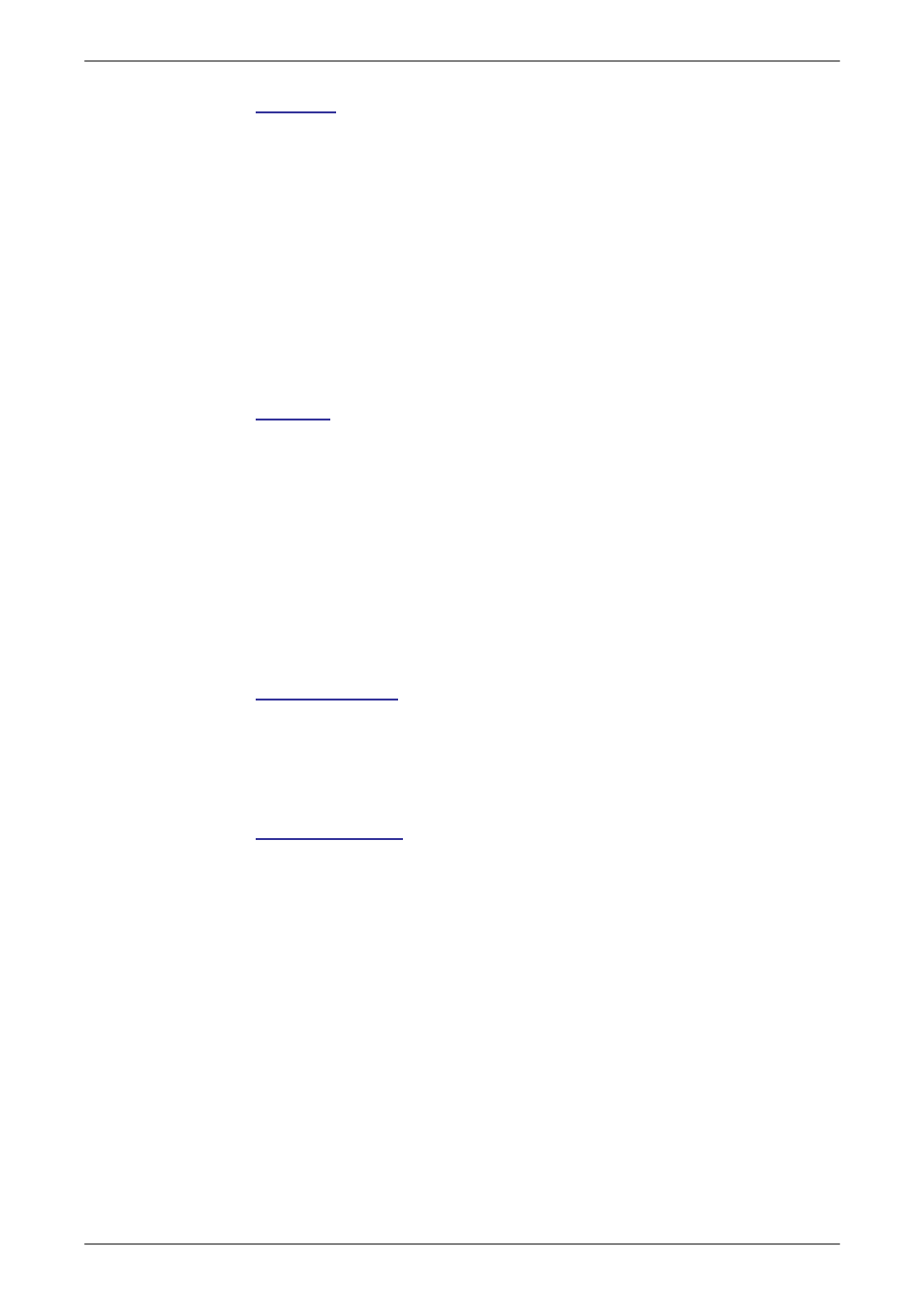
User’s Manual
29
Server IP
The item is for setting the IP address that identifies the Premium
H.264 DVR
over modem connection. To set the server IP, follow these
steps:
• Select <Server IP>.
• Using LEFT / RIGHT to move the cursor to select the area users
want to change.
• Press ENTER, and then use UP/ DOWN to change the value.
• When it’s done, press ENTER again to exit.
• Repeat the procedures until the IP is set completely.
Client IP
The item determines the remote PC’s IP address for connection with
the Premium H.264 DVR. To set the Client IP, follow these steps:
• Select <Client IP>.
• Using LEFT/ RIGHT to move the cursor to select the area users
want to change.
• Press ENTER, and then use UP/ DOWN to change the value.
• When it’s done, press ENTER again to exit.
• Repeat the procedures until the IP is set completely.
Dial-in Idle Time
This item indicates the longest amount of time that the modem
connection remains active if there is no acknowledgement from the
remote PC. The value can be set in the range of 0 min to 600 min.
Dial-in Max Time
The item indicates the longest amount of time that the connection via
modem remains active. The value can be set in the range of 0 min to
600 min.