Status, Copy settings – ARM Electronics XR&HD480 OSD User Manual
Page 55
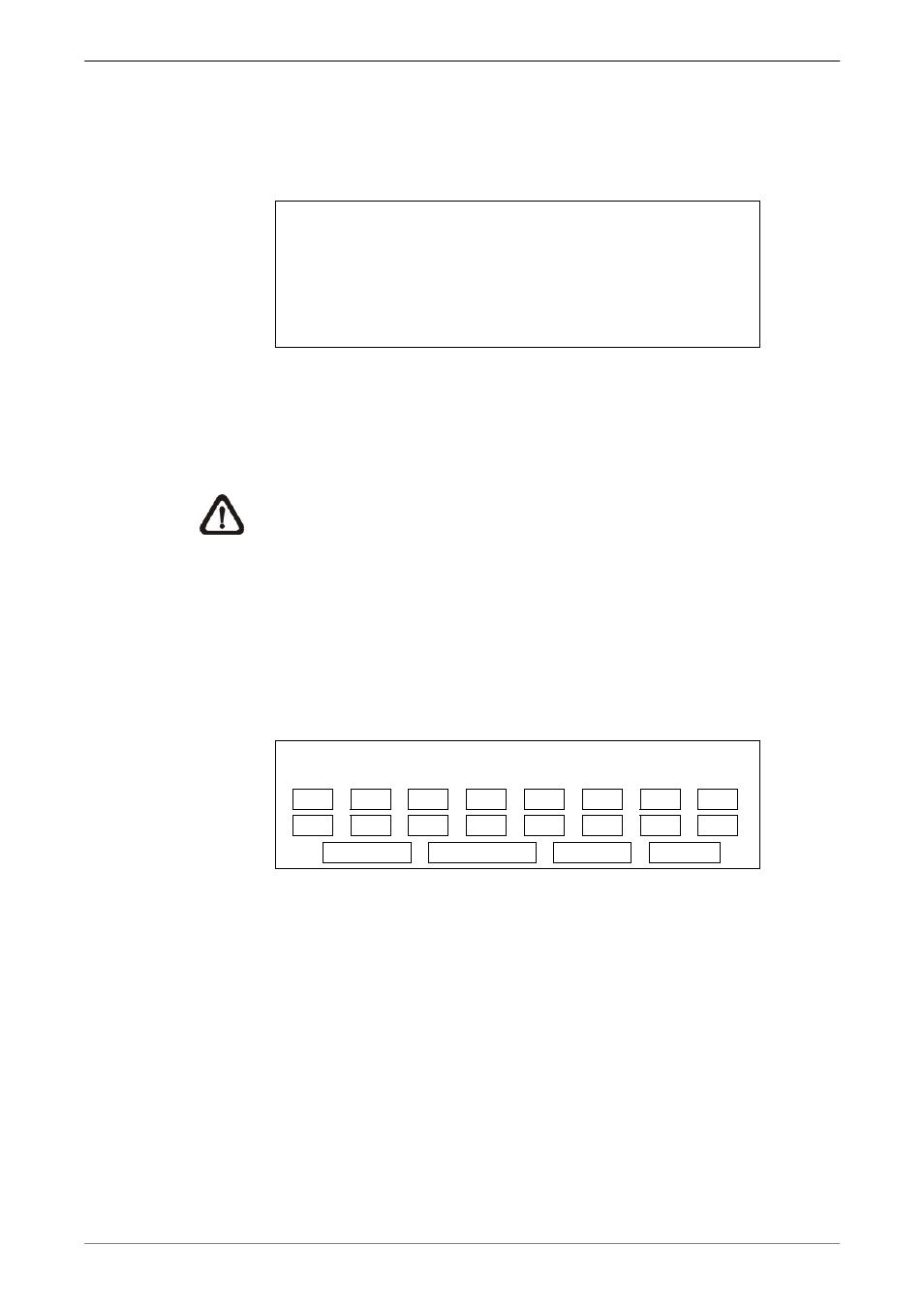
User’s Manual
54
Status
After activating the IP camera, the <Status> item will be shown. Enter this
item to see the current status of the IP camera.
Status
Model
Streaming Format
Resolution
PPS
Bandwidth
Pkg. lost rate
ONVIF
H264(MP)
1280×720
30.00
511.37 KB/Sec
0.00%
Under the <Status> menu, the user will be able to see the model, streaming
format, resolution, PPS, bandwidth, and package lost rate of the IP camera.
The information is “read only”.
NOTE:
The streaming format will show “MP” (main profile) or “BL”
(base line) according to the compression of the IP camera. The main
profile has higher compression technology.
Copy Settings
This item allows users to copy the settings of the current selected IP camera
to any other connected IP cameras. Enter this menu and select one or more
target IP cameras. Then select <Confirm> to apply the settings.
Copy Settings
COPY TO:
01 02
03
04
05
06
07 08
09 10
11
12
13
14
15 16
Select All Deselect All Confirm Cancel