Alarm group configuration example, Network requirements, Configuration procedure – H3C Technologies H3C SR8800 User Manual
Page 127
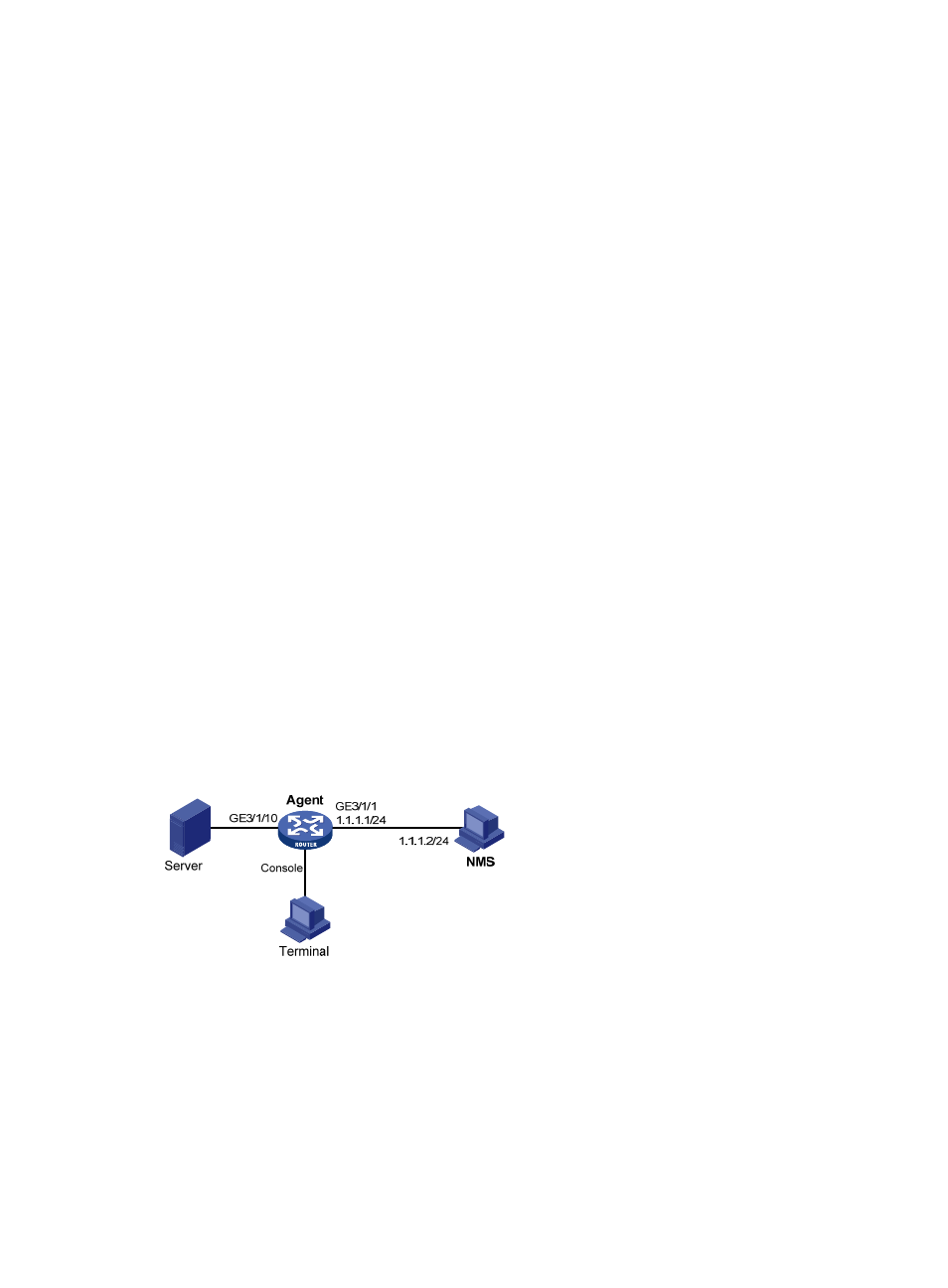
115
dropevents : 0 , octets : 766
packets : 7 , broadcast packets : 0
multicast packets : 6 , CRC alignment errors : 0
undersize packets : 0 , oversize packets : 0
fragments : 0 , jabbers : 0
collisions : 0 , utilization : 0
Sampled values of record 8 :
dropevents : 0 , octets : 1154
packets : 13 , broadcast packets : 1
multicast packets : 6 , CRC alignment errors : 0
undersize packets : 0 , oversize packets : 0
fragments : 0 , jabbers : 0
collisions
: 0 , utilization : 0
# Obtain the value of the MIB node directly by executing the SNMP Get operation on the NMS through
software. (Details not shown)
Alarm group configuration example
Network requirements
As shown in
, Agent is connected to a console terminal through its console port and to an NMS
across Ethernet.
Do the following:
•
Connect GigabitEthernet 3/1/10 to the FTP server. Gather statistics on traffic of the server on
GigabitEthernet 3/1/10 with the sampling interval being five seconds. When traffic is above or
below the thresholds, Agent sends the corresponding traps to the NMS.
•
Execute the display rmon statistics command on Agent to display the statistics, and query the
statistics on the NMS.
Figure 43 Network diagram
Configuration procedure
# Configure the SNMP agent. (Note that parameter values configured on the agent must be the same as
the following configured on the NMS: suppose SNMPv1 is enabled on the NMS, the read community
name is public, the write community name is private, the IP address of the NMS is 1.1.1.2, authentication
protocol is MD5, authorization password is authkey, the privacy protocol is DES56, and the privacy
password is prikey.)
<Sysname> system-view
[Sysname] snmp-agent