Displaying and maintaining sampler, Sampler configuration examples, Using the sampler for netstream – H3C Technologies H3C SR8800 User Manual
Page 130: Network requirements, Configuration procedure
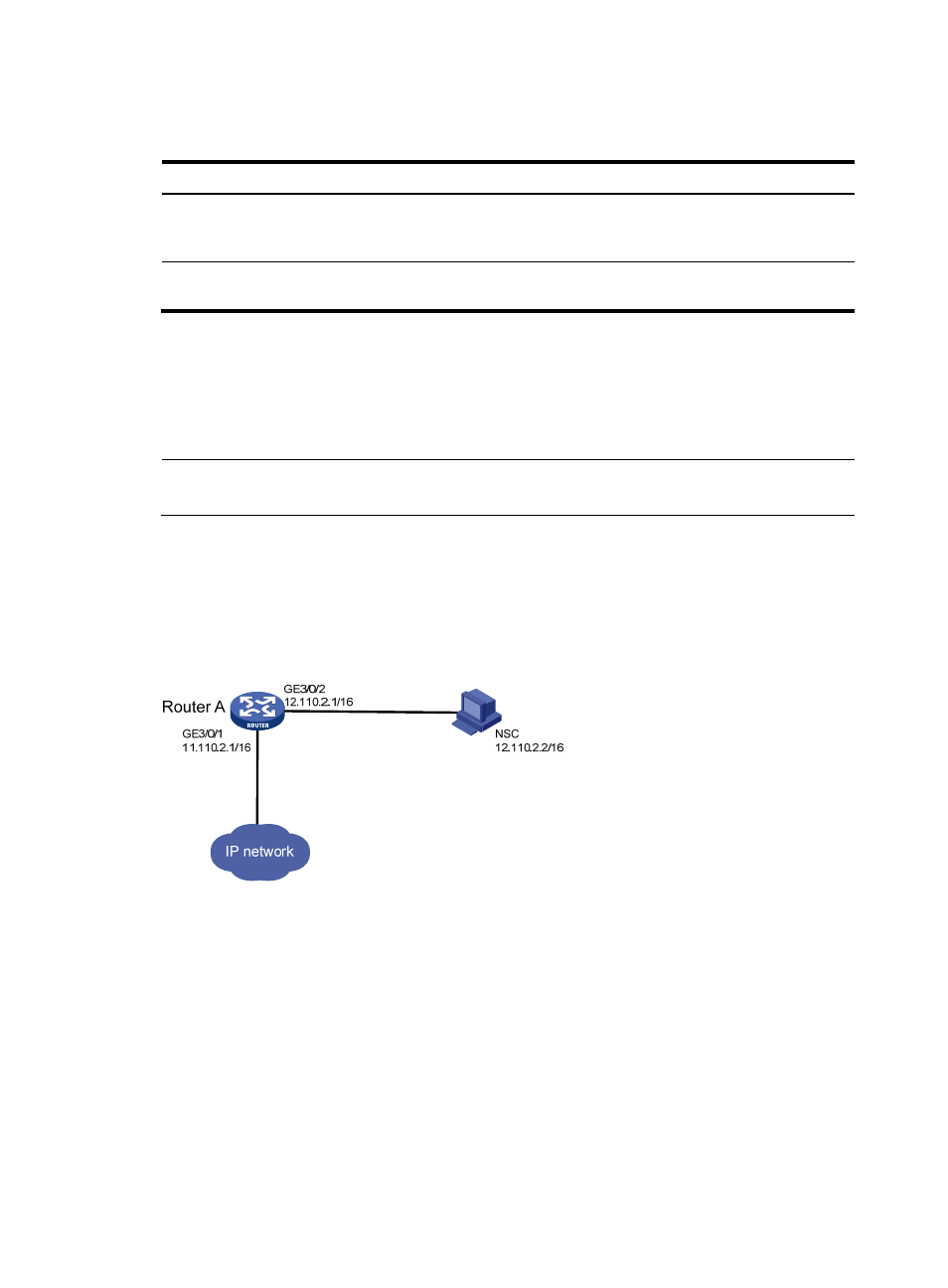
118
Displaying and maintaining sampler
Task Command
Remarks
Display configuration and running
information about the sampler.
display sampler [ sampler-name ] [ slot
slot-number ] [ | { begin | exclude |
include } regular-expression ]
Available in any view
Clear running information about the
sampler.
reset sampler statistics
[ sampler-name ]
Available in user view
Sampler configuration examples
Using the sampler for NetStream
NOTE:
This feature is supported by SPC cards only.
Network requirements
As shown in
, configure IPv4 NetStream on Router A to collect statistics on incoming traffic on
GigabitEthernet 3/1/0. The NetStream data is sent to port 5000 on the NSC at 12.110.2.2/16.
Configure fixed sampling in the inbound direction to select the first packet out of 256 packets.
Figure 44 Network diagram
Configuration procedure
# Create sampler 256 in fixed sampling mode and set the sampling rate to 8. The first packet of 256 (2
to the power of 8) packets is selected.
<RouterA> system-view
[RouterA] sampler 256 mode fixed packet-interval 8
# Configure GigabitEthernet 3/0/1, enable IPv4 NetStream to collect statistics on the incoming traffic,
and configure the interface to use sampler 256.
[RouterA] interface GigabitEthernet3/0/1
[RouterA-GigabitEthernet3/0/1] ip address 11.110.2.1 255.255.0.0
[RouterA-GigabitEthernet3/0/1] ip netstream mirror-to interface Net-Stream2/0/1 inbound
[RouterA-GigabitEthernet3/0/1] ip netstream sampler 256 inbound