Configuring a sampler, Sampler overview, Creating a sampler – H3C Technologies H3C SR8800 User Manual
Page 129
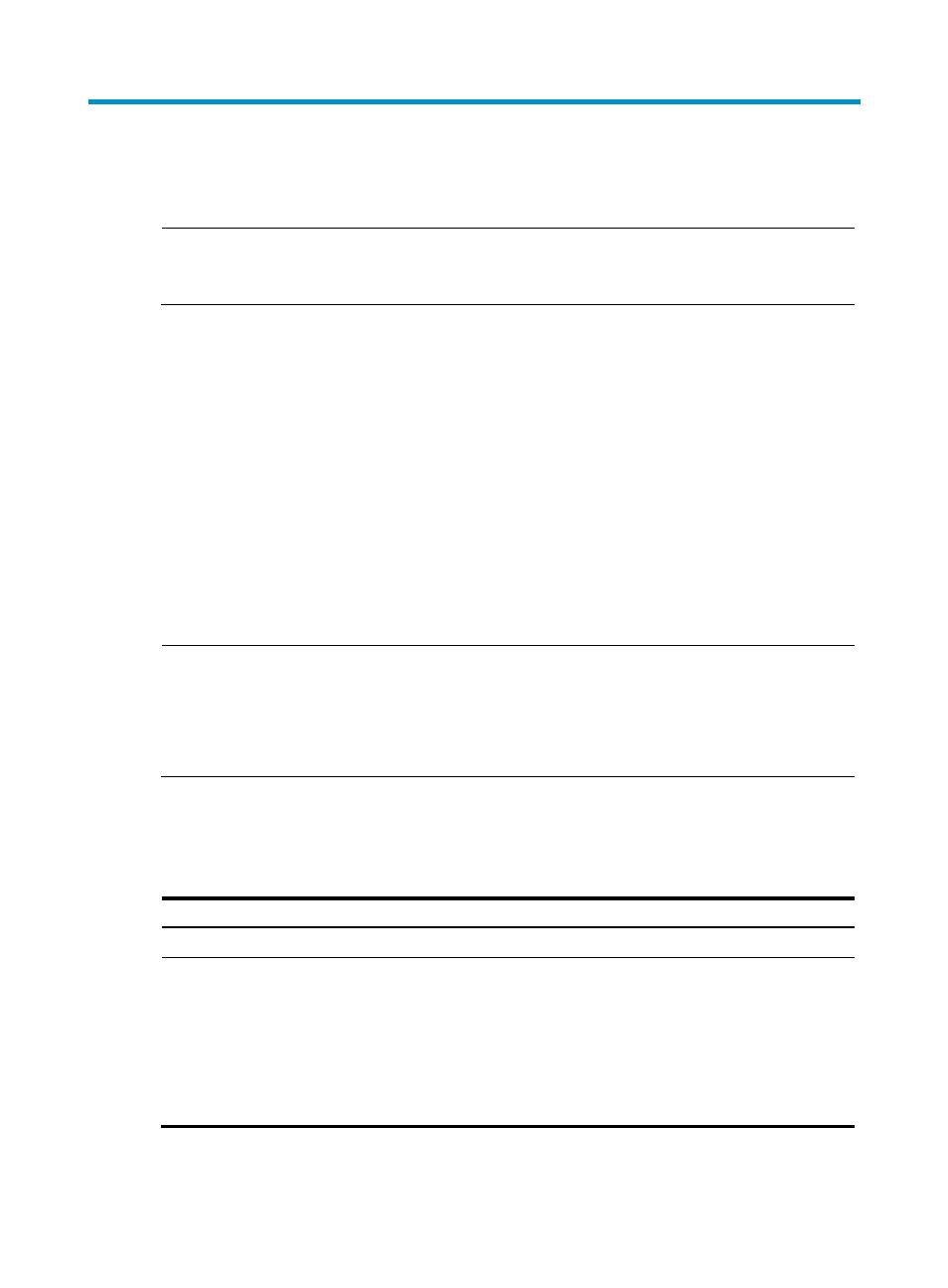
117
Configuring a sampler
NOTE:
In this documentation, SPC cards refer to the cards prefixed with SPC, for example, SPC-GT48L. SPE cards
refer to the cards prefixed with SPE, for example, SPE-1020-E-II.
Sampler overview
A sampler provides the packet sampling function. A sampler selects a packet out of sequential packets,
and sends it to the service module for processing.
The following sampling modes are available:
•
Fixed mode—The first packet is selected out of a number of sequential packets in each sampling.
•
Random mode—Any packet might be selected out of a number of sequential packets in each
sampling.
A sampler can be used to sample packets for NetStream, local mirroring, or traffic mirroring. Only the
sampled packets are sent and processed by the traffic monitoring module. Sampling is useful if you have
too much traffic and want to limit the traffic of interest to be analyzed. The sampled data is statistically
accurate and decreases the impact on forwarding capacity of the device.
NOTE:
•
SPC cards support only the fixed mode.
•
For more information about NetStream, see the chapter “Configuring NetStream.”
•
For more information about local mirroring and traffic mirroring, see the chapters “Configuring port
mirroring” and “Configuring traffic mirroring”.
Creating a sampler
To create a sampler:
Step Command
Remarks
1.
Enter system view.
system-view
N/A
2.
Create a sampler.
sampler sampler-name mode
{ fixed | random }
packet-interval rate
The rate argument specifies the sampling rate,
which equals the 2 to the power of rate. For
example, if the rate is 8, one packet out of 256
packets (2 to the power of 8) is sampled in
each sampling; if the rate is 10, one packet out
of 1024 packets (2 to the power of 10) is
sampled.
SPC cards support only the fixed mode.