Configuring ipv6 netstream export format – H3C Technologies H3C SR8800 User Manual
Page 170
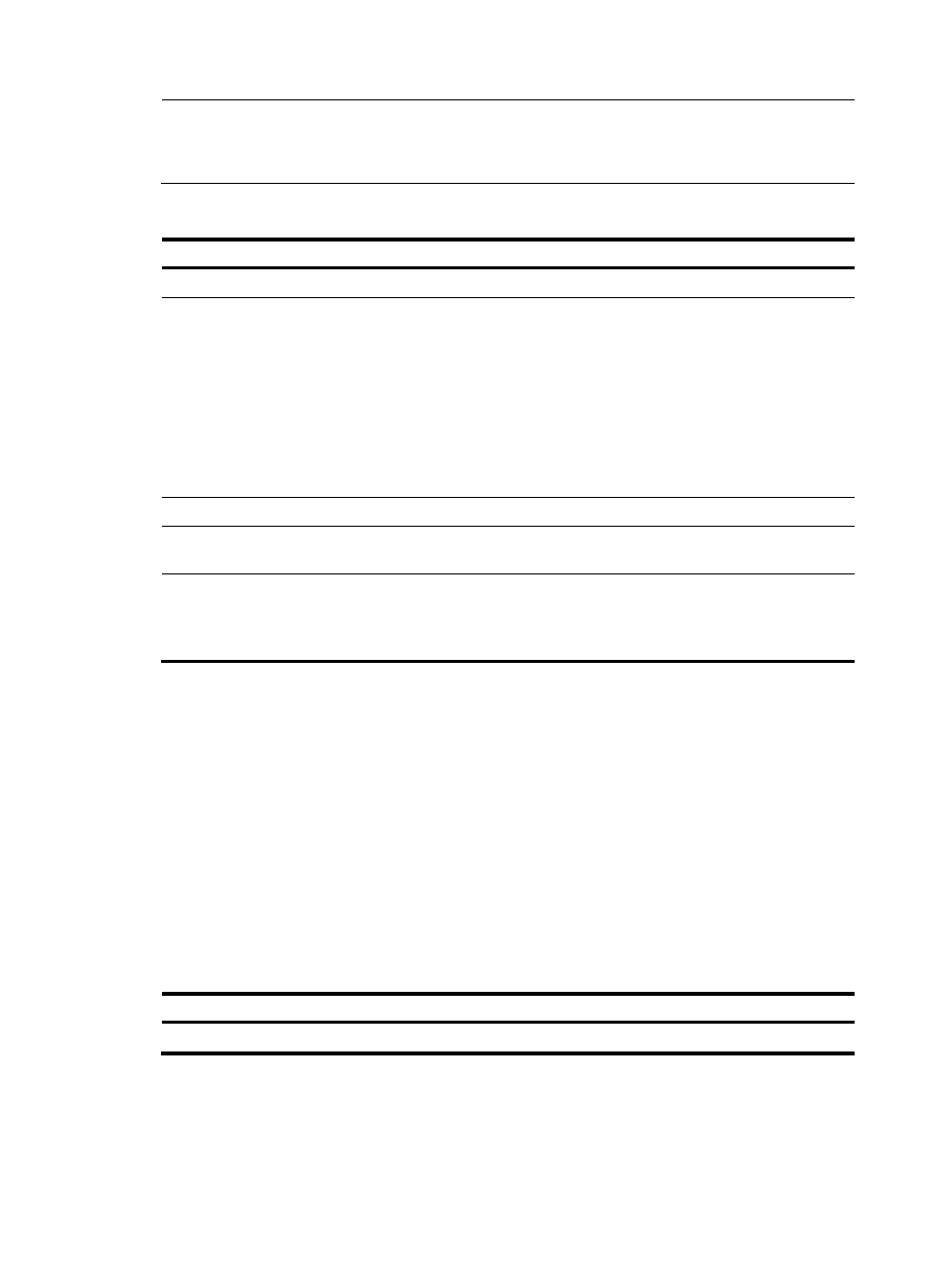
158
NOTE:
•
This feature is supported by SPC cards only.
•
To enable IPv6 NetStream on an SPC card, NetStream sampling is required.
To configure NetStream on an SPC card:
Step Command
Remarks
1.
Enter system view.
system-view
N/A
2.
Create a sampler.
sampler sampler-name mode fixed
packet-interval rate
The rate argument specifies the
sampling rate, that is, the number
of packets in each sampling, which
equals the 2 to the power of rate.
For example, if the rate is 8, one
packet out of 256 packets (2 to the
power of 8) is sampled in each
sampling; if the rate is 10, one
packet out of 1024 packets (2 to
the power of 10) is sampled.
3.
Enter interface view.
interface interface-type interface-number
N/A
4.
Enable NetStream
sampling.
ip netstream sampler sampler-name
{ inbound | outbound }
By default, NetStream sampling is
disabled.
5.
Mirror the sampled
traffic to a NetStream
interface for statistics
collection.
ip netstream mirror-to interface
Net-Stream interface-number
[ backup-interface Net-Stream
interface-number ] { inbound | outbound }
N/A
Configuring attributes of IPv6 NetStream data
export
Configuring IPv6 NetStream export format
The IPv6 NetStream export format configures to export IPv6 NetStream data in version 9 formats, and the
data fields can be expanded to contain more information, such as the following information:
•
Statistics about source AS, destination AS, and peer AS in version 9 format.
•
Statistics about BGP next hop in version 9 format.
To configure the IPv6 NetStream export format:
Step Command
Remarks
1.
Enter system view.
system-view
N/A