Port mirroring configuration examples, Network requirements, Configuration procedure – H3C Technologies H3C SR8800 User Manual
Page 138
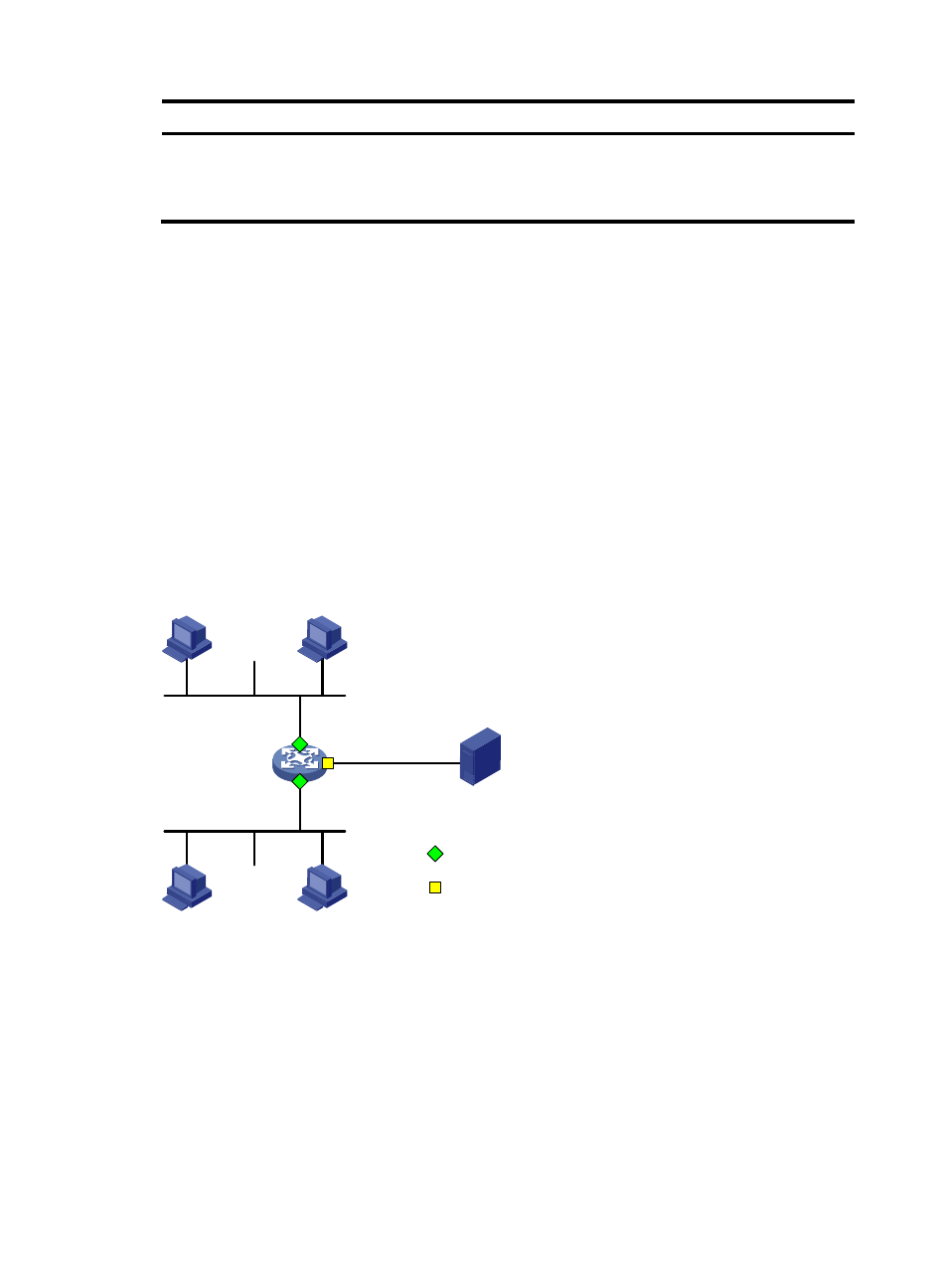
126
Task Command
Remarks
Display the configuration of a port
mirroring group.
display mirroring-group { group-id | all | local
| remote-destination | remote-source } [ |
{ begin | exclude | include }
regular-expression ]
Available in any view
Port mirroring configuration examples
Local port mirroring configuration example (in source port
mode)
Network requirements
On a network shown in
•
Device A connects to the marketing department through GigabitEthernet 3/1/1 and to the
technical department through GigabitEthernet 3/1/2. It connects to the server through
GigabitEthernet 3/1/3.
•
Configure local port mirroring in source port mode to enable the server to monitor the bidirectional
traffic of the marketing department and the technical department.
Figure 47 Network diagram
Configuration procedure
1.
Create a local mirroring group:
# Create local mirroring group 1.
<DeviceA> system-view
[DeviceA] mirroring-group 1 local
# Configure GigabitEthernet 3/1/1 and GigabitEthernet 3/1/2 as source ports and port
GigabitEthernet 3/1/3 as the monitor port.
[DeviceA] mirroring-group 1 mirroring-port GigabitEthernet3/1/1
GigabitEthernet3/1/2 both
[DeviceA] mirroring-group 1 monitor-port GigabitEthernet3/1/3
Device A
GE3/1/1
GE3/1/2
GE3/1/3
Server
Marketing Dept.
Technical Dept.
Source port
Monitor port