Configuring netstream on an spc card – H3C Technologies H3C SR8800 User Manual
Page 152
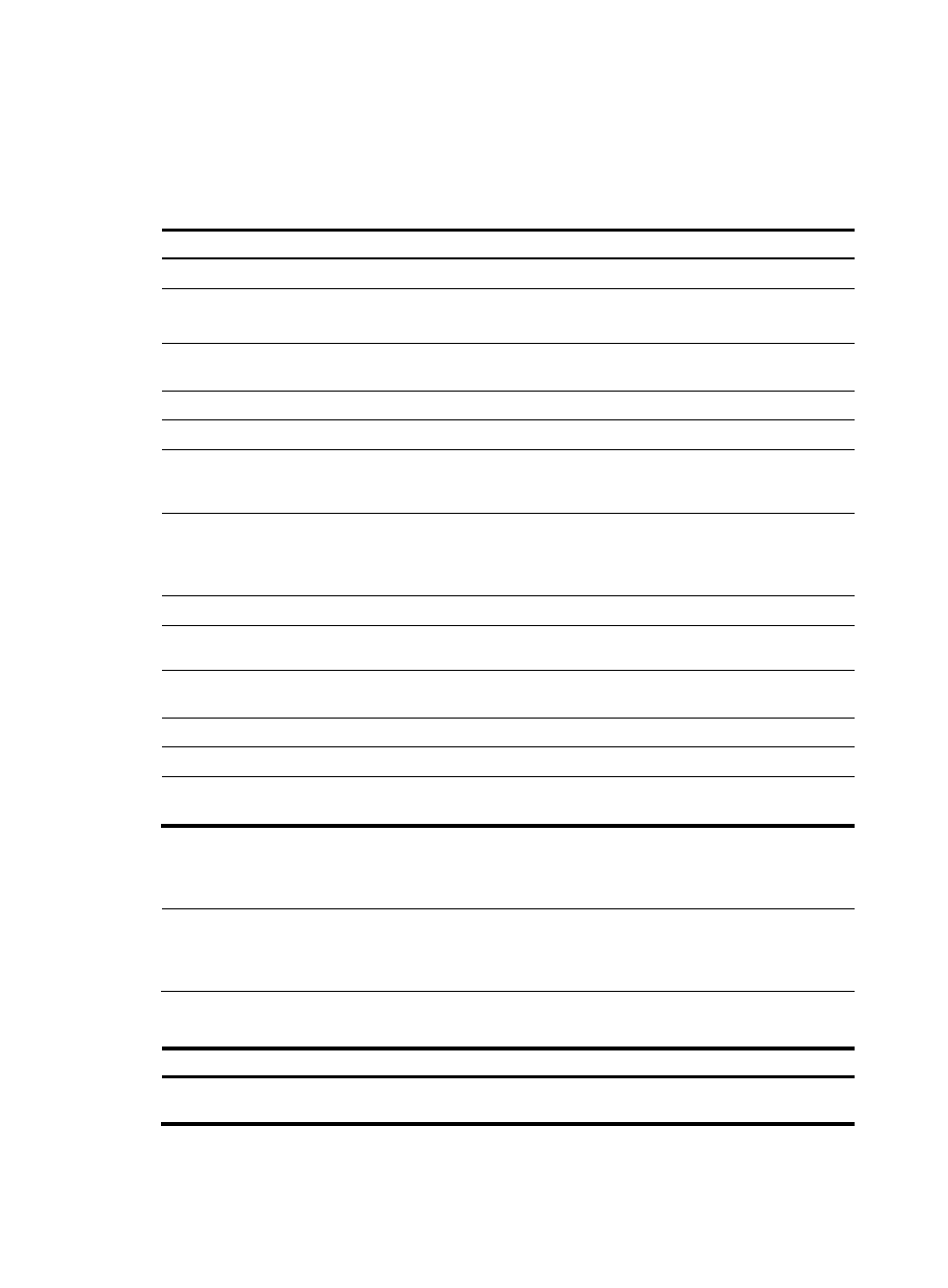
140
Before you configure NetStream, configure QoS first to identify the traffic matching the classification
criteria and configure a traffic behavior with the action of mirroring the identified traffic to a NetStream
interface of a NetStream-capable card (SPC card, SPE card, or NAM card). For more information about
class, traffic behavior, QoS policy, see ACL and QoS Configuration Guide.
To configure QoS-based NetStream:
Step Command
Remarks
1.
Enter system view.
system-view
N/A
2.
Enable NetStream.
ip netstream
By default, NetStream is
disabled.
3.
Define a class and enter
its view.
traffic classifier classifier-name [ operator
{ and | or } ]
N/A
4.
Define a match criterion.
if-match match-criteria
N/A
5.
Return to system view.
quit
N/A
6.
Create a traffic behavior
and enter traffic behavior
view.
traffic behavior behavior-name
N/A
7.
Configure the action of
mirroring traffic to the
interface on a NetStream
card.
mirror-to interface Net-Stream
interface-number
By default, no action of traffic
mirroring is configured.
8.
Return to system view.
quit
N/A
9.
Create a policy and enter
its view.
qos policy policy-name
N/A
10.
Specify a behavior for a
class in the policy.
classifier classifier-name behavior
behavior-name
N/A
11.
Return to system view.
quit
N/A
12.
Enter interface view.
interface interface-type interface-number
N/A
13.
Apply a QoS policy.
qos apply policy policy-name { inbound |
outbound }
N/A
Configuring NetStream on an SPC card
NOTE:
•
This feature is supported by SPC cards only.
•
To enable NetStream on an interface of an SPC card, NetStream sampling is required.
To configure NetStream on an SPC card:
Step Command
Remarks
1.
Enter system
view.
system-view
N/A