Configuring udp jitter tests – H3C Technologies H3C SR8800 User Manual
Page 30
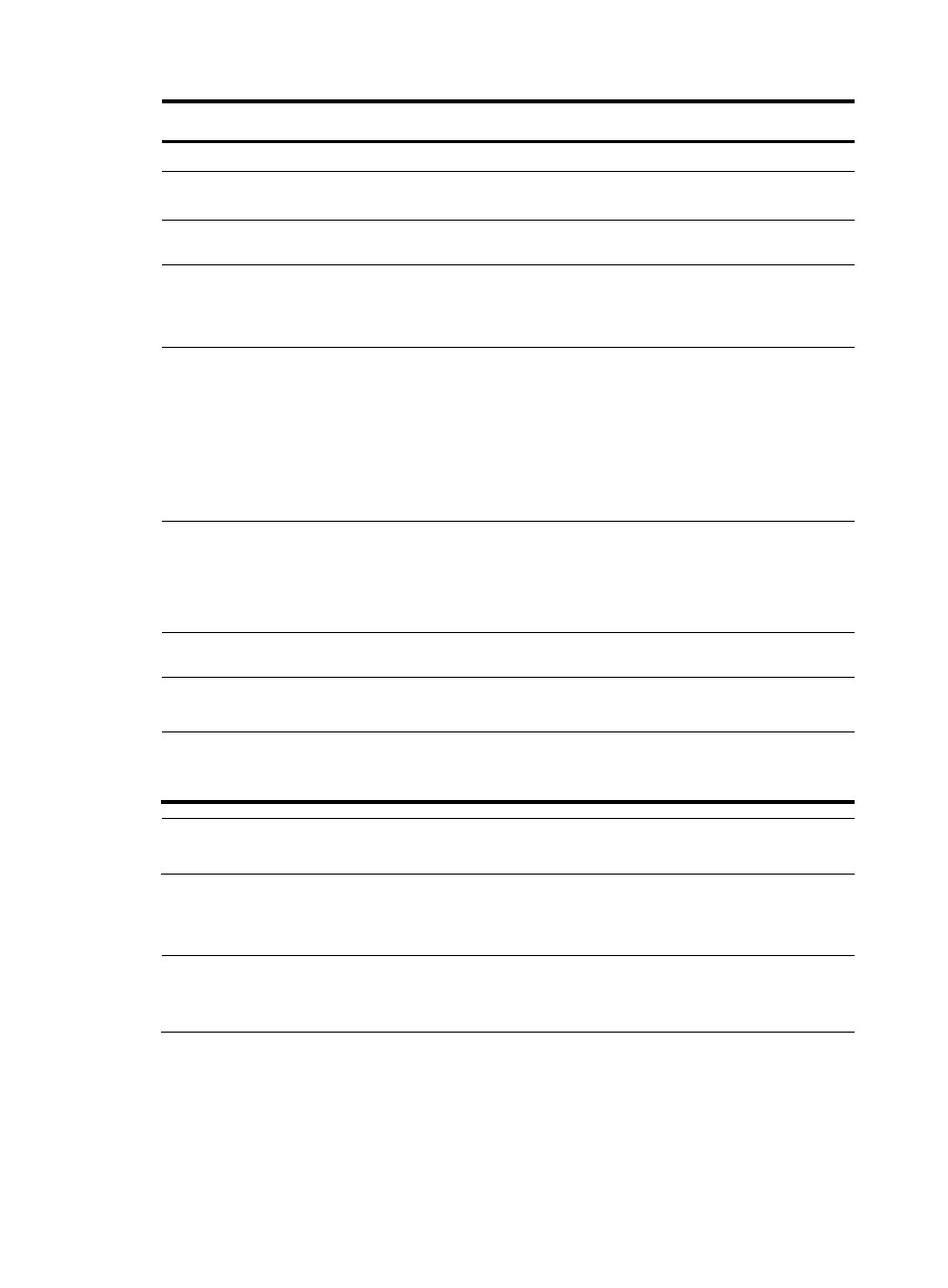
18
Step Command
Remarks
1.
Enter system view.
system-view N/A
2.
Enter NQA test group view.
nqa entry admin-name
operation-tag
N/A
3.
Configure the test type as
HTTP and enter test type view. type http N/A
4.
Configure the IP address of
the HTTP server as the
destination address of HTTP
request packets.
destination ip ip-address
By default, no destination IP
address is configured.
5.
Configure the source IP
address of request packets.
source ip ip-address
Optional.
By default, no source IP address is
specified.
The source IP address must be the
IP address of a local interface. The
local interface must be up;
otherwise, no probe packets can
be sent out.
6.
Configure the operation type. operation { get | post }
Optional.
By default, the operation type for
the HTTP is get, which means
obtaining data from the HTTP
server.
7.
Configure the website that an
HTTP test visits.
url url N/A
8.
Configure the HTTP version
used in HTTP tests.
http-version v1.0
Optional.
By default, HTTP 1.0 is used.
9.
Configure optional
parameters.
See “
parameters for an NQA test
group
Optional.
NOTE:
The TCP port must be port 80 on the HTTP server for NQA HTTP tests.
Configuring UDP jitter tests
NOTE:
Do not perform NQA UDP jitter tests on known ports, ports from 1 to 1023. Otherwise, UDP jitter tests
might fail or the corresponding services of this port might be unavailable.
Real-time services such as voice and video have high requirements on delay jitters. UDP jitter tests of an
NQA test group obtain uni/bi-directional delay jitters. The test results help you verify whether a network
can carry real-time services.
A UDP jitter test takes the following procedure:
1.
The source sends packets at regular intervals to the destination port.