Configuring a remote source mirroring group – H3C Technologies H3C SR8800 User Manual
Page 136
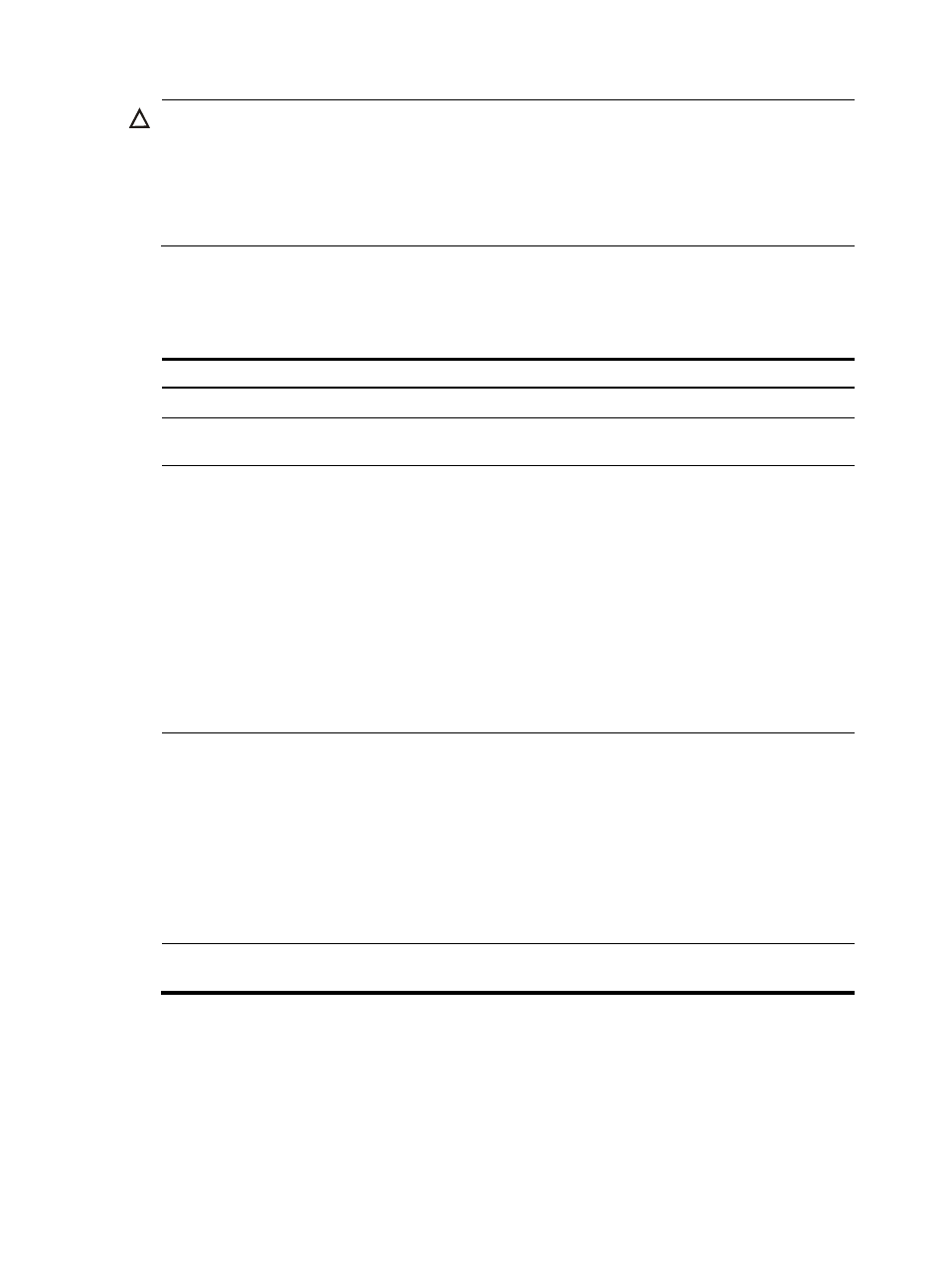
124
CAUTION:
•
The remote source mirroring group on the source device and the remote destination mirroring group on
the destination device must use the same remote probe VLAN.
•
To make sure that the mirroring function works properly, do not connect a network cable to the reflector
port, and disable these functions on the port: STP, IGMP snooping, static ARP, and MAC address
learning.
Configuring a remote source mirroring group
To configure a remote source mirroring group:
Step Command
Remarks
1.
Enter system view.
system-view
N/A
2.
Create a remote source mirroring
group.
mirroring-group group-id
remote-source
N/A
3.
Add ports to the mirroring group as
mirroring ports.
•
(Approach I) In system view:
mirroring-group group-id
mirroring-port
mirroring-port-list { both |
inbound | outbound }
•
(Approach II) In interface view:
a.
interface interface-type
interface-number
b.
[ mirroring-group
group-id ] mirroring-port
{ both | inbound |
outbound }
c.
quit.
Use either approach.
You can add ports to a
source port mirroring
group in either system
view or interface view.
They achieve the same
purpose.
4.
Add a reflector port for a mirroring
group.
•
(Approach I) In system view:
mirroring-group group-id
reflector-port reflector-port-id
•
(Approach II) In Ethernet
interface view:
a.
interface interface-type
interface-number
b.
mirroring-group group-id
reflector-port
c.
quit
Use either approach.
5.
Configure the remote probe VLAN for
the mirroring group.
mirroring-group group-id
remote-probe vlan rprobe-vlan-id
N/A