Flow logging configuration, Flow logging overview, Introduction to flow logging – H3C Technologies H3C SR8800 User Manual
Page 203: Flow logging versions
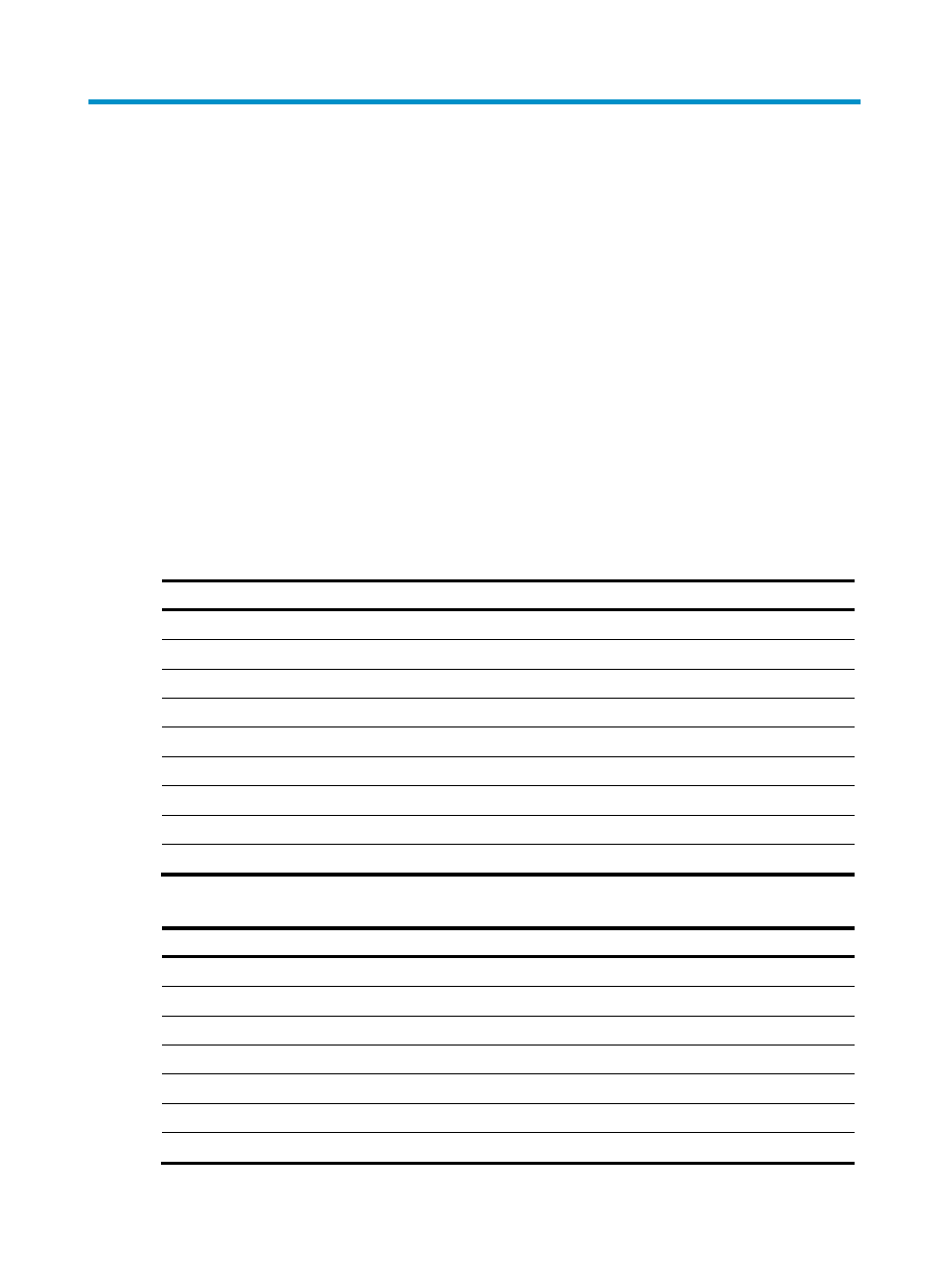
191
Flow logging configuration
Flow logging overview
Introduction to flow logging
Flow logging records users’ access to the extranet. The device classifies and calculates flows through the
5-tuple information, which includes source IP address, destination IP address, source port, destination
port, and protocol number, and generates user flow logs. Flow logging records the 5-tuple information
of the packets and number of the bytes received and sent. With flow logs, administrators can track and
record accesses to the network, facilitating the availability and security of the network.
Flow logging versions
Two versions are available with flow logging: version 1.0 and version 3.0, which are slightly different in
packet format. For more information, see the following two tables.
Table 10 UDP packet format in flow logging version 1.0
Field Description
SIP
Source IP address
DIP
Destination IP address
SPORT
TCP/UDP source port number
DPORT
TCP/UDP destination port number
STIME
Start time of a flow, in seconds, counted from 1970/1/1 0:0
ETIME
End time of a flow, in seconds, counted from 1970/1/1 0:0
PROT
Protocol carried over IP
OPERATOR
Indicates the reason why a flow ended
RESERVED
For future applications
Table 11 Packet format in flow logging version 3.0
Field Description
Prot
Protocol carried over IP
Operator
Indicates the reason why a flow ended
IpVersion
IP packet version
TosIPv4
ToS field of the IPv4 packet
SourceIP
Source IP address
SrcNatIP
Source IP address after Network Address Translation (NAT)
DestIP
Destination IP address