H3C Technologies H3C SR8800 User Manual
Page 26
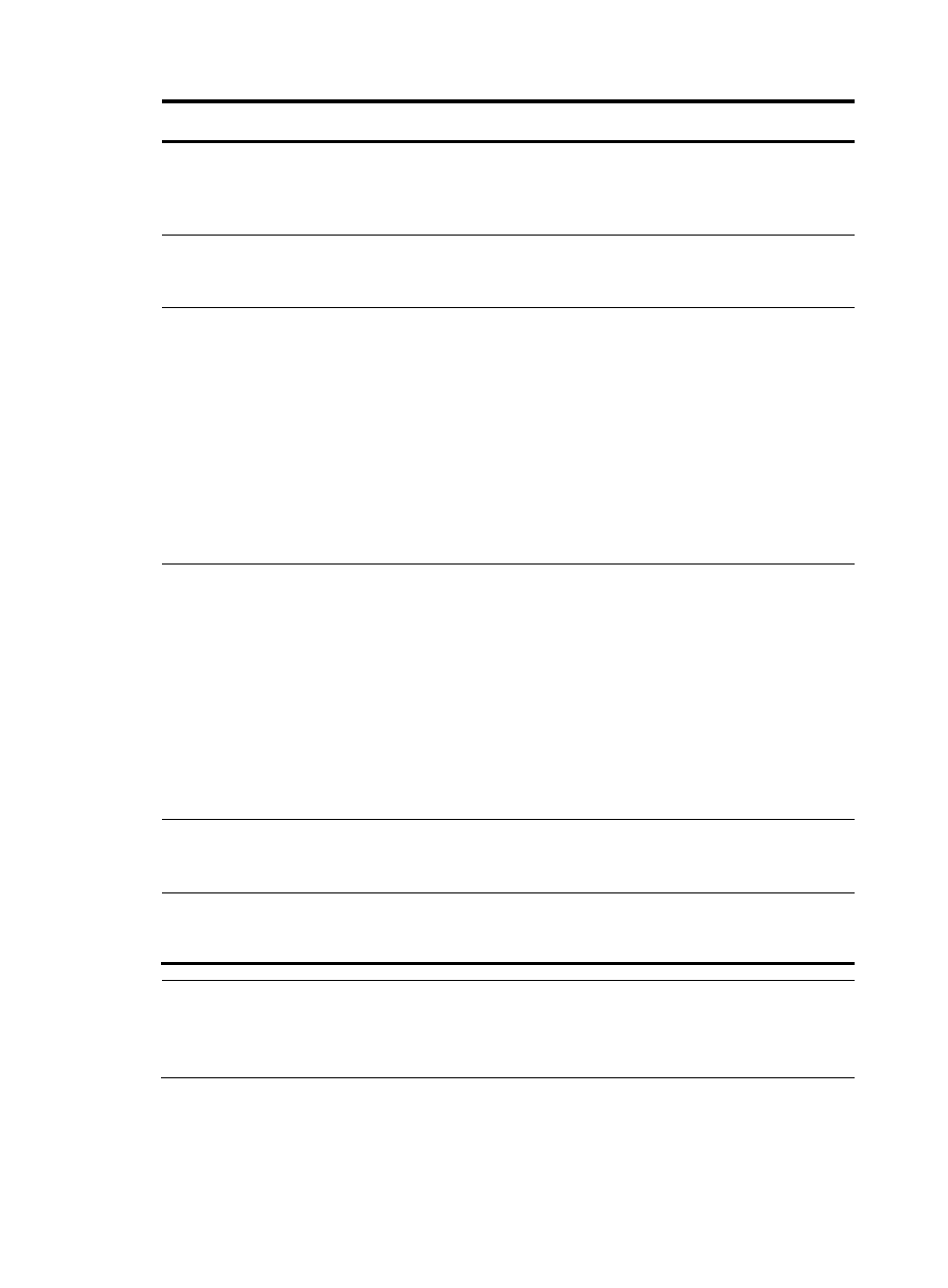
14
Step Command
Remarks
6.
Configure the string to be
filled in the data field of each
ICMP echo request.
data-fill string
Optional.
By default, the string is the
hexadecimal number
00010203040506070809.
7.
Apply ICMP echo tests to the
specified VPN.
vpn-instance vpn-instance-name
Optional.
By default, ICMP echo tests apply
to the public network.
8.
Configure the source interface
for ICMP echo requests.
source interface interface-type
interface-number
Optional.
By default, no source interface is
configured for probe packets.
The requests take the IP address of
the source interface as their source
IP address when no source IP
address is specified.
The specified source interface must
be a Layer 2 Ethernet interface or a
VLAN interface and the interface
must be up; otherwise, no ICMP
echo requests can be sent out.
9.
Configure the source IP
address of ICMP echo
requests.
source ip ip-address
Optional.
By default, no source IP address is
configured.
If you configure both the source ip
command and the source interface
command, the source ip command
takes effect.
The source IP address must be the
IP address of a local interface. The
local interface must be up;
otherwise, no ICMP echo requests
can be sent out.
10.
Configure the next hop IP
address of ICMP echo
requests.
next-hop ip-address
Optional.
By default, no next hop IP address
is configured.
11.
Configure optional
parameters.
See “
parameters for an NQA test
group
Optional.
NOTE:
NQA ICMP echo tests are not supported in IPv6 networks. To test the reachability of an IPv6 address, use
the ping ipv6 command. For more information about the command, see
Network Management and
Monitoring Command Reference.