Ipv6 netstream export format, Ipv6 netstream configuration task list – H3C Technologies H3C SR8800 User Manual
Page 168
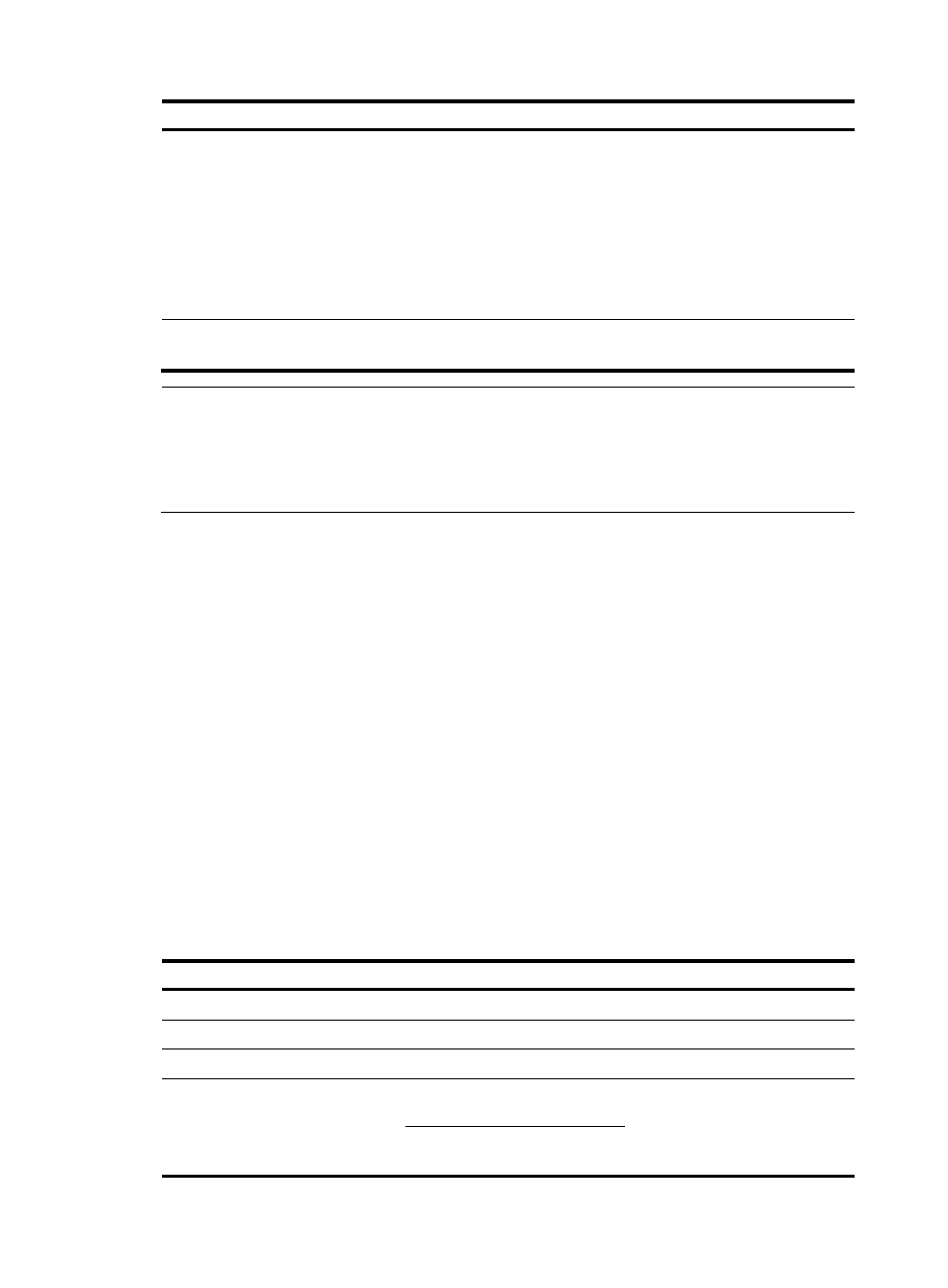
156
Aggregation mode
Aggregation criteria
Prefix aggregation
•
Source AS number
•
Destination AS number
•
Source address mask length
•
Destination address mask length
•
Source prefix
•
Destination prefix
•
Inbound interface index
•
Outbound interface index
BGP-nexthop
•
BGP next hop
•
Outbound interface index
NOTE:
•
In an aggregation mode with AS, if the packets are not forwarded according to the BGP routing table,
the statistics on the AS number cannot be obtained.
•
In the aggregation mode of BGP-nexthop, if the packets are not forwarded according to the BGP routing
table, the statistics on the BGP next hop cannot be obtained.
IPv6 NetStream export format
IPv6 NetStream exports data in UDP datagrams in version 9 format.
Version 9 format is the most flexible format. Its template-based feature provides support of different
statistics information, such as BGP next hop and MPLS information.
IPv6 NetStream configuration task list
Before configuring IPv6 NetStream, determine proper configurations as needed.
•
Make sure on which router you want to enable IPv6 NetStream, that is, the NDE.
•
If multiple service flows are passing the NDE, use an ACL or QoS policy to select the target data.
•
Determine which export format is used for IPv6 NetStream data export.
•
Configure the timer for IPv6 NetStream flow aging.
•
To reduce the bandwidth consumption used by IPv6 NetStream data export, configure IPv6
NetStream aggregation.
Complete these tasks to configure IPv6 NetStream:
Task Remarks
Required
Configuring attributes of IPv6 NetStream data export
Optional
Configuring IPv6 NetStream flow aging
Optional
Configuring IPv6 NetStream data
export
Configuring IPv6 NetStream
traditional data export
Required
Use either approach
Configuring IPv6 NetStream
aggregation data export