Snmp test configuration example, Network requirements, Configuration procedure – H3C Technologies H3C SR8800 User Manual
Page 53
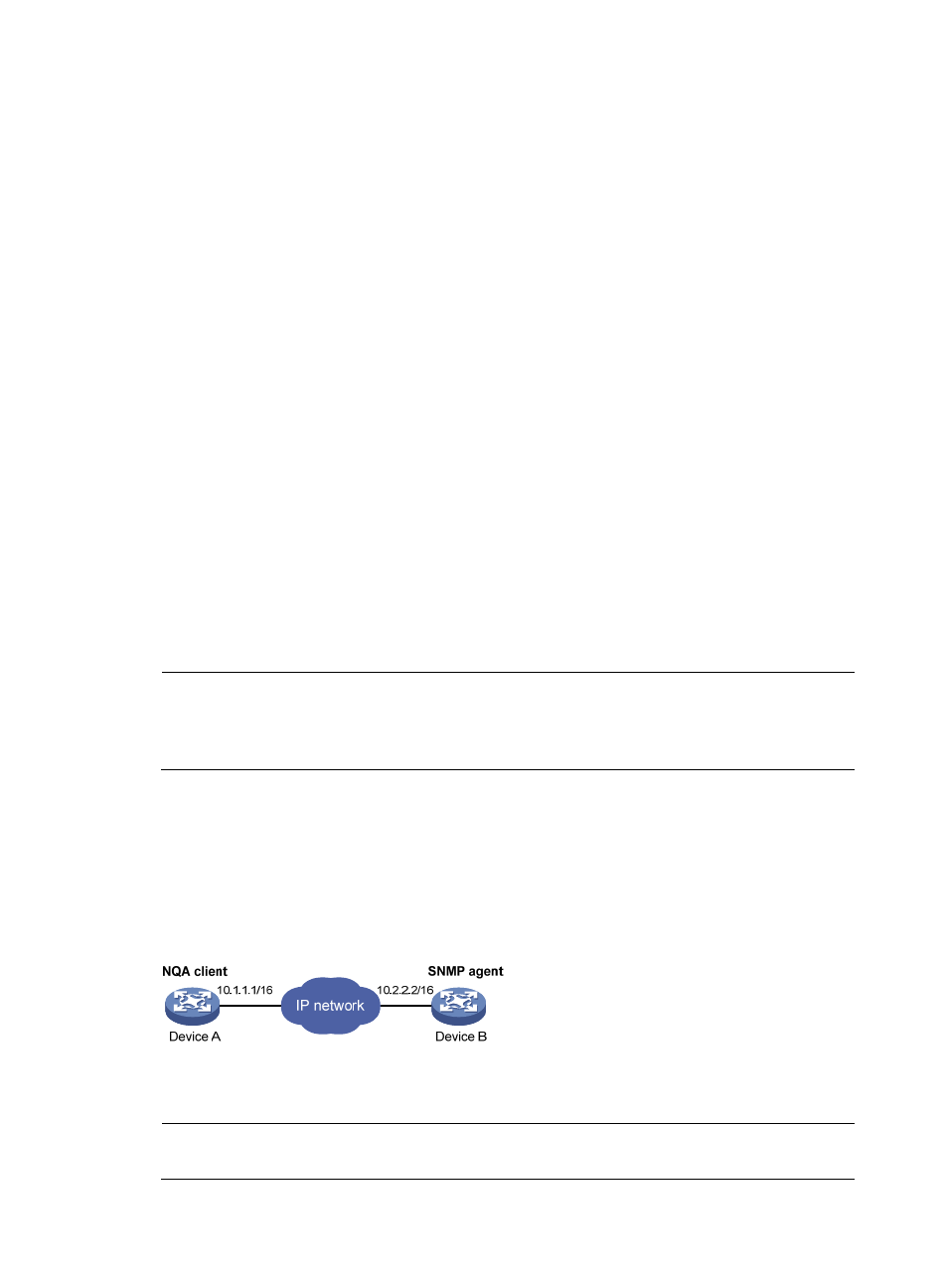
41
Failures due to internal error: 0
Failures due to other errors: 0
Packet(s) arrived late: 0
UDP-jitter results:
RTT number: 410
Min positive SD: 3 Min positive DS: 1
Max positive SD: 30 Max positive DS: 79
Positive SD number: 186 Positive DS number: 158
Positive SD sum: 2602 Positive DS sum: 1928
Positive SD average: 13 Positive DS average: 12
Positive SD square sum: 45304 Positive DS square sum: 31682
Min negative SD: 1 Min negative DS: 1
Max negative SD: 30 Max negative DS: 78
Negative SD number: 181 Negative DS number: 209
Negative SD sum: 181 Negative DS sum: 209
Negative SD average: 13 Negative DS average: 14
Negative SD square sum: 46994 Negative DS square sum: 3030
One way results:
Max SD delay: 46 Max DS delay: 46
Min SD delay: 7 Min DS delay: 7
Number of SD delay: 410 Number of DS delay: 410
Sum of SD delay: 3705 Sum of DS delay: 3891
Square sum of SD delay: 45987 Square sum of DS delay: 49393
SD lost packet(s): 0 DS lost packet(s): 0
Lost packet(s) for unknown reason: 0
NOTE:
The display nqa history command does not show the results of UDP jitter tests. To know the result of a UDP
jitter test, use the display nqa result command to view the probe results of the latest NQA test, or use the
display nqa statistics command to view the statistics of NQA tests.
SNMP test configuration example
Network requirements
As shown in
, configure NQA SNMP tests to test the time it takes for Device A to send an SNMP
query packet to the SNMP agent and receive a response packet.
Figure 13 Network diagram
Configuration procedure
NOTE:
Before you make the configuration, make sure the devices can reach each other.