Configuring mpls-aware netstream, Introduction to mpls-aware netstream, Configuring netstream flow aging – H3C Technologies H3C SR8800 User Manual
Page 156
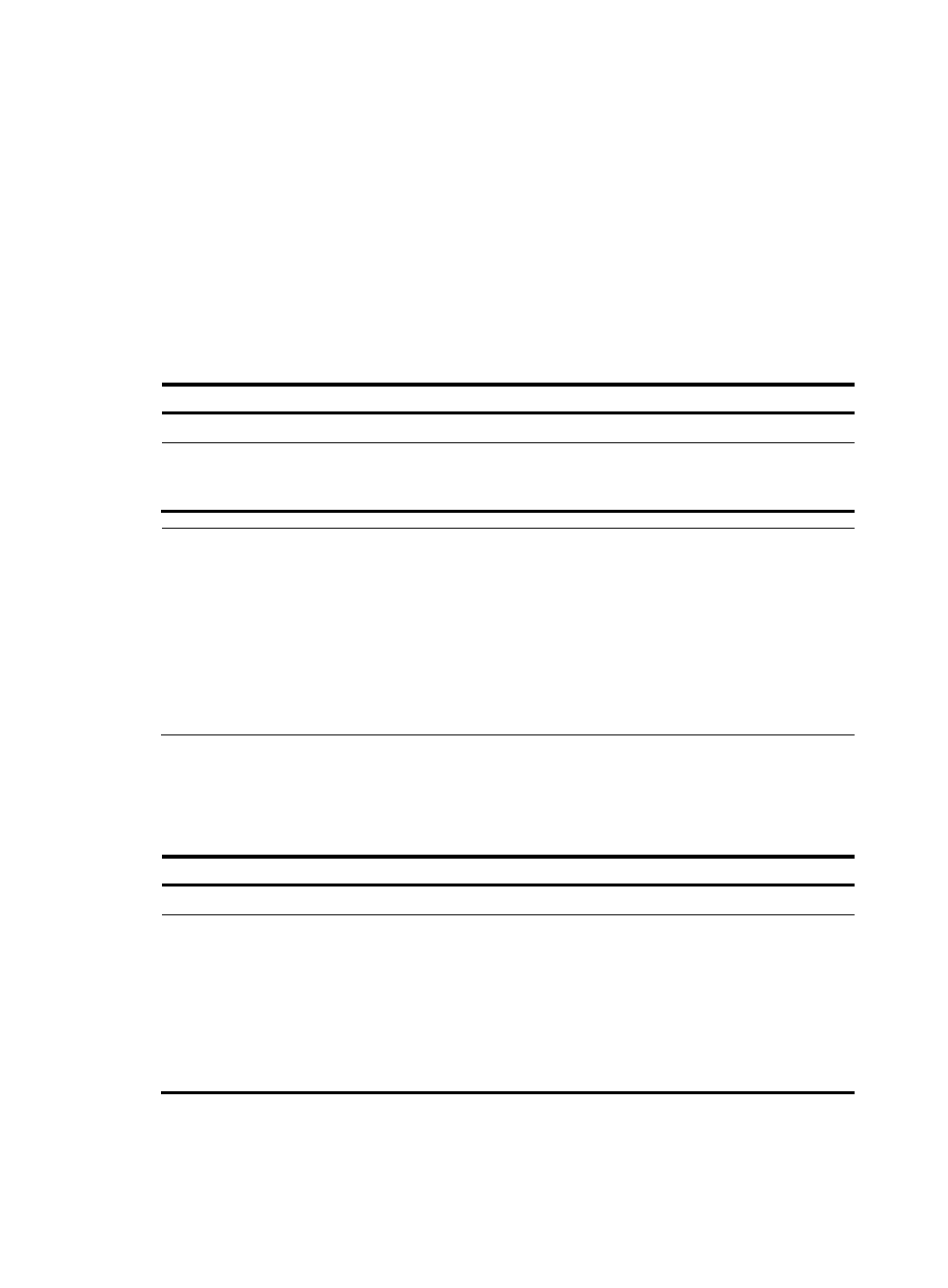
144
Configuring MPLS-aware NetStream
Introduction to MPLS-aware NetStream
When you configure MPLS-aware NetStream, you can set whether to collect and export statistics about
the three labels of MPLS packets. For MPLS packets that carry non-IPv4 data, NetStream records only
statistics on labels (up to three). For MPLS packets that carry IPv4 data, NetStream records statistics on
labels (up to three) in the label stack, forwarding equivalent class (FEC) corresponding to the top label,
and the traditional 7-tuple elements data. For more information about MPLS, see MPLS Configuration
Guide.
Configuring MPLS-aware NetStream
To configure MPLS-aware NetStream:
Step Command
Remarks
1.
Enter system view.
system-view
N/A
2.
Configure to count and export
statistics on MPLS packets.
ip netstream mpls [ label-positions
{ label-position1 [ label-position2 ]
[ label-position3 ] } ] [ no-ip-fields ]
By default, no statistics
about MPLS packets are
counted and exported.
NOTE:
•
Collection of NetStream MPLS packet statistics is supported only when NetStream is enabled.
•
To collect statistics about MPLS packets carrying IPv4 data, enable IPv4 NetStream.
•
To collect statistics about MPLS packets carrying IPv6 data, enable IPv6 NetStream. For more
information about IPv6 NetStream, see the chapter “IPv6 NetStream configuration.”
•
To collect statistics about MPLS packets carrying neither IPv4 nor IPv6 data, enable IPv4 NetStream.
•
On a NAM card, to collect statistics about MPLS packets carrying non-IPv4 data, enable IPv4
NetStream. Only the statistics about labels are collected.
Configuring NetStream flow aging
To configure flow aging:
Step Command
Remarks
1.
Enter system view.
system-view
N/A
2.
Configure periodical aging.
•
Set the aging timer for active flows:
ip netstream timeout active minutes
•
Set the aging timer for inactive flows:
ip netstream timeout inactive seconds
Optional.
By default:
•
The aging timer for
active flows is 30
minutes.
•
The aging timer for
inactive flows is 30
seconds.