Mirroring traffic to the cpu, Mirroring traffic to a vlan, Displaying and maintaining traffic mirroring – H3C Technologies H3C SR8800 User Manual
Page 143: Traffic mirroring configuration example, Network requirements
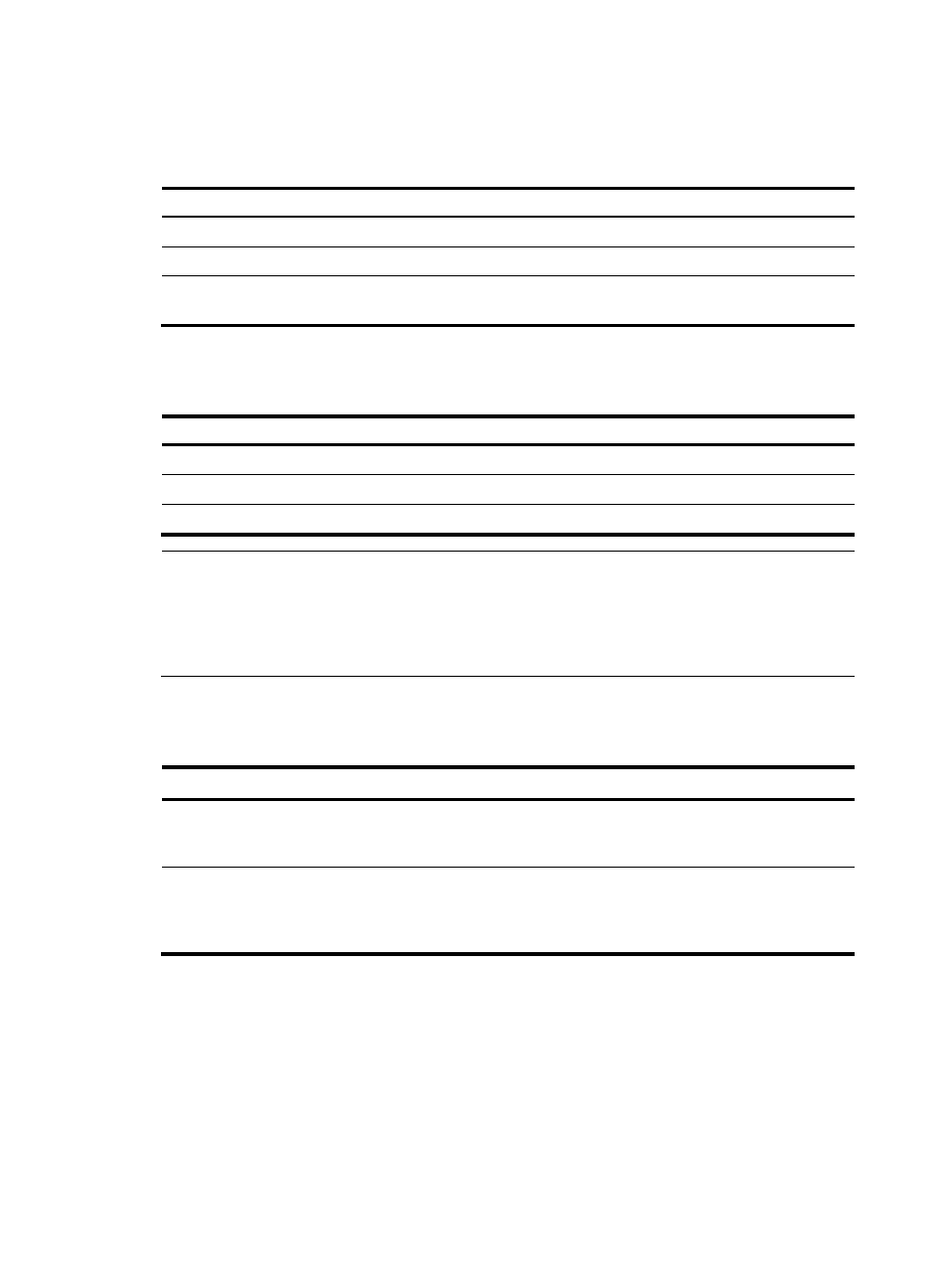
131
Mirroring traffic to the CPU
To mirror traffic to the CPU:
Step Command
Remarks
1.
Enter system view.
system-view
N/A
2.
Enter traffic behavior view. traffic behavior behavior-name N/A
3.
Mirror traffic to the CPU.
mirror-to cpu
The CPU refers to the CPU of the
board where the interface resides.
Mirroring traffic to a VLAN
To mirror traffic to a VLAN:
Step Command
1.
Enter system view.
system-view
2.
Enter traffic behavior view.
traffic behavior behavior-name
3.
Mirror traffic to a VLAN.
mirror-to vlan vlan-id
NOTE:
•
You can mirror traffic to an inexistent VLAN. When the VLAN is created and some ports join the VLAN,
traffic mirroring for the VLAN takes effect automatically.
•
If the mirror-to vlan command is configured for the same traffic behavior for multiple times, the new
configuration overwrites the previous one.
Displaying and maintaining traffic mirroring
Task Command Remarks
Display traffic behavior
configuration information.
display traffic behavior user-defined
[ behavior-name ] [ | { begin | exclude
| include } regular-expression ]
Available in any view
Display QoS policy configuration
information.
display qos policy user-defined
[ policy-name [ classifier tcl-name ] ] [ |
{ begin | exclude | include }
regular-expression ]
Available in any view
Traffic mirroring configuration example
Network requirements
As shown in
, configure the device to enable the server to analyze and monitor all the packets
sent from Host.