Configuring netstream sampling – H3C Technologies H3C SR8800 User Manual
Page 153
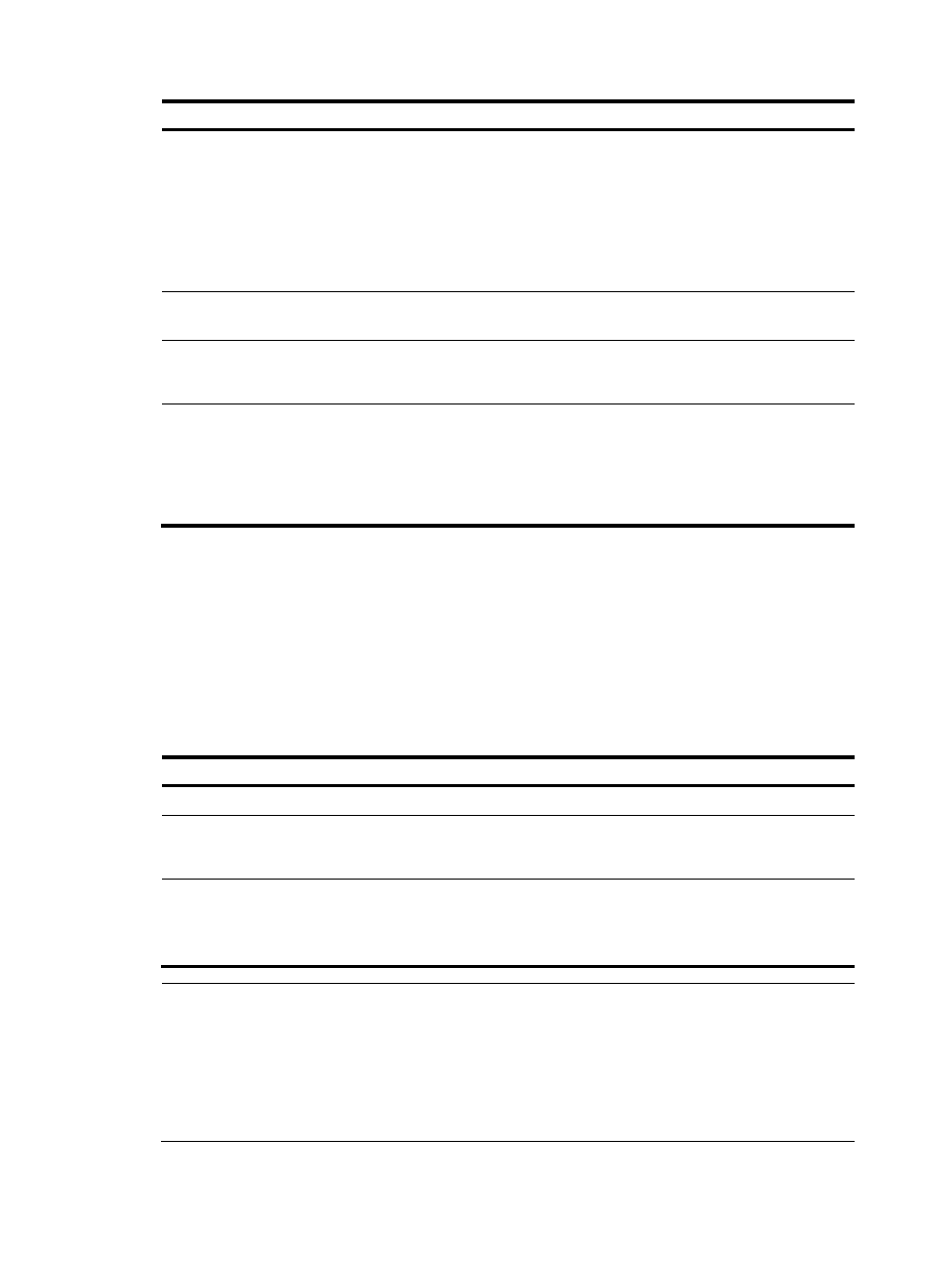
141
Step Command
Remarks
2.
Create a
sampler.
sampler sampler-name mode fixed
packet-interval rate
The rate argument specifies the sampling rate,
that is, the number of packets in each sampling,
which equals the 2 to the power of rate. For
example, if the rate is 8, one packet out of 256
packets (2 to the power of 8) is sampled in each
sampling; if the rate is 10, one packet out of
1024 packets (2 to the power of 10) is
sampled.
3.
Enter interface
view.
interface interface-type
interface-number
N/A
4.
Enable
NetStream
sampling.
ip netstream sampler sampler-name
{ inbound | outbound }
By default, NetStream sampling is disabled.
5.
Mirror the
sampled traffic
to a NetStream
interface for
statistics
collection.
ip netstream mirror-to interface
Net-Stream interface-number
[ backup-interface Net-Stream
interface-number ] { inbound |
outbound }
N/A
Configuring NetStream sampling
A sampler must be created by using the sampler command before being referenced by NetStream
sampling. For more information about sampler, see the chapter “Sampler configuration.”
Configuring NetStream sampling
To configure NetStream sampling:
Step Command
Remarks
1.
Enter system view.
system-view
N/A
2.
Create a traffic
behavior and enter
traffic behavior view.
traffic behavior behavior-name
N/A
3.
Mirror the traffic to a
NetStream interface for
statistics collection.
mirror-to interface Net-Stream
interface-number [ backup-interface
Net-Stream interface-number ] sampler
sampler-name
Optional.
By default, traffic mirroring is
disabled.
NOTE:
•
For more information about NetStream sampling configuration on an SPC card, see “
•
A sampler that is referenced by NetStream sampling cannot be deleted.
•
The collected statistics of different sampling mode or rate cannot be aggregated.
•
Statistics of different sampling mode or rate cannot be exported in the same version 5 or 8 format.