Master mode, Slave mode, Clock monitoring module configuration task list – H3C Technologies H3C SR8800 User Manual
Page 97
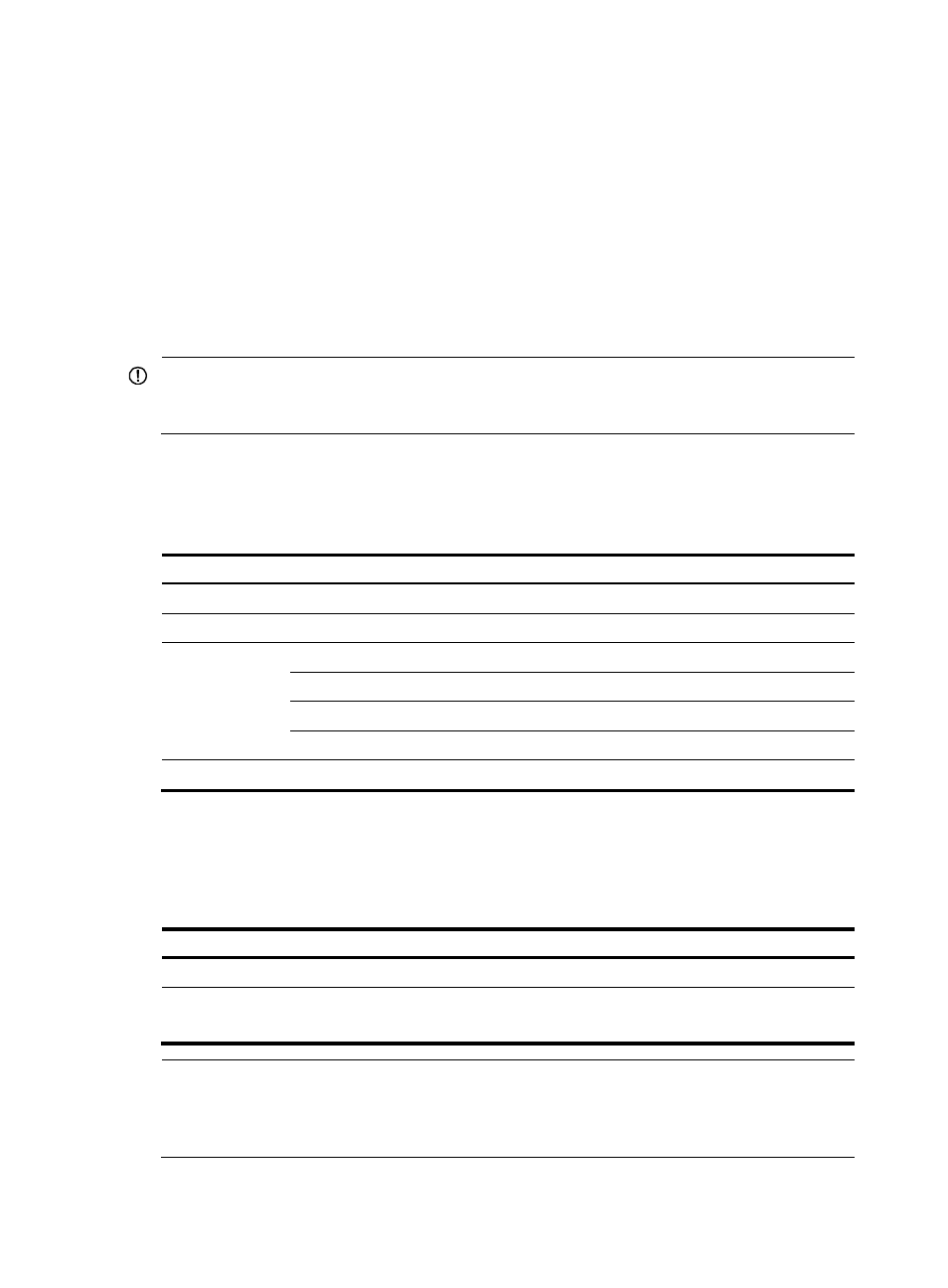
85
Master mode
In this mode, the system uses the clock signals provided by the clock monitoring module. The signals
include local clock signals and clock signals derived from LPU Port. If you have configured on the device
to derive clock signals from LPU Port, these derived signals are adopted; otherwise, local clock signals
are adopted.
Slave mode
In this mode, the system uses line clock signals. Only when you specify LPU Port of the device as the
current port can the system derive the clock source from the line signals received on the current port and
then send the clock source information to the clock monitoring module, which then sends the information
to all cards.
IMPORTANT:
When connected to SONET/SDH devices, a device should be set to work in slave clock mode, because the
SONET/SDH clock is more precise than that of the device.
Clock monitoring module configuration task list
Complete these tasks to configure clock monitoring module:
Task
Remarks
Configuring working mode of the clock monitoring module of the SRPU
Optional
Configuring reference source priority
Optional
Configuring SSM
for reference
sources
Setting the ways of deriving SSM level
Optional
Setting the bit position for transmitting bits clock source information
Optional
Configuring SSM levels for the reference sources
Optional
Optional
Setting the input port of the line clock (LPU port)
Optional
Configuring working mode of the clock monitoring
module of the SRPU
Step Command
Remarks
1.
Enter system view.
system-view
N/A
2.
Set the working mode of the
clock monitoring module.
clock { auto | manual source
source-number }
Optional.
auto by default.
NOTE:
After you set the working mode of the clock monitoring module, it takes a period of time for device
response. You can check whether your configuration takes effect through the display clock device
command and the logging information.