Fax settings options, User default settings – Epson L1455 User Manual
Page 126
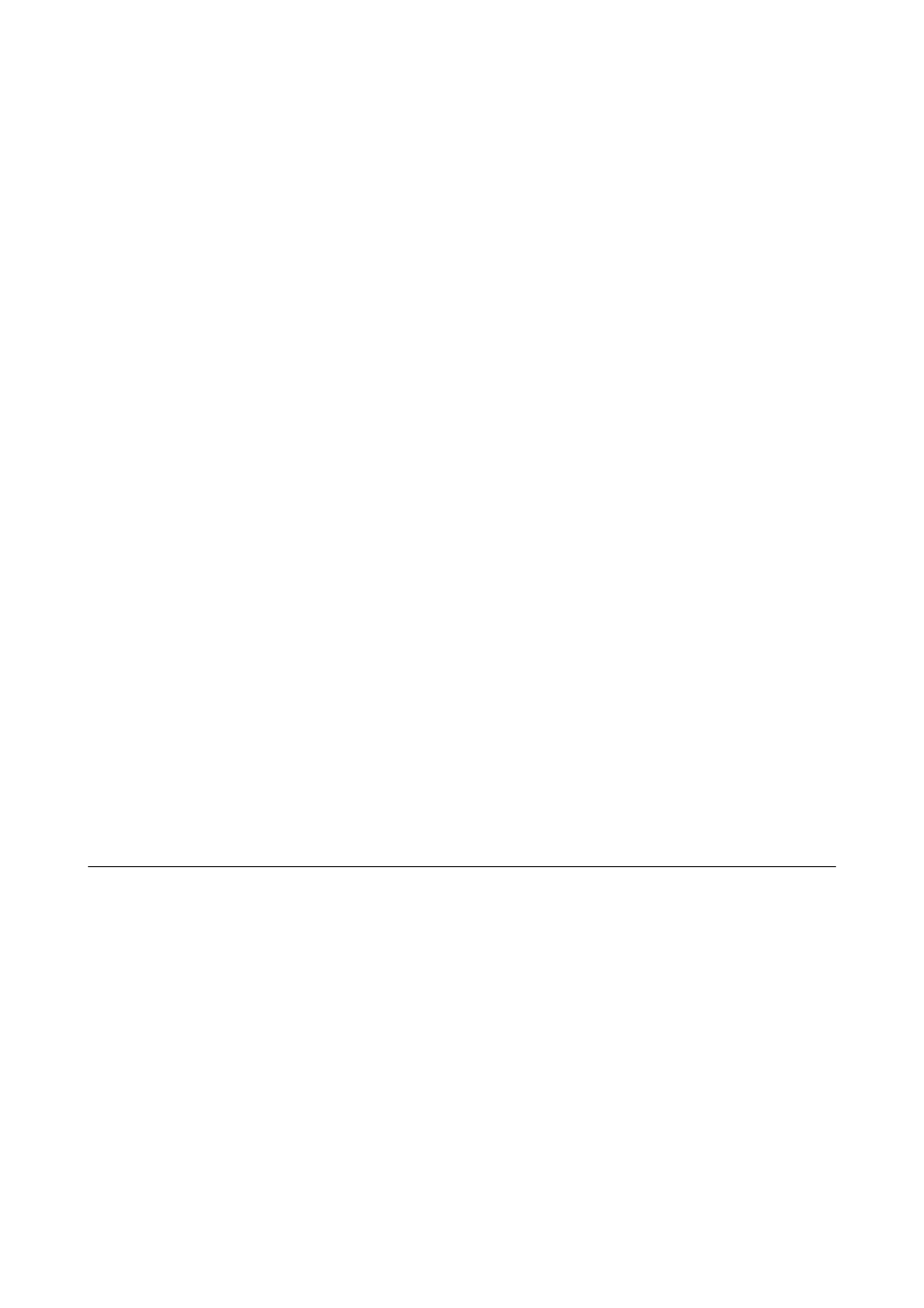
Fax
> Menu > Polling Send
Stores one scanned document (up to 100 monochrome pages) for polling and sends it automatically
when another fax machine requests it using the device's polling receive function.
Store Fax Data
Select the menus on the control panel as described below.
Fax
> Menu > Store Fax Data
Stores one scanned document (up to 100 monochrome pages) and allows you to send it whenever
necessary.
Fax Report
Select the menus on the control panel as described below.
Fax
> Menu > Fax Report
❏ Fax Settings List
Prints the current fax settings.
❏ Fax Log
Prints a transmission report automatically after you send a fax. You can set to print this report
automatically using the following menu.
Setup
> System Administration > Fax Settings > Output Settings > Fax Log Auto Print
❏ Last Transmission
Prints a report for the previous fax that was sent or received through polling.
❏ Stored Fax Documents
Prints a list of fax documents stored in the printer’s memory, such as unfinished jobs.
❏ Protocol Trace
Prints a detailed report for the previous fax that was sent or received.
Fax Settings Options
Select the menus on the control panel as described below.
Setup
> System Administration > Fax Settings
User Default Settings
Select the menus on the control panel as described below.
Setup
> System Administration > Fax Settings > User Default Settings
The settings made in this menu become your default settings for sending faxes. For explanations on the setting
items, see the Fax Send Settings in Fax mode.
User's Guide
Faxing
126