Epson L1455 User Manual
Page 99
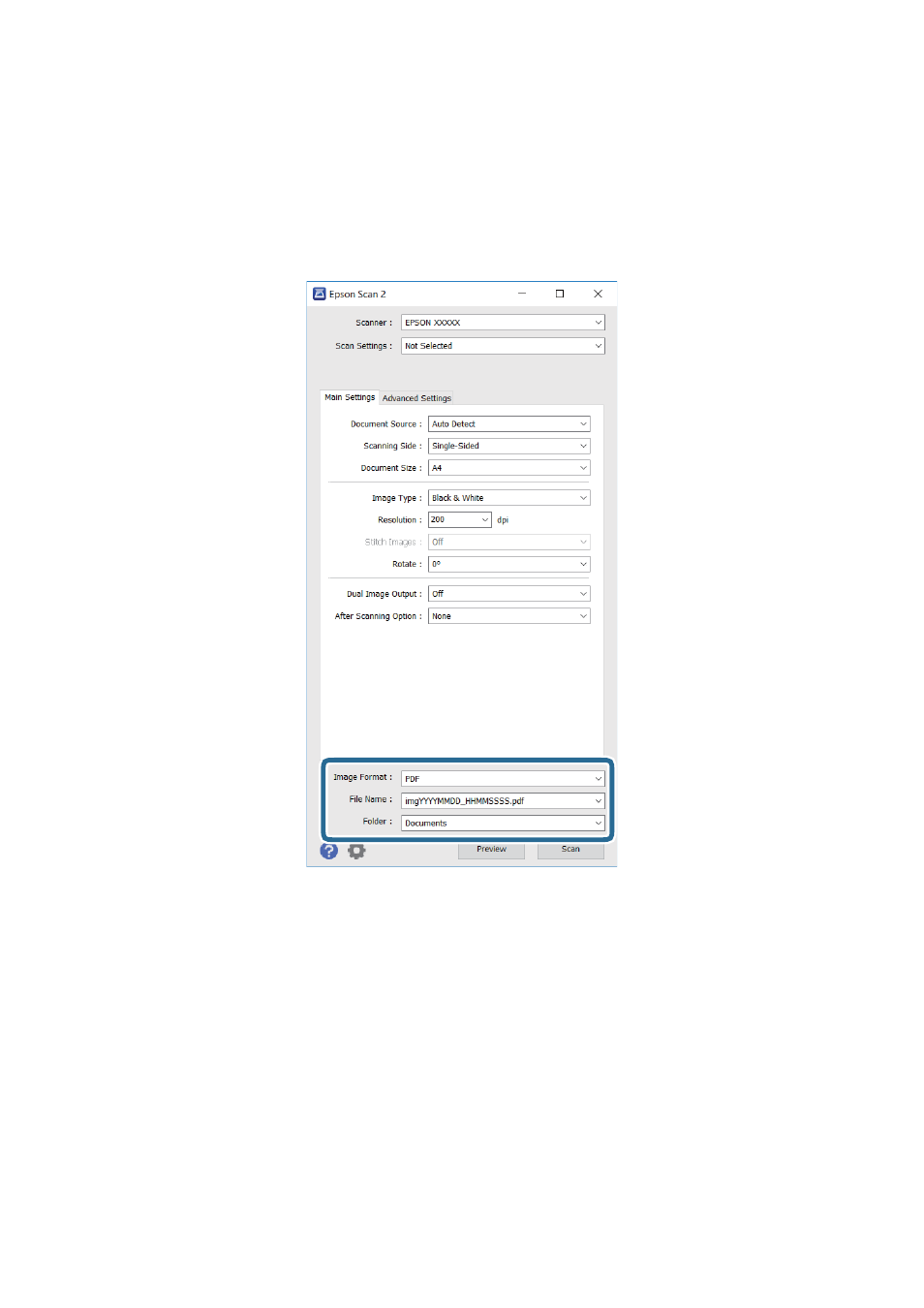
❏ Auto Area Segmentation: You can make letters clear and images smooth when performing black and
white scanning for a document that contains images.
Note:
The items may not be available depending on other settings you made.
5.
Set the file saving settings.
❏ Image Format: Select the save format from the list.
You can make detailed settings for each save format except BITMAP and PNG. Select Options from the list
after selecting the save format.
❏ File Name: Confirm the save file name displayed.
You can change settings for the file name by selecting Settings from the list.
❏ Folder: Select the save folder for the scanned image from the list.
You can select another folder or create a new folder by selecting Select from the list.
6.
Click Scan.
Related Information
&
“Placing Originals” on page 52
&
“Epson Scan 2 (Scanner Driver)” on page 161
User's Guide
Scanning
99