Disabling wi-fi from the control panel, Disconnecting wi-fi direct from the control panel – Epson L1455 User Manual
Page 39
Advertising
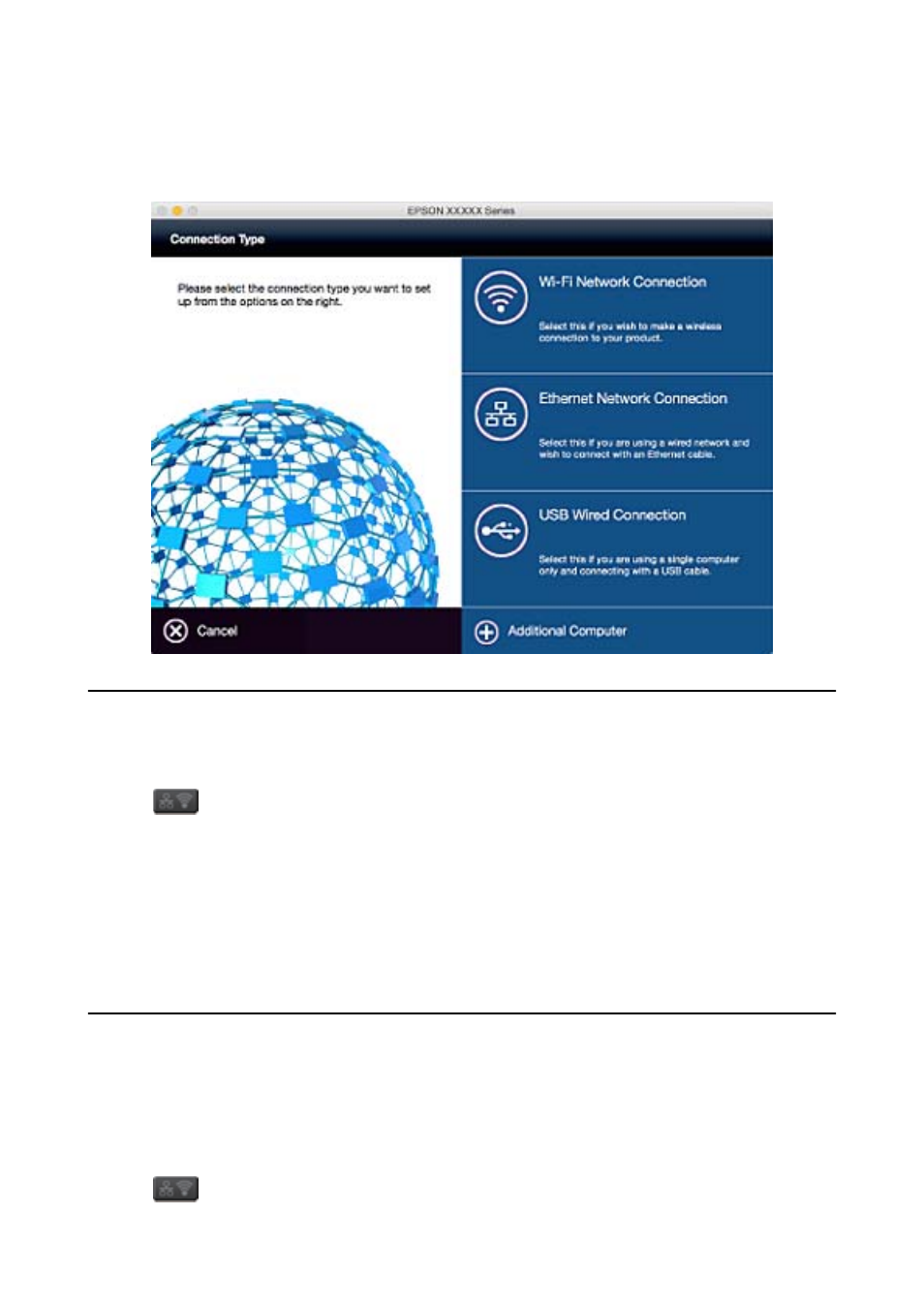
❏ Mac OS X
Select how you want to connect the printer to your computer.
Disabling Wi-Fi from the Control Panel
When Wi-Fi is disabled, the Wi-Fi connection is disconnected.
1.
Press
on the home screen.
2.
Select Wi-Fi Setup.
3.
Select Disable Wi-Fi.
4.
Check the message, and then select Yes.
5.
Press Done.
Disconnecting Wi-Fi Direct from the Control Panel
Note:
❏ When Simple AP mode is disabled, all devices connected to the printer in Simple AP mode are disconnected. If you want
to disconnect a specific device, disconnect from the device instead of the printer.
❏ If you disconnect Wi-Fi Direct mode from the printer or from a device, the network is returned to its original setup.
1.
Press
on the home screen.
User's Guide
Network Settings
39
Advertising