Rear paper feed slot is removed, The date and time are incorrect, Memory device is not recognized – Epson L1455 User Manual
Page 209: Cannot save data to a memory device
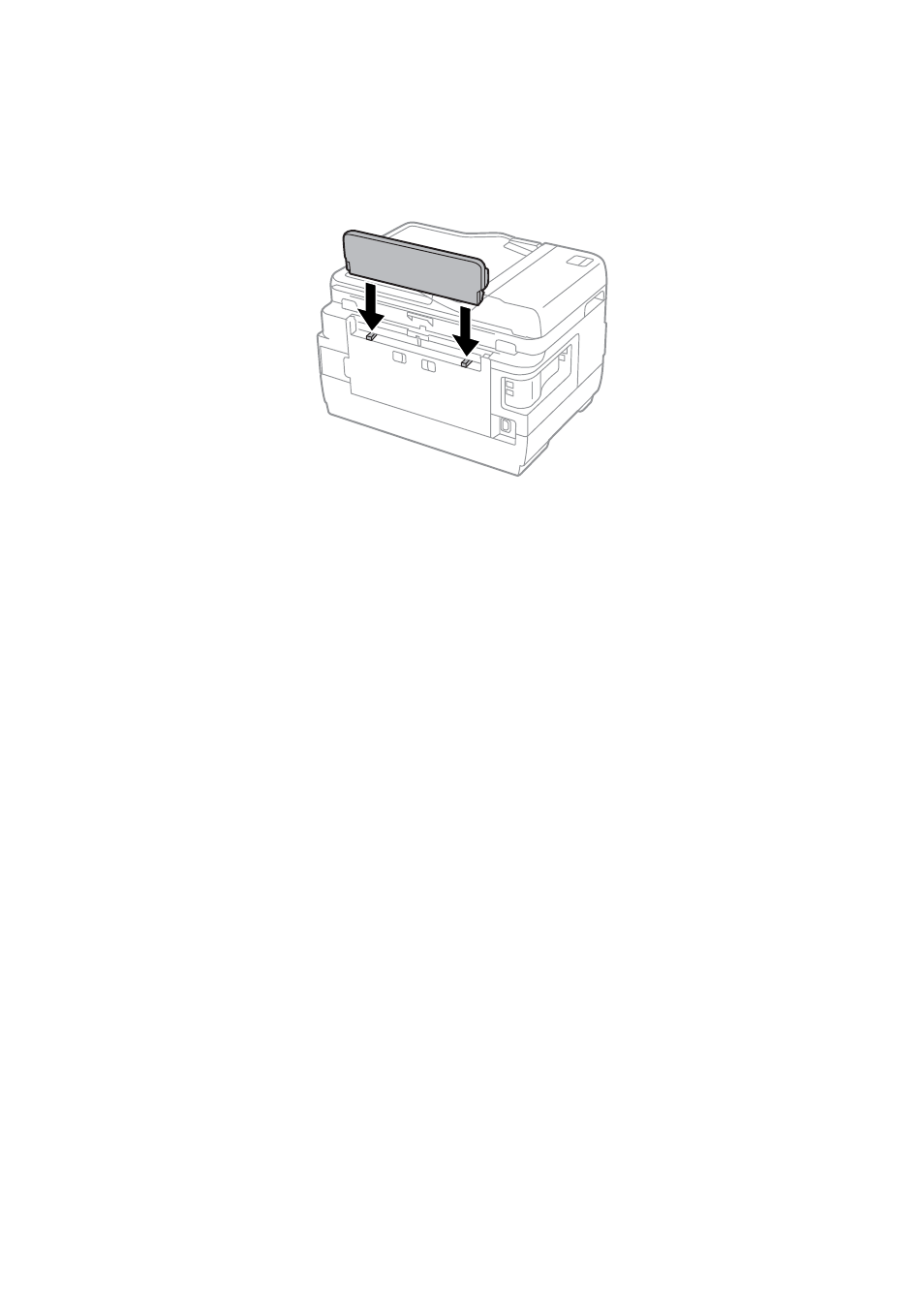
Rear Paper Feed Slot is Removed
Reattach the rear paper feed slot by holding vertically shown as below.
The Date and Time Are Incorrect
Set the date and the time correctly on the control panel. After a power failure caused by a lightning strike or if the
power is left off for a long time, the clock may show the wrong time.
Related Information
&
Memory Device Is not Recognized
Enable the memory device in the Memory Device Interface settings on the control panel.
Related Information
&
“Printer Settings” on page 149
Cannot Save Data to a Memory Device
❏ Insert the memory device in the printer, and then select Fax Output > Other Settings > Create Folder to Save
to create a folder to save documents in the memory device. You cannot use a memory device that does not have
a folder.
❏ Check that the memory device is not write protected.
❏ Check that the memory device has enough available memory. If the available memory is low, data cannot be
saved.
Related Information
&
“Saving Received Faxes in an External Memory Device” on page 118
&
“External Storage Device Specifications” on page 215
User's Guide
Solving Problems
209