Refilling the ink tanks – Epson L1455 User Manual
Page 133
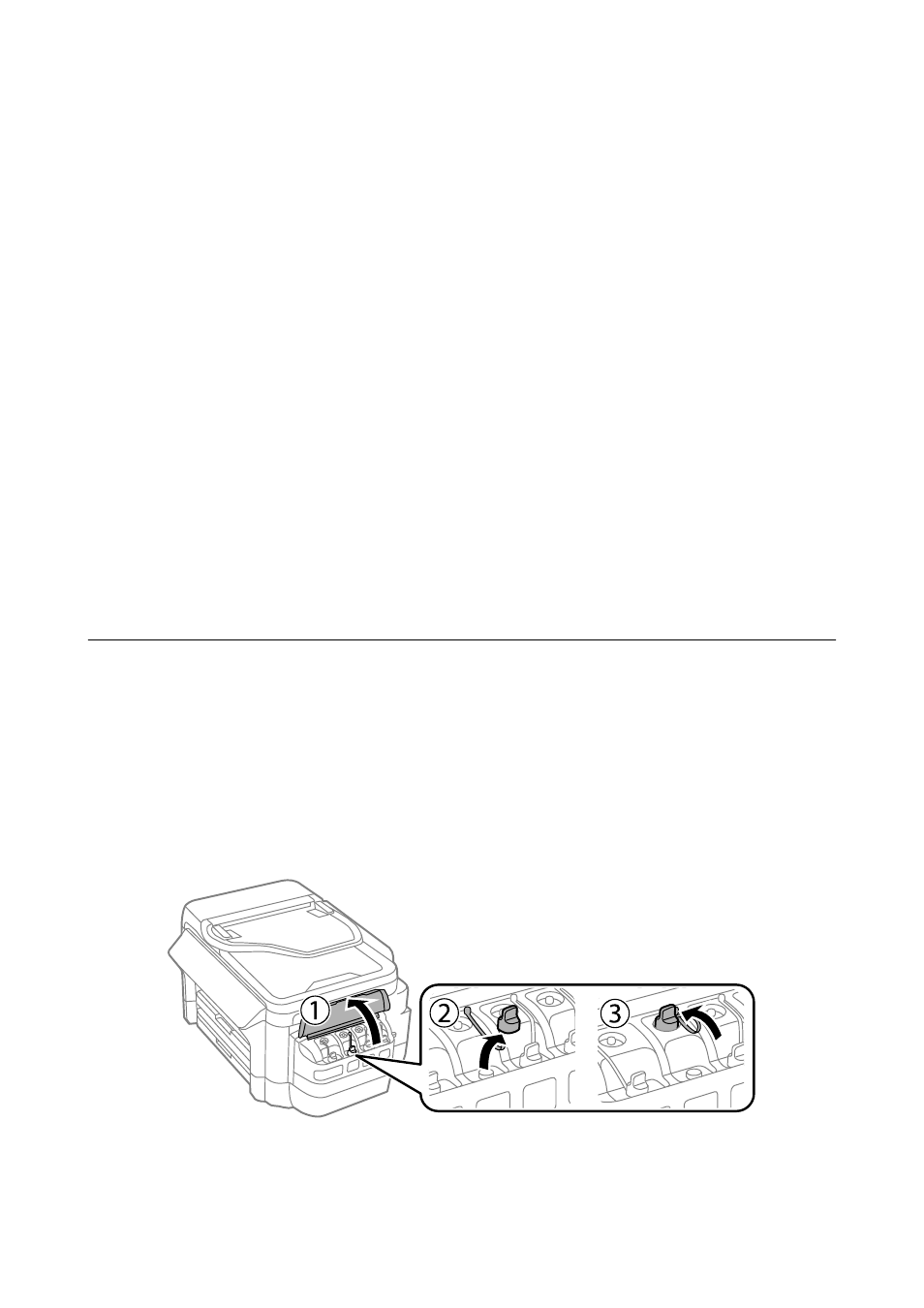
❏ Visually check ink levels in the actual ink tanks. Continued use of the printer when the ink is expended could
damage the printer. Epson recommends filling the ink tank to the upper line when the printer is not operating
to reset the ink level.
❏ To ensure you receive premium print quality and to help protect your print head, a variable ink safety reserve
remains in the ink tank when your printer indicates to refill ink. The yields quoted for you do not include this
reserve.
❏ To obtain optimum printing results, refill the ink tanks to the upper line at least once every year.
❏ Although the ink bottles may contain recycled materials, this does not affect printer function or performance.
❏ Specifications and appearance of the ink bottle are subject to change without prior notice for improvement.
❏ Quoted yields may vary depending on the images that you are printing, the paper type that you are using, the
frequency of your prints and environmental conditions such as temperature.
Ink consumption
❏ To maintain optimum print head performance, some ink is consumed from all ink tanks not only during
printing but also during maintenance operation such as print head cleaning.
❏ When printing in monochrome or grayscale, color inks instead of black ink may be used depending on the
paper type or print quality settings. This is because a mixture of color inks is used to create black.
❏ The ink in the ink bottles supplied with your printer is partly used during initial setup. In order to produce high
quality printouts, the print head in your printer will be fully charged with ink. This one-off process consumes a
quantity of ink and therefore these bottles may print fewer pages compared to subsequent ink bottles.
Refilling the Ink Tanks
1.
Enter Setup from the home screen.
2.
Select Maintenance > Reset Ink Levels.
3.
Press Proceed.
4.
Open the ink tank unit cover, and then remove the cap of the ink tank. After removing the cap, place it on the
protruding portion on the ink tank as shown in 3 in the illustration below.
User's Guide
Refilling Ink and Replacing Maintenance Boxes
133