Epson L1455 User Manual
Page 29
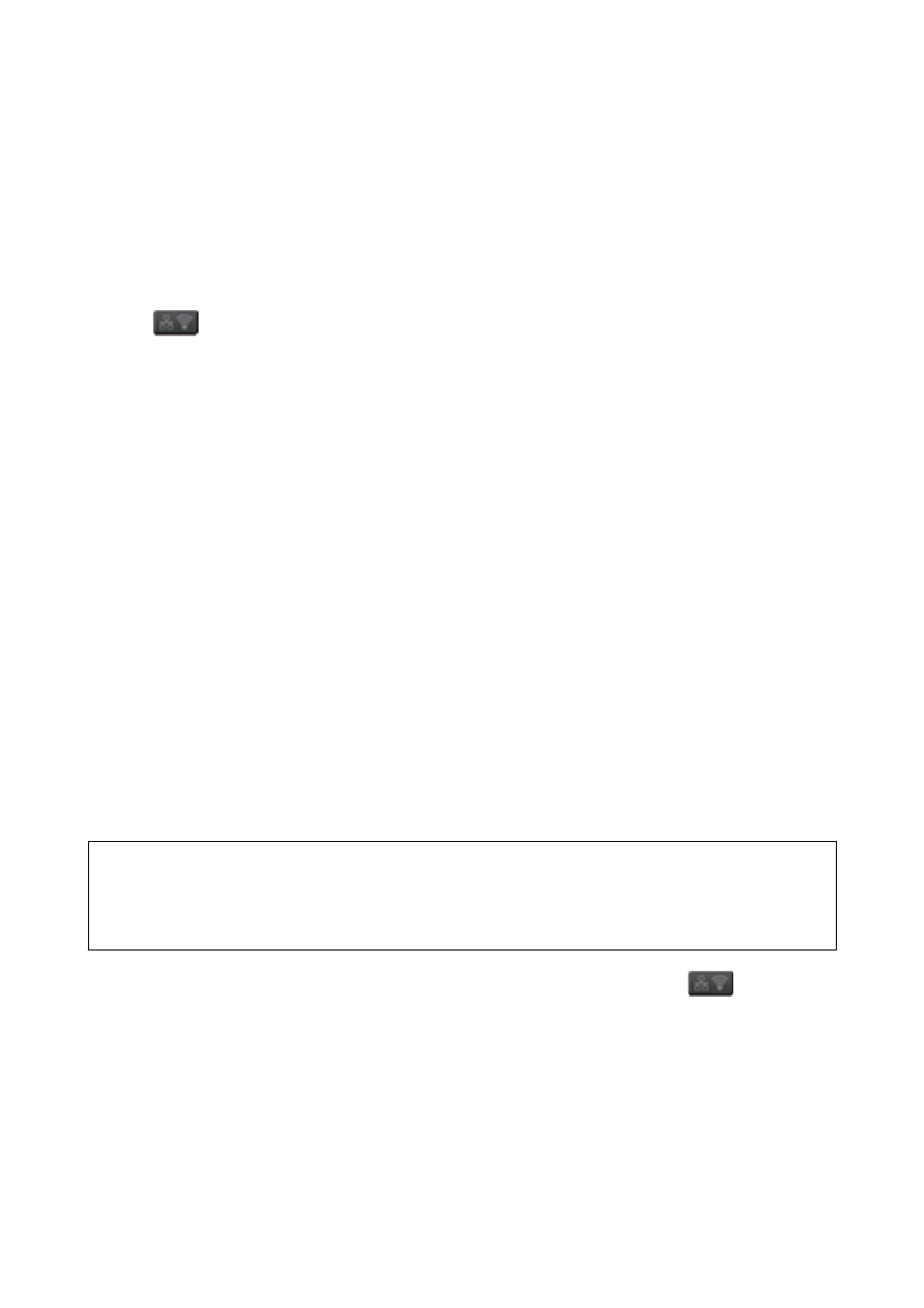
&
“Making Wi-Fi Direct Settings When Wi-Fi Is Enabled (Wi-Fi Direct Mode)” on page 29
Making Wi-Fi Direct Settings When Wi-Fi Is Disabled (Simple AP Mode)
Note:
In this mode, the printer can be connected by Ethernet at the same time. Also, you can connect up to four devices to the
printer.
1.
Press
on the home screen.
2.
Select Wi-Fi Setup.
3.
Select Wi-Fi Direct Setup.
4.
Select Connection Setup.
5.
Select Proceed.
If you want to change the password, select Change Password and follow the on-screen instruction.
6.
Scroll the screen and check the SSID and password. On the computer's network connection screen or the
smart device's Wi-Fi screen, select the SSID shown on the printer's control panel to connect.
7.
Enter the password displayed on the printer's control panel.
8.
After the connection is established, press Done on the printer's control panel.
Related Information
&
“Checking the Network Connection Status” on page 31
&
“When You Cannot Make Network Settings” on page 186
Making Wi-Fi Direct Settings When Wi-Fi Is Enabled (Wi-Fi Direct Mode)
c
Important:
Since the printer is disconnected from the Wi-Fi network when it is connected in Wi-Fi Direct mode, you cannot use
the printer over the Wi-Fi network. If you disconnect the connection in Wi-Fi Direct mode, the printer is re-
connected to the previous Wi-Fi network.
The connection method for Wi-Fi Direct mode is much the same as Simple AP mode. Select
> Wi-Fi Setup
> Wi-Fi Direct Setup > Connection Setup on the pritner's control panel, press Proceed, and then start connecting
from the device. The message is displayed on the printer's control panel and the network icon on the home screen
changes to the Wi-Fi Direct mode icon when the printer is connected.
Note:
You can connect in Wi-Fi Direct mode from Android devices only. Before connecting, start Web Config, and then select Basic
Settings
> Wi-Fi Direct Setup > Connect to the Wi-Fi Direct devices only to set up the prnter. The method for starting
connection from the printer is the same as for Wi-Fi Direct mode.
If you connect in Wi-Fi Direct mode from specific smart devices, you can only connect using Wi-Fi Direct mode when
connecting to the printer from the smart device, and you do not need to enter the SSID and password because the printer
and the devices communicate each other directly to connect.
User's Guide
Network Settings
29