Epson L1455 User Manual
Page 20
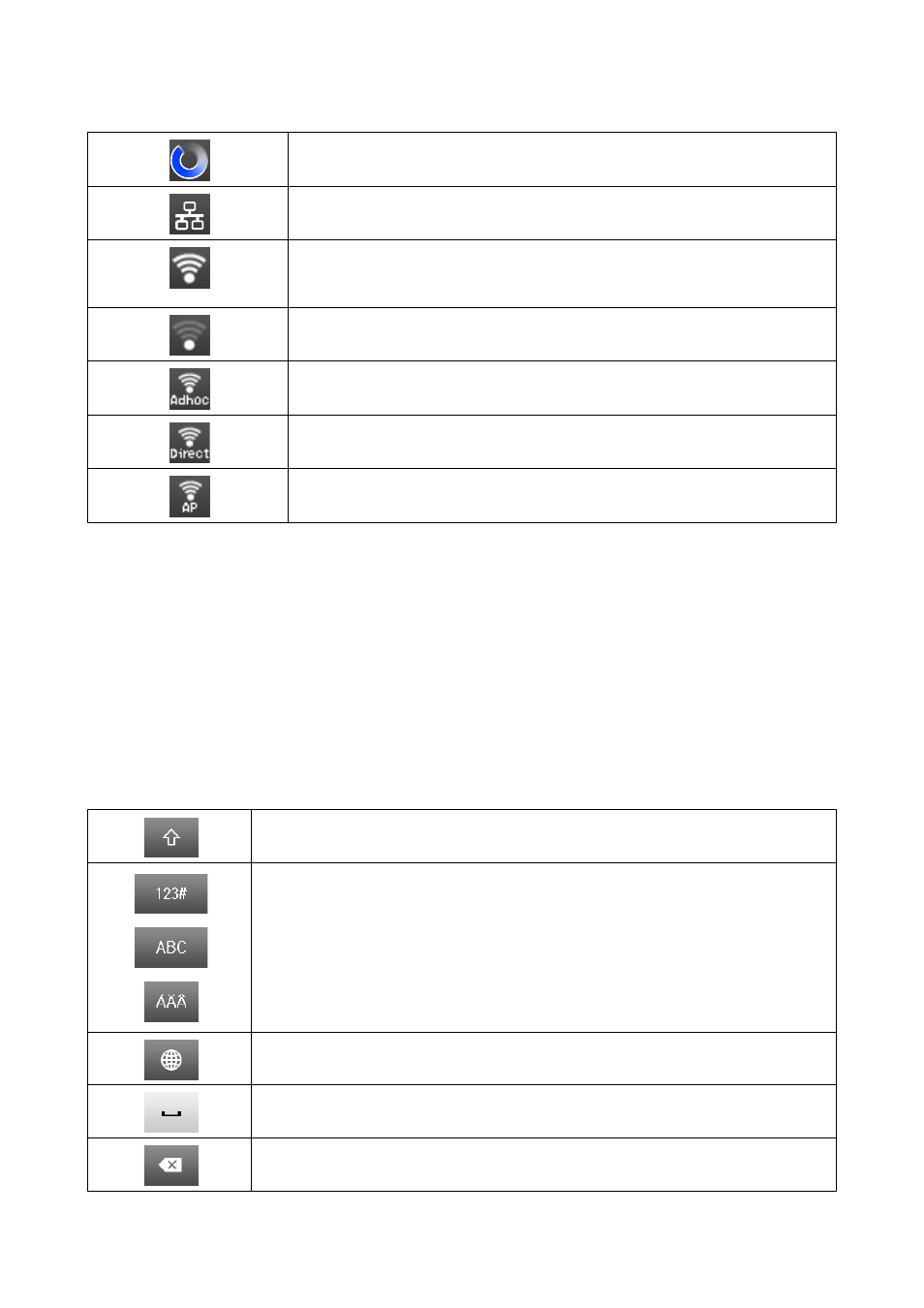
Indicates that the printer is connecting to a wireless (Wi-Fi) or wired (Ethernet) network.
Turns on while the printer is connected to a wired (Ethernet) network.
Turns on while the printer is connected to a wireless (Wi-Fi) network. The number of bars
indicates the signal strength of the connection. The more bars there are, the stronger the
connection.
Indicates a problem with the printer's wireless (Wi-Fi) network connection, or that the
printer is searching for a wireless (Wi-Fi) network connection.
Indicates that the printer is connected to a wireless (Wi-Fi) network in Ad Hoc mode.
Indicates that the printer is connected to a wireless (Wi-Fi) network in Wi-Fi Direct mode.
Indicates that the printer is connected to a wireless (Wi-Fi) network in Simple AP mode.
Related Information
&
“Notification of Unprocessed Received Faxes” on page 122
&
“Memory Full Error Occurs” on page 205
Icons Displayed on the Software Keyboard of the LCD Screen
You can enter characters and symbols by using the software keyboard screen when you register a contact, make
network settings, and so on. The following icons are displayed on the software keyboard screen.
Note:
Available icons vary depending on the setting item.
Switches between upper case and lower case.
Switches the character type.
123#: Enters numbers and symbols.
ABC: Enters letters.
ÁÄÂ: Enters special characters such as umlauts and accents.
Changes the keyboard layout.
Enters a space.
Deletes a character to the left.
User's Guide
Printer Basics
20