Epson L1455 User Manual
Page 171
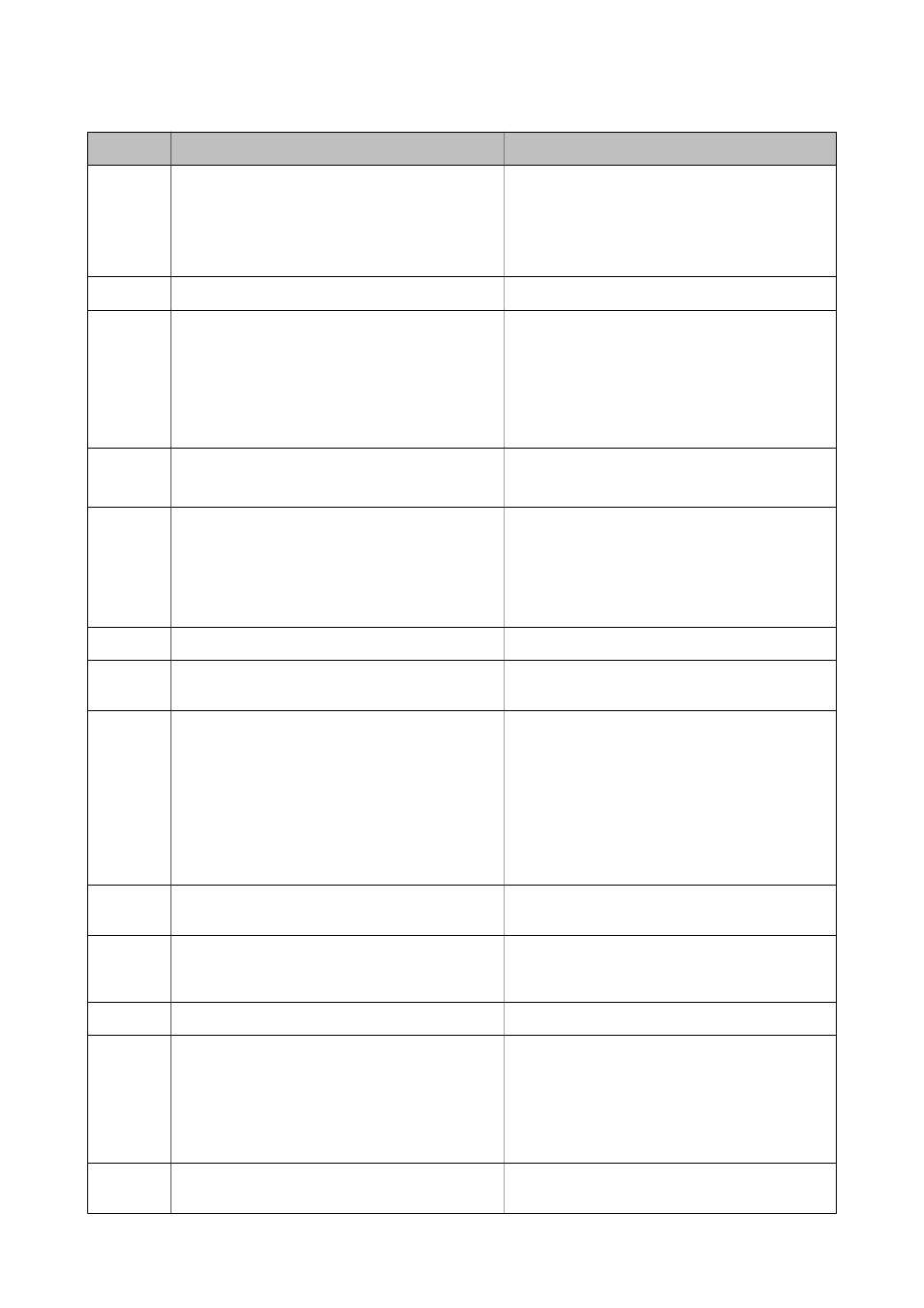
Code
Problem
Solution
321
A DNS error has occurred.
❏ Select Setup > System Administration > Wi-Fi/
Network Settings > Advanced Setup > DNS
Server, and then check the DNS settings.
❏ Check the DNS settings for the server, the
computer, or the access point.
322
An authentication error has occurred.
Check the Location settings.
323
A communication error has occurred.
❏ Print a network connection report to check if the
printer is connected to the network.
❏ Check if the Location settings are correct. Access
the selected folder from a computer to check if it
is accessible.
❏ Check if communication is blocked by a Firewall.
324
A file with the same name already exists in the
specified folder.
❏ Delete the file with the same name.
❏ Change the file name prefix in File Settings.
325
There is not enough storage space available in the
specified folder.
❏ Increase the storage space in the specified folder.
❏ Reduce the number of documents.
❏ Lower the scanning resolution or increase the
compression ratio to reduce the size of the
scanned image.
327
The memory is full.
Wait until other ongoing jobs are finished.
328
The destination was wrong or the destination does
not exist.
Check the Location settings.
331
A communication error occurred while acquiring the
destination list.
❏ Print a network connection report to check if the
printer is connected to the network.
❏ Check if the printer is registered to the Epson
Connect services and a Destination List has been
created. See the Epson Connect portal website for
details.
Europe only)
332
There is not enough storage space available to save
the scanned image in the destination storage.
Reduce the number of documents.
333
The destination could not be found because the
destination information was uploaded to the server
before sending the scanned image.
Select the destination again.
334
An error occurred while sending the scanned image.
-
341
A communication error has occurred.
❏ Check the connections for the printer and the
computer. If you are connecting over a network,
print a network connection report to check if the
printer is connected to the network.
❏ Make sure that Epson Event Manager is installed
on the computer.
401
There is not enough storage space available to save
the data in the memory device.
Increase the storage space in the memory device.
User's Guide
Solving Problems
171