Loading paper in the paper cassette – Epson L1455 User Manual
Page 45
Advertising
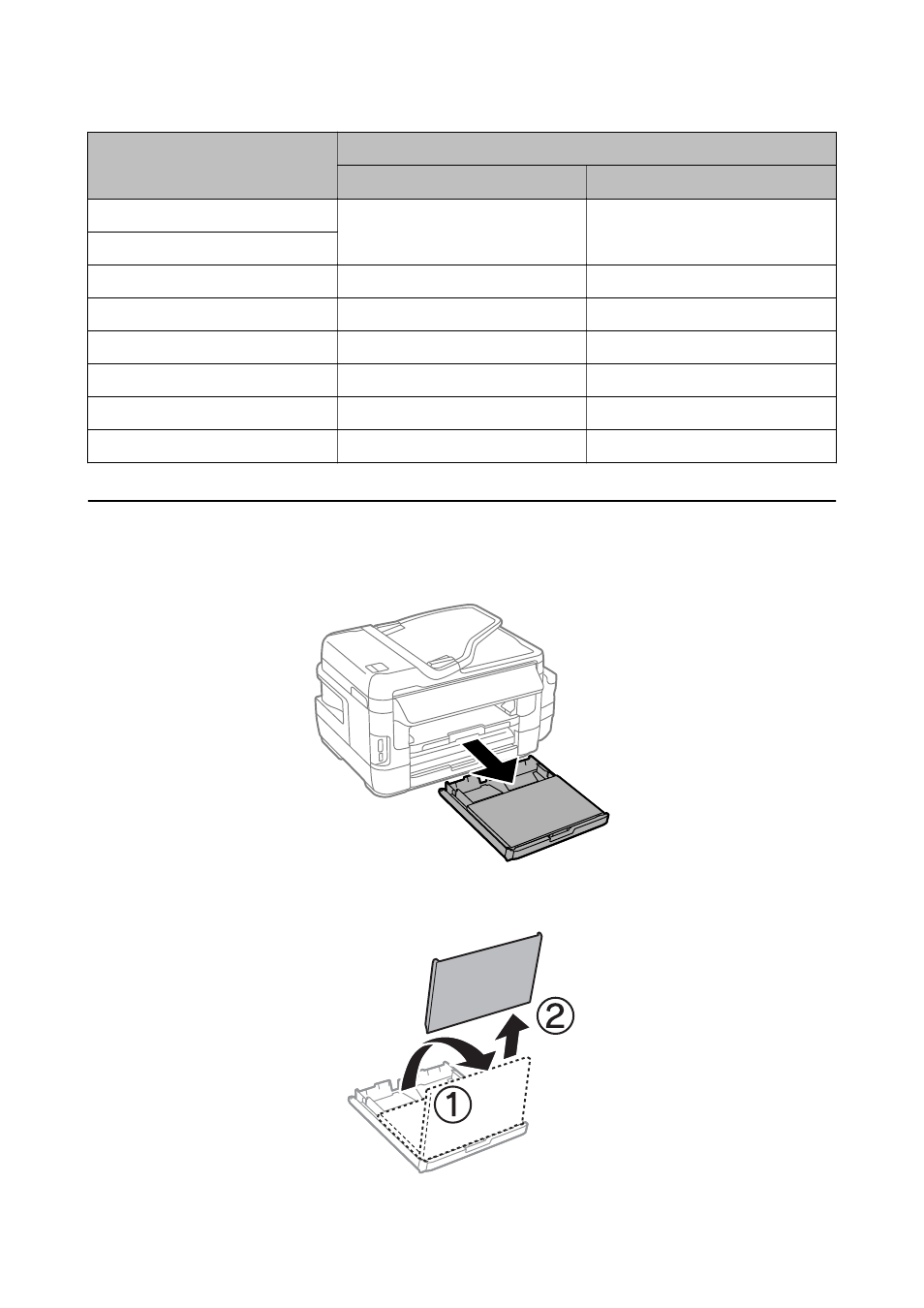
Media Name
Media Type
Control Panel
Printer Driver
Epson Matte Paper-Heavyweight
Matte
Epson Matte
Epson Photo Quality Ink Jet Paper
Thick paper
Thick-Paper
Thick-Paper
Envelope
Envelope
Envelope
Letterhead
Letterhead
Letterhead
Recycled paper
Recycled
Recycled
Preprinted paper
Preprinted
Preprinted
Colored paper
Color
Color
Loading Paper in the Paper Cassette
1.
Check that the printer is not operating, and then pull out the paper cassette.
2.
Remove the paper cassette cover from paper cassette.
User's Guide
Loading Paper
45
Advertising