Programming id biscuits – RISCO Group Gardtec GT600 User Manual
Page 100
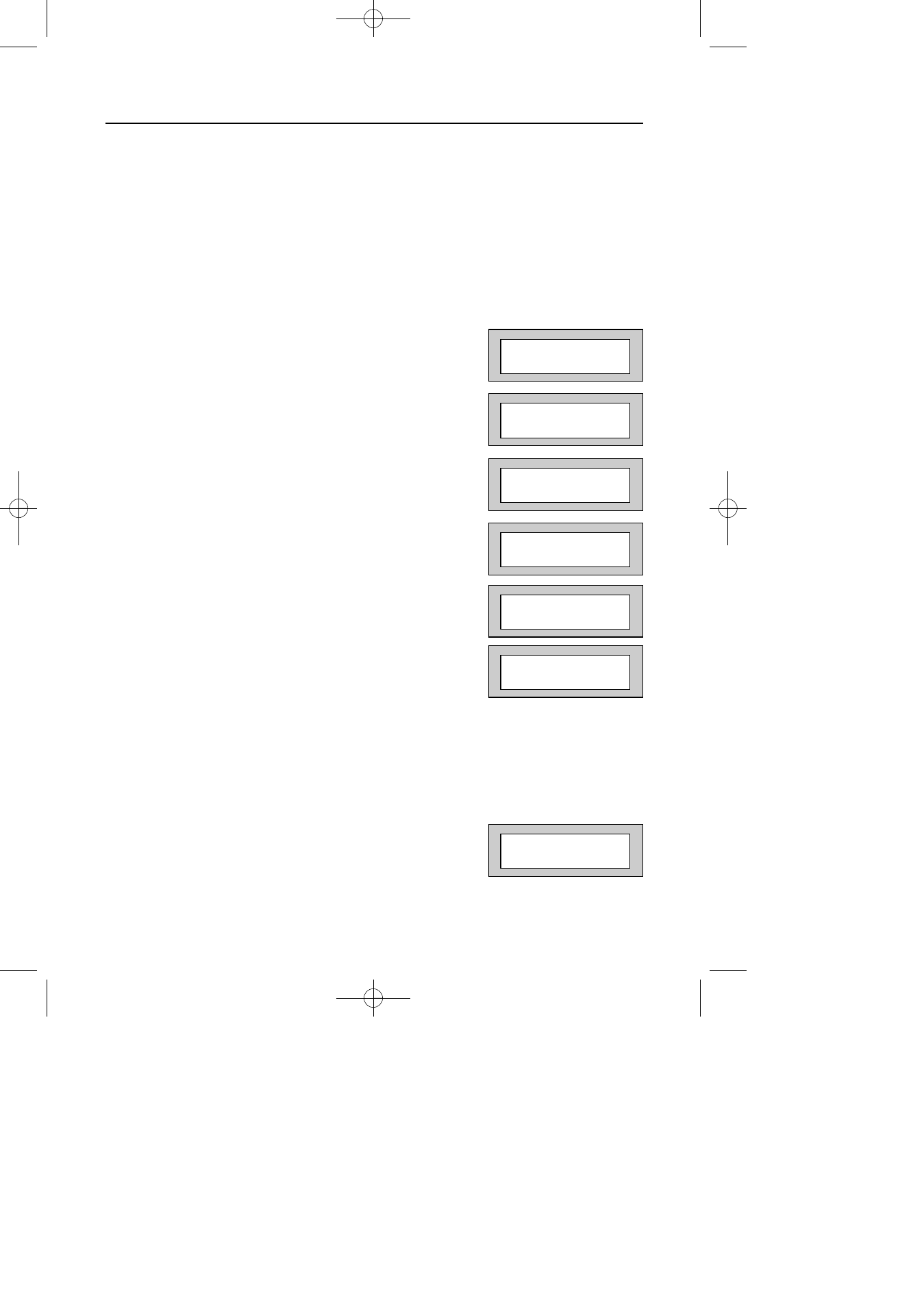
Page
98
GT 600 / 601 Engineer’s Reference Guide
Programming ID Biscuits
One ID Expander Card may be fitted to the
GT 600 control panel giving 8 panel zones
plus up to 30 ID zones using industry standard ID Biscuits or ID Detectors. ID zones
numbers are 21 through to 50. Two ID Expander Cards may be fitted to the
GT 601
Control Panel. The 2nd ID card will be zones 51 - 80. (please refer to the back of this
manual or the Quick Start Guide supplied with the panel for wiring details).
No other form of Zone Expansion is possible when ID is being used.
To program the biscuits proceed as follows.
When using ID Expansion, Radio cannot be used.
1)
Enter into Engineer Mode
To do this follow Steps 1 to 4 on page 11
With the display showing:-
2)
Press Yes. The display will show:-
3)
Press No. The display will show:-
4)
Press No. The display will show:-
5)
Press Yes. The display will show:-
Note: Zone Response time is defaulted to 400ms and may not
be changed.
6)
Press Yes. The display will show:-
Note: Fault /Mask response time may be programmed as a
global parameter and may be reprogrammed from 2 to 14
seconds. (increments of 2 seconds).
The time programmed for this option will apply to all zones, there is no option for individual response
times per zone. It is a global setting.
Once the Fault / Mask as been triggered the response time for the Fault / Mask will revert to the
default time of 400ms until the fault / mask problem has cleared.
7)
Press No until the settings you require are
displayed. Then press Yes. The display will show:-
Program . . . . _ _ _
Zones ?
Program Zone
Types ?
Program Zone
Descriptors ?
Program Zone
Wiring ?
On-Board Zones
=8 <EOL>
Zone Response
:400 mS
Fault / Mask Zones
Response=Norm