Page – RISCO Group Gardtec GT600 User Manual
Page 50
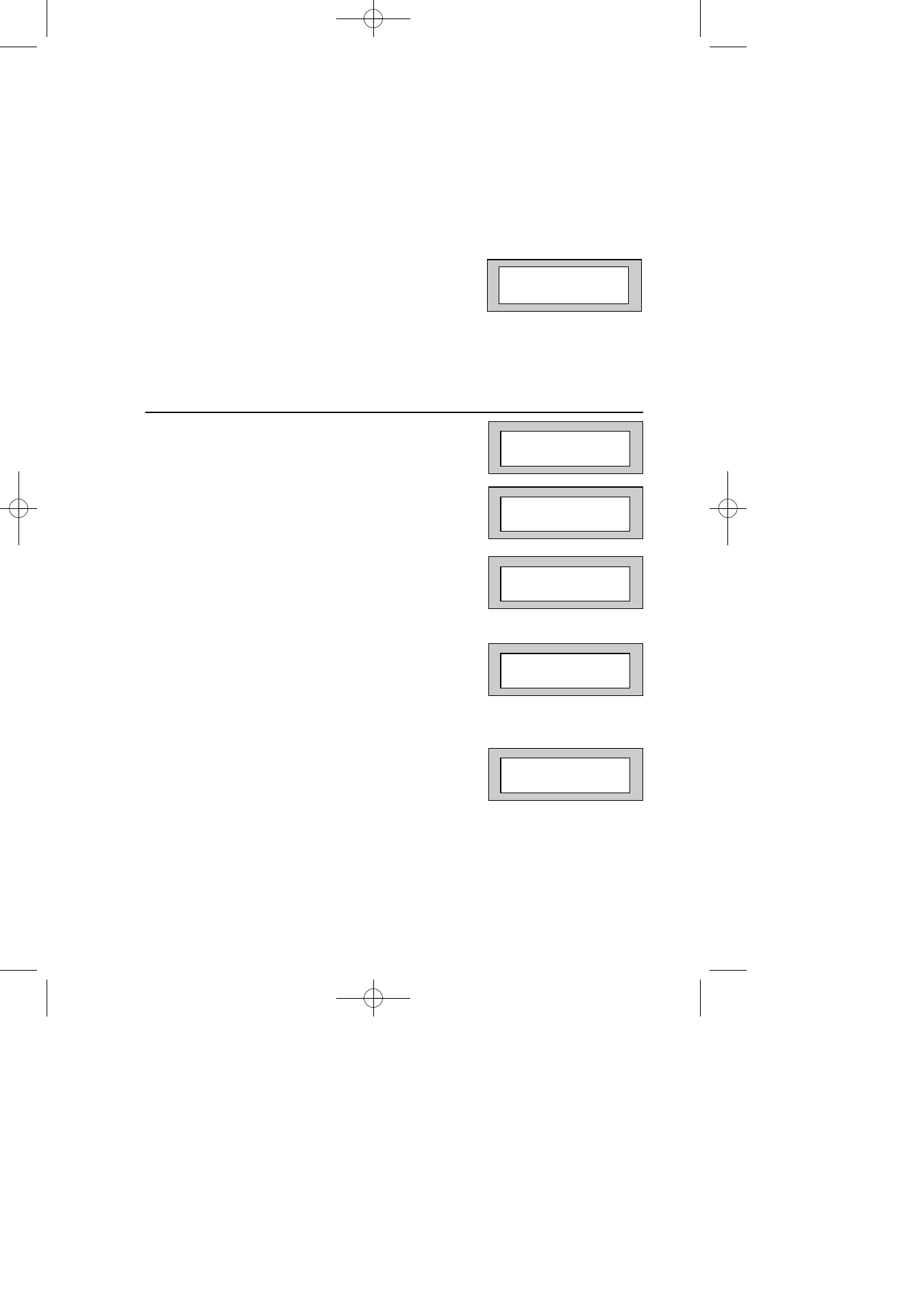
Page
48
GT 600 / 601 Engineer’s Reference Guide
Note: An extra channel (channel 9) is available and will be shown when programming channels or
testing channels. This will only be displayed if the STU has been selected to ON.
Note: STU Adaptor will work in parallel with normal comms device. E.g. MOD+xxx.
When programming as MOD+PID or MOD+SIA then programming for both the Digi channels and
the triggers will be available.
Remote Reset from the STU input (pin 6) can reset the Control Panel provided that the STU Adaptor
option is ON and Remote Reset is ON.
14)
Press Yes. The display will show:-
Pressing the appropriate button will test the
relevant channel. E.g. 3. That channel is now
active showing that a signal is being transmitted.
Pressing 3 again will reset that channel.
Testing is now complete.
15)
To escape press 0. The display will show:-
16)
Press No. The display will show:-
17)
Press Yes. The display will show:-
18)
Press No twice. The display will show:-
19)
Enter the number of seconds you require for
the Fire Zone Delay, followed by Yes.
The display will show:-
Program Digicom
Delay / Part ?
Digi Delay = 00s
Part - Alarm = On
Chan. 123456789
On/Off 000000000
Program Digicom
Type or Test ?
Fire Zone Delay
=90 Secs
Fire Zone Delay
> -- Secs