Programming engineer code – RISCO Group Gardtec GT600 User Manual
Page 74
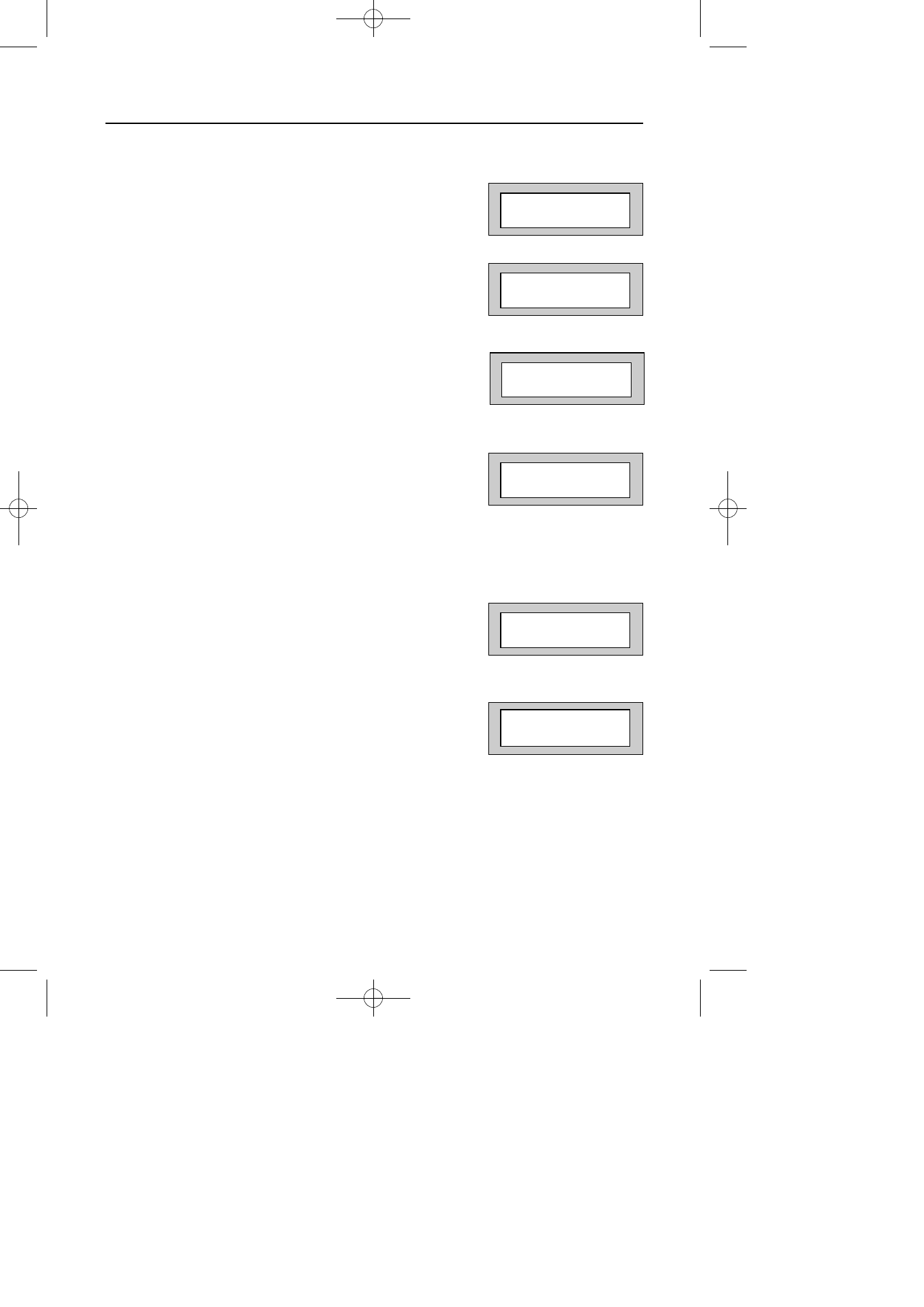
Page
72
GT 600 / 601 Engineer’s Reference Guide
Programming Engineer Code
1)
Enter into Engineer Mode
To do this follow Steps 1 to 4 on page 11
With the display showing:-
2)
Press No twelve times. The display will show:-
3)
Press Yes. The display will show:-
4)
Enter your New Engineer Code (4, 5 or six digits)
followed by Yes. The display will show:-
Be careful if you lock your code in. If the code is forgotten you may have to
return the control panel to the factory to have it unlocked, this will be a
chargeable service.
5)
Press No until the required setting is displayed,
then press Yes. The display will show:-
6)
This concludes the Program Engineer Code.
Press 0 (zero) until the display shows:-
Program . . . . _ _ _
Zones ?
Program . . . . _ _ _
Engineer Code ?
Program . . . . _ _ _
Engineer Code ?
Now Enter Code . .
_ _ _ _ _ _ Then YES
Code = Unlocked
01 Jan 00: 00: 01