Page – RISCO Group Gardtec GT600 User Manual
Page 88
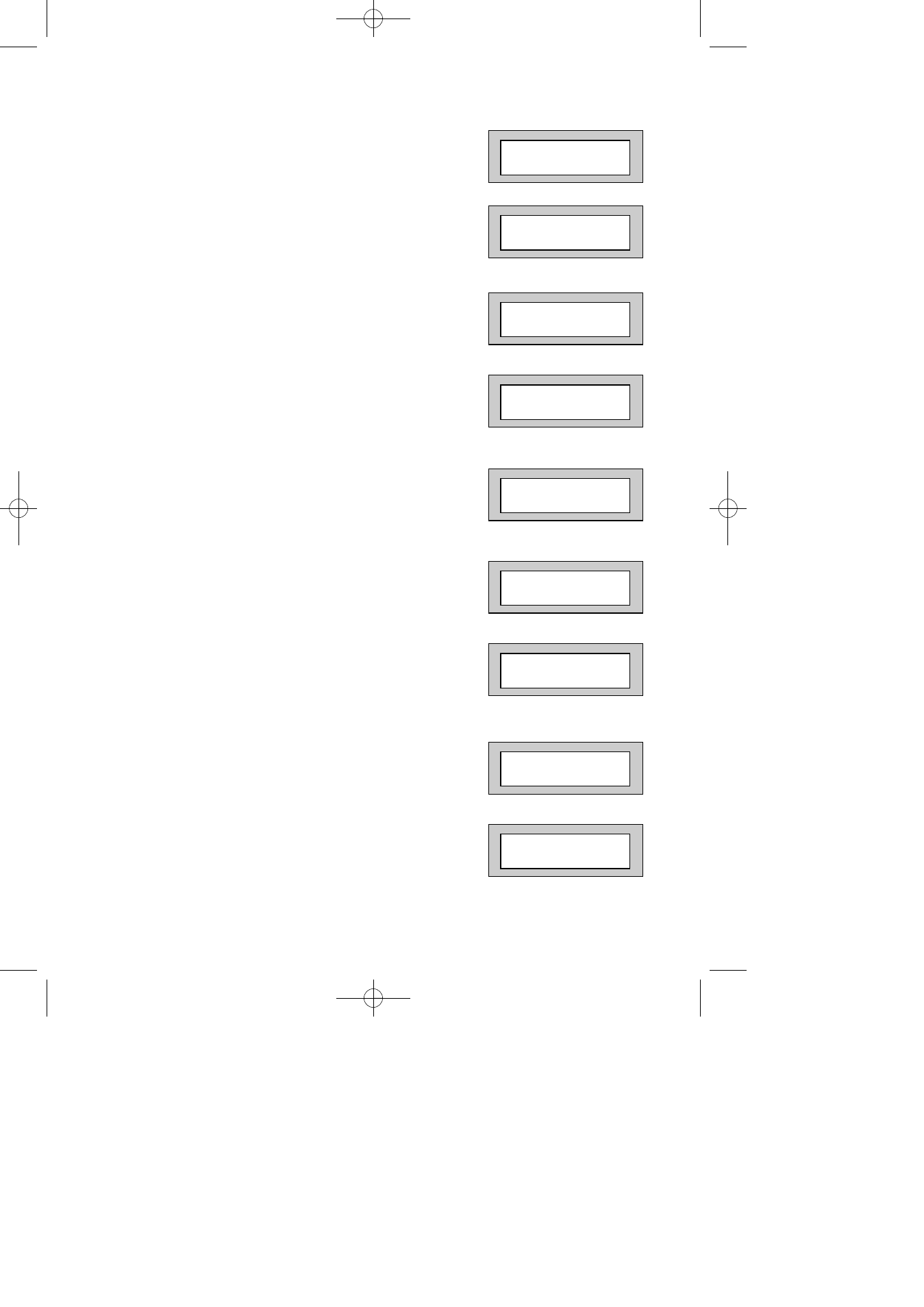
Page
86
GT 600 / 601 Engineer’s Reference Guide
16)
Press No until the required setting is displayed,
then press Yes. The display will show:-
17)
Press No. The display will show:-
18)
Press Yes. The display will show:-
19)
Press No twice. The display will show:-
20)
Enter the time required then press Yes.
The display will show:-
21)
Press No. The display will show:-
22)
Press Yes. The display will show:-
23)
Press No until the required setting is displayed,
then press Yes. The display will show:-
24)
Press No. The display will show:-
Program Confirm
Reset Mode ?
Program Confirm
Secondary Time ?
Program Confirm
Secondary Time ?
Program Confirm
ET Mode ?
Program Confirm
ET Mode ?
Program Confirm
Bell Mode ?
ET Mode
= Set Only
Secondary Window
= 060m
Secondary Window
= _ _ _m