RISCO Group Gardtec GT600 User Manual
Page 55
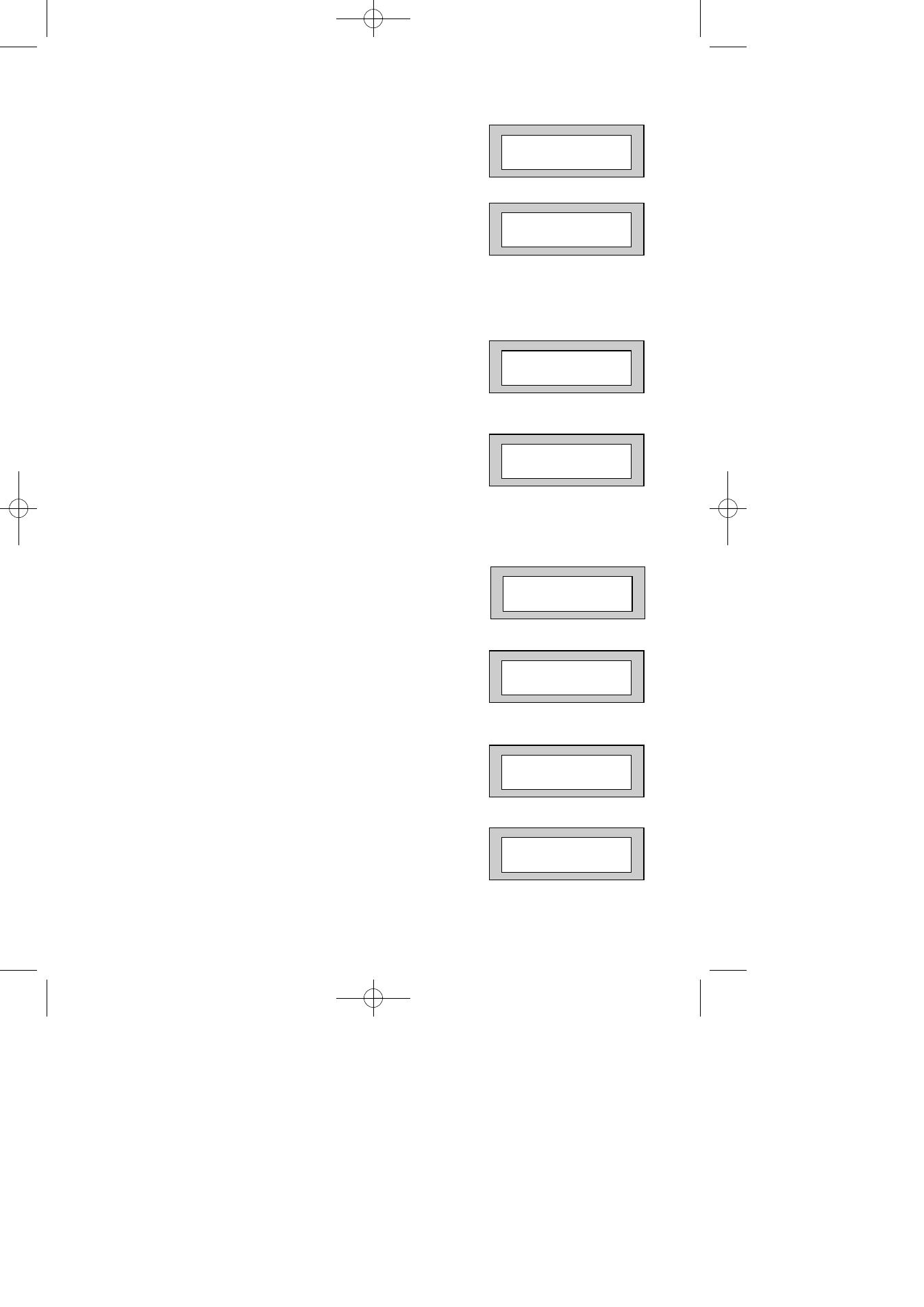
Page
53
GT 600 / 601 Engineer’s Reference Guide
39)
Press No twice. The display will show:-
40)
Press Yes. The display will show, for example:-
In the UK the Site ID Code is normally a four digit number, your Central Station
may have supplied you with a six digit number. If this is so, please use the last
four digits.
41)
Press No. The display will show:-
42)
Enter your Site ID Code followed by Yes.
The display will show:-
We will be entering two Phone Numbers. If your Central Station has only
supplied you with one Phone Number, please use the same one twice.
43)
Press No. The display will show:-
44)
Enter Phone Number one followed by Yes.
The display will show:-
45)
Press Yes. The display will show:-
46)
Press No. The display will show:-
Comms > On
Site ID Code
Is Un-Programmed
Site ID Code
_ _ _ _ _ _ _ _
Phone Number 1
is Un-Programmed
Phone Number 2
is Un-Programmed
Phone Number 1
_ _ _ _ _ _ _ _ _ _ _ _ _
Phone Number 2
_ _ _ _ _ _ _ _ _ _ _ _ _
Inhibit Display
of New Number ?