RISCO Group Gardtec GT600 User Manual
Page 48
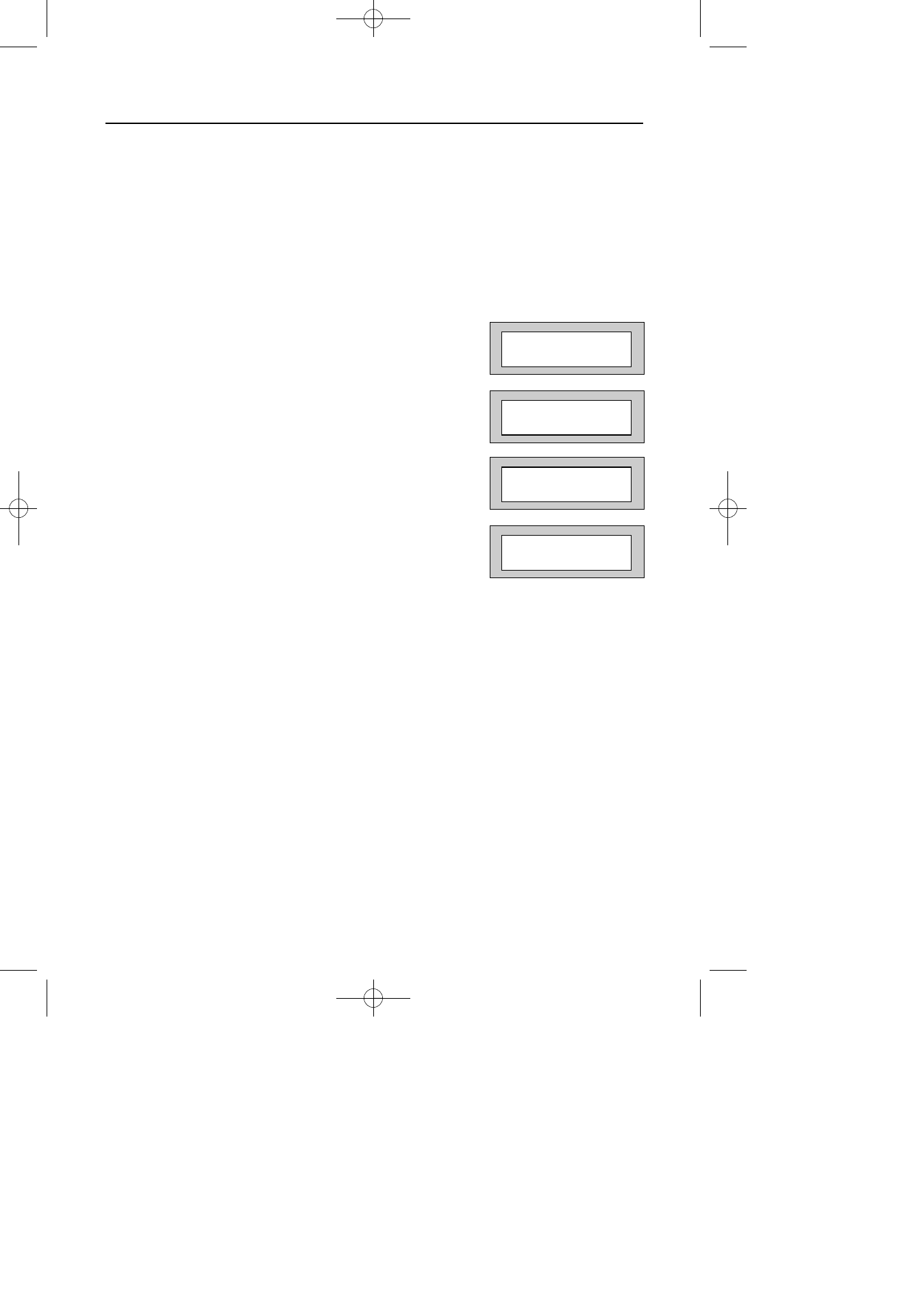
Page
46
GT 600 / 601 Engineer’s Reference Guide
Programming Digicom / STU Adaptor / Vo-Comm - Off/On
Within this section we will program the Digicom and Modem. The Digi or DigiModem is
an integral part of the main PCB. Only the main functions will be covered within this
Step by Step Guide.
Digicom Type
Mod+F/F
Modem Mode
No Return
This will allow for connection to GardTec Remote for programming functions.
1)
Enter into Engineer Mode
To do this follow Steps 1 to 4 on page 11
With the display showing:-
2)
Press No five times. The display will show:-
3)
Press Yes. The display will show:-
4)
Press Yes. The display will show, for example:-
Note: To enable the STU adaptor the Digicom type needs to be set to one of the
following:-
Digicom Types available are.
Mod+F/F
Modem enabled and Ademco Fast Format Central
Station protocol enabled.
Mod+PID
Modem enabled and Point ID Central Station protocol
enabled.
Mod+SIA
Modem enabled and SIA Central Station protocol enabled.
For programming details on PID (Point ID Protocol) and SIA please refer to page 92.
Program . . . . _ _ _
Zones ?
Program . . . . _ _ _
Digicom ?
Program Digicom
Type or Test ?
Digicom Type . . . .
=Mod+F/F