Page – RISCO Group Gardtec GT600 User Manual
Page 92
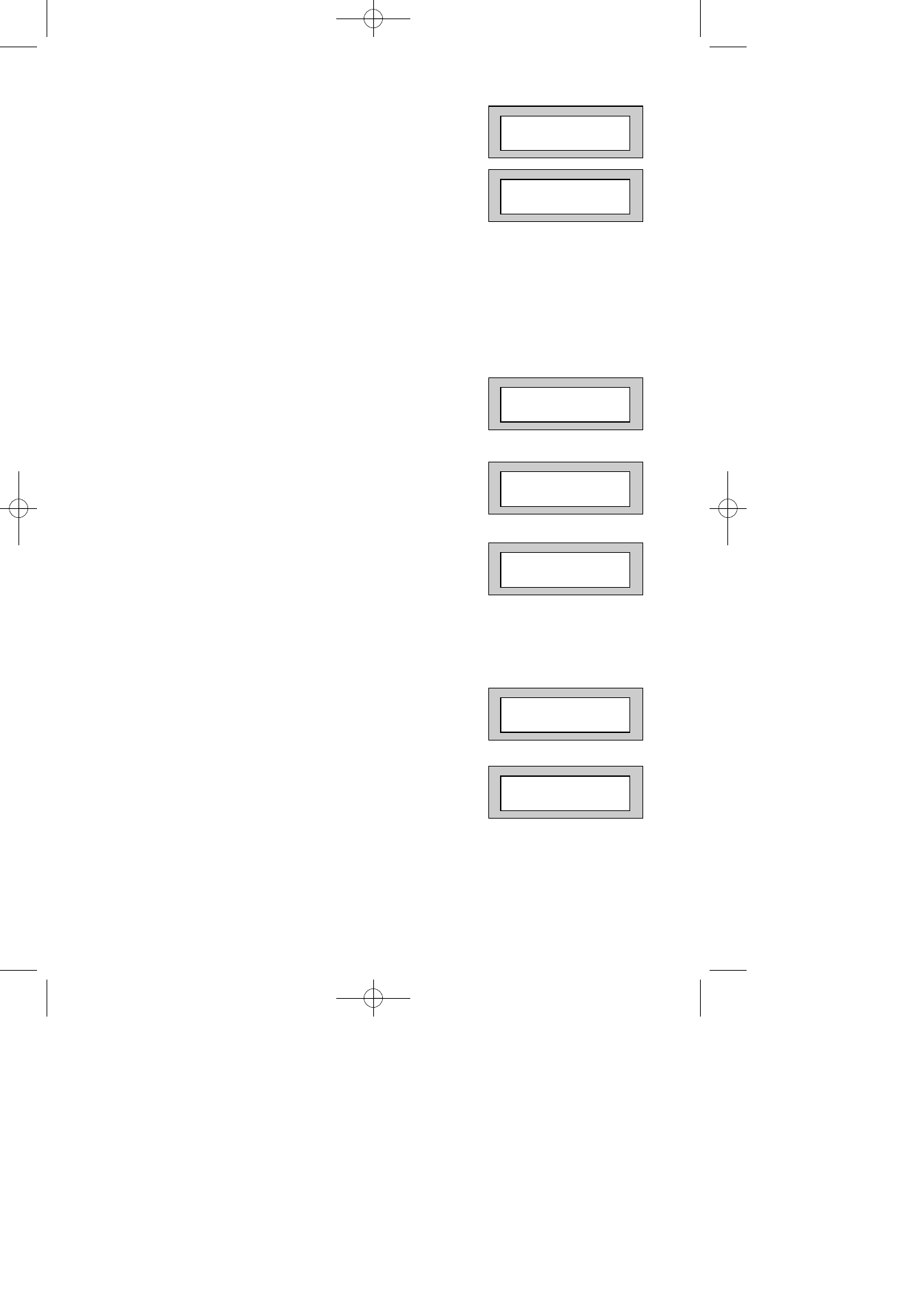
Page
90
GT 600 / 601 Engineer’s Reference Guide
7)
Press the number of the NovActive you wish to
program. The display will show:-
8)
Press No twice to turn NovActive 1 On. Then press
Yes. The display will show:-
To program the LED pattern press No until the
setting required is displayed.
Choose from.
0 = Alternating LEDs
1 = 1 Static LED
2 = 2 Pulsing LEDs
3 = No LEDs
9)
When you are happy with your selection press
Yes. The display will show:-
To program the Setting Confirmation press No
until the required setting is displayed, then press
Yes. The display will show:-
10)
Press the No key to select which Area(s) the
NovaActive will respond to. Then press Yes
The display will show:-
11)
To program the sound, press No until the required setting is displayed,
then press Yes.
12)
Repeat for Alm, Tmp until the required settings are
displayed.Then press Yes. The display will show:-
13)
Press No. The display will show:-
NovA1 = Off LEDS = 0
Confirm = Off
NovA1 Text =
NovActive1
NovA1 = On LEDS > 0
Confirm = Off
NovA1 = On LEDS > 0
Confirm > Off
NovA1 A=1
PA=0 Alm=0 Tmp=0
NovA1 A=1
PA>3 Alm=0 Tmp=0
NovA1 Text =>
-