Page – RISCO Group Gardtec GT600 User Manual
Page 29
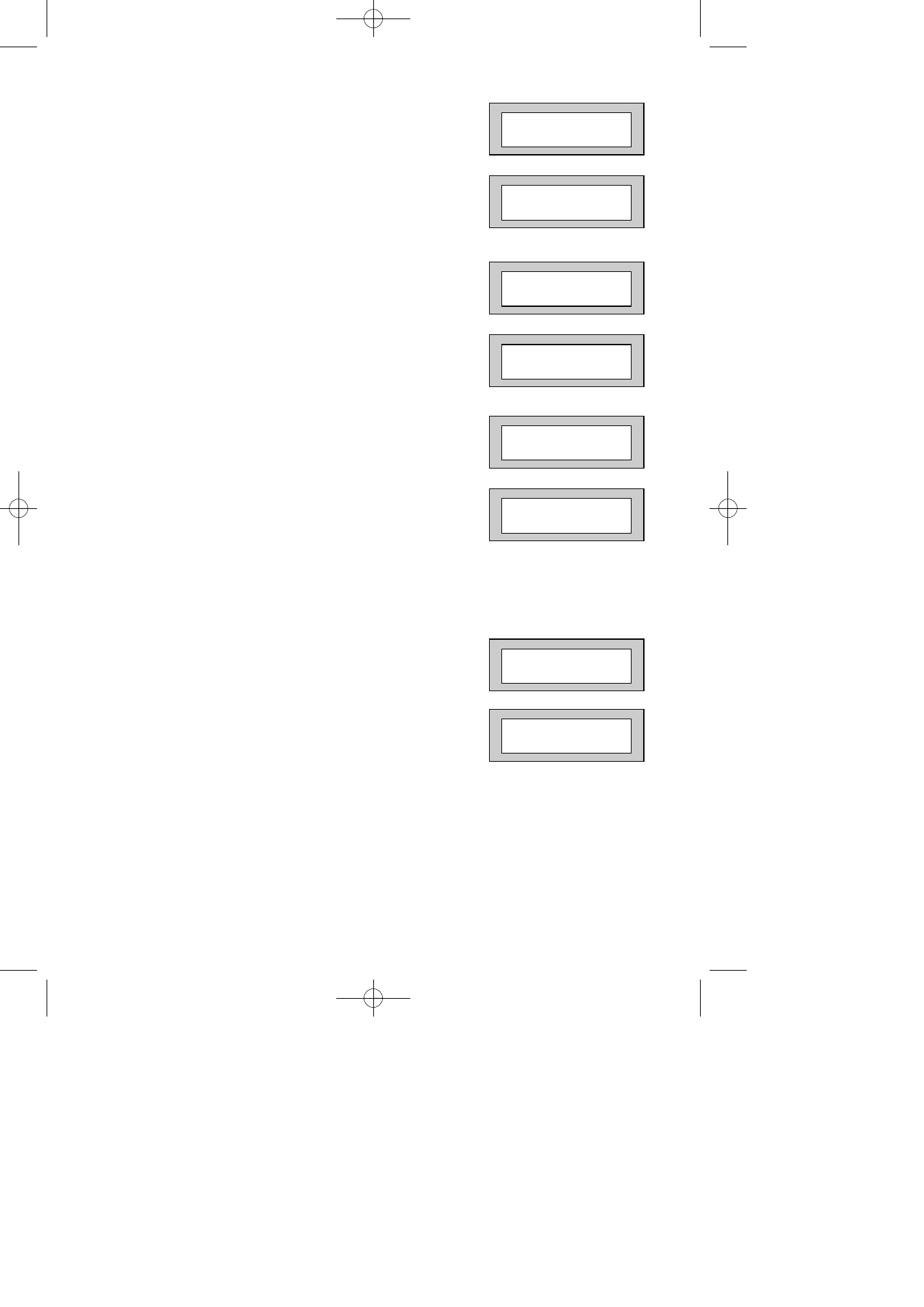
95)
Press Yes. The display will show:-
96)
Press No to change the setting, followed by Yes
The display will show:-
97)
Press No. Enter the Time required for the double
knock time window, e.g. 5. The display will show:-
98)
Press Yes. The display will show:-
N
ote: Zone Log Limit is defaulted to On and may not be changed. Only three activations from any
one zone will be recorded in the log during any set period.
99)
Press Yes. The display will return to:-
100)
At this point you may press No to move to
the next option. The display will show:-
Or press 0 (zero) repeatedly to exit.
101)
With the display showing:-
Press Yes.
102)
The display will show:-
Note:
E/E in part set entry exit zones will start the entry timer if opened in part set.
12Hr in part set entry exit zones will be instant when opened in part set.
Page
27
GT 600 / 601 Engineer’s Reference Guide
Zone Re-Arm =On
D/Knock time =01m
Zone Re-Arm =Off
D/Knock time >01m
Zone Re-Arm =Off
D/Knock time >05m
Zone Log Limit
: On
Program Zone
DKnock / Arm / Log ?
Program Zone
E/E mode ?
Program Zone
E/E mode ?
E/E Zones
=E/E in Part