RISCO Group Gardtec GT600 User Manual
Page 56
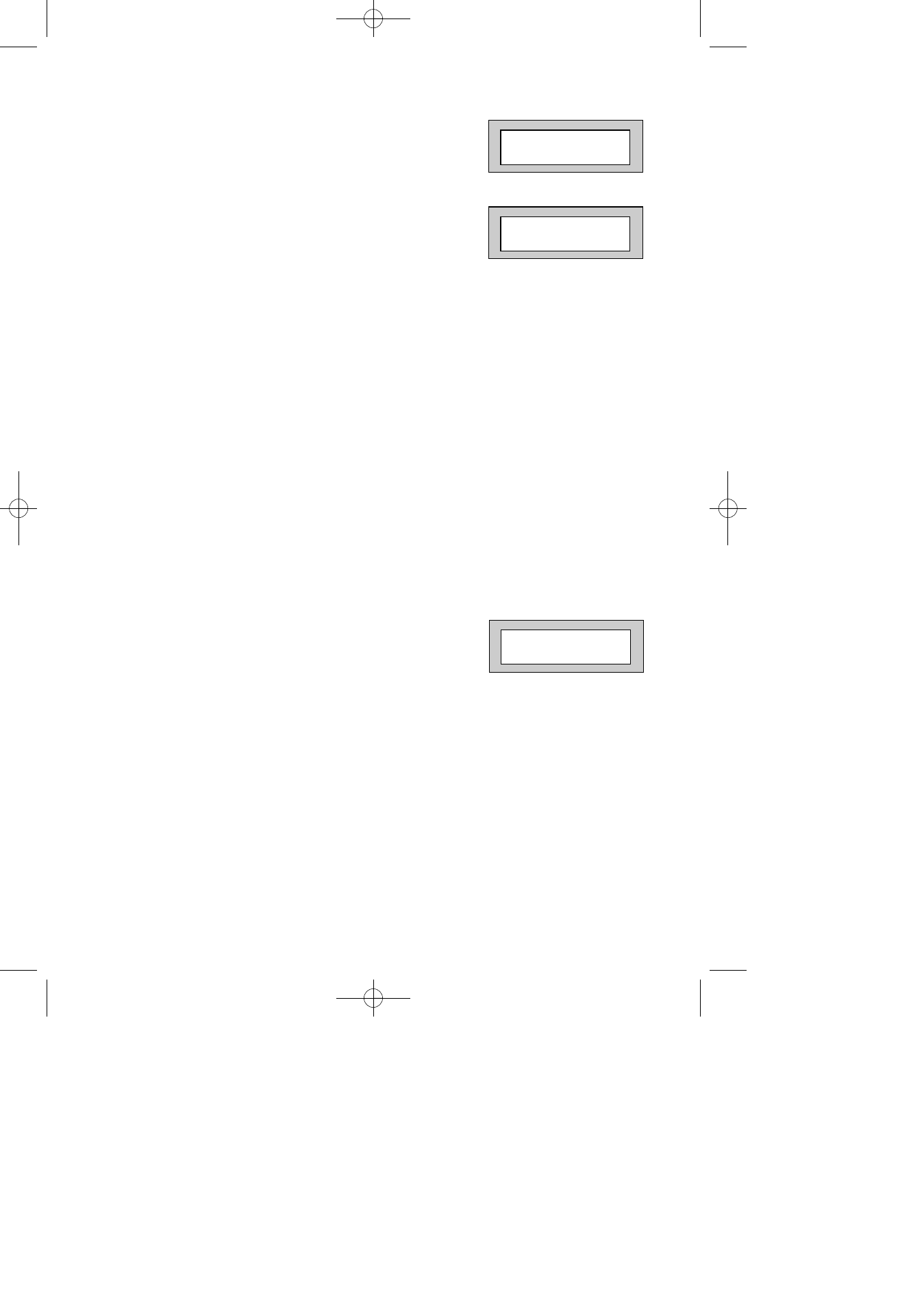
Page
54
GT 600 / 601 Engineer’s Reference Guide
47)
Enter Phone Number 2 followed by Yes.
The display will show:-
48)
Press Yes. The display will show:-
Settings available for Line Monitor are.
Tone + Volts
The Line Monitor will check the Dial Tone and the Line Voltage
This setting should be used when the control panel is
connected to a dedicated telephone line.
Off
Line Monitor is turned Off
Dial Tone
The Line Monitor will only monitor the Dial Tone. This setting
should only be used on a dedicated telephone line.
Line Volts
The Line Monitor will monitor the Line Voltage. This setting
should be used when the control panel is connected to a
telephone line that has other telephone equipment on it
(shared line).
49)
Press No until the required setting is displayed
then press Yes. The display will show:-
Settings available for Line Security are:-
High
The Line Voltage is monitored at a High Level. This setting should
be used on dedicated lines only.
Low
The Line Voltage is monitored at a Low Level. This setting should
be used when the control panel is sharing the line with other
telephone equipment.
Inhibit Display
of New Number ?
Line Monitor
= Tone + Volts
Line Security
= High