RISCO Group Gardtec GT600 User Manual
Page 21
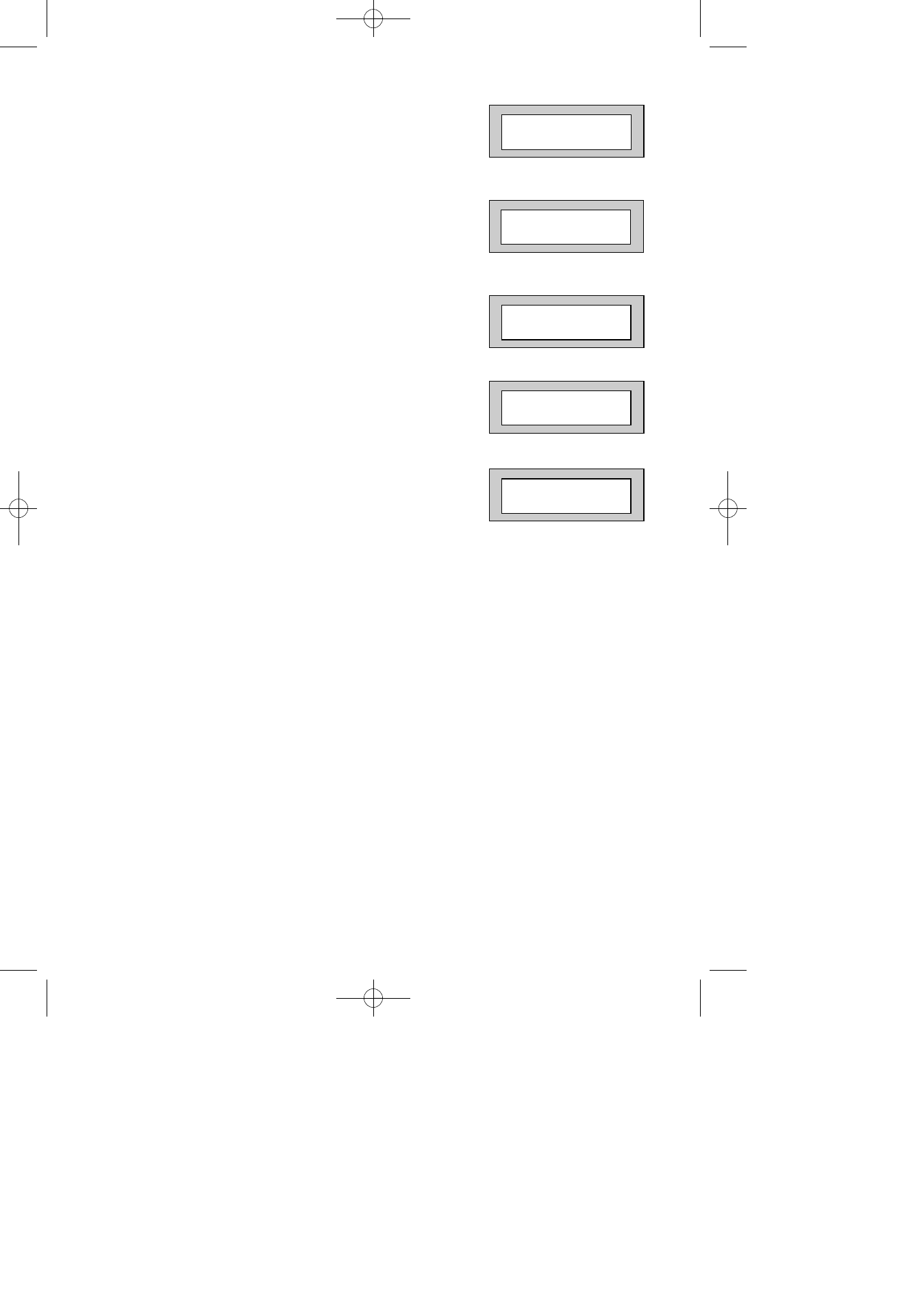
Page
19
GT 600 / 601 Engineer’s Reference Guide
38)
Press No until the required setting is displayed
then press Yes. The display will show:-
39)
Press No until the required setting is displayed
then press Yes. The display will show:-
40)
Repeat from Step 39 until all the ZEX Expanders
you require have been programmed.
The display will show:-
41)
Press No. The display will show:-
42)
Press Yes. The display will show:-
Any 12Hr type zone(s) may be placed on Test. A Zone on Test will never trigger
an alarm or send a central station signal. If the Zone(s) fails the Test when the
system is Set, the display will show Test Fail when the user Un-Sets the system.
After 20 successful Sets and Un-Sets, the Zone(s) will be taken out of Test by the
system.
ZEX 2 Wiring
= Off
Program Zone
Wiring ?
Program Zone
Attributes ?
Test None
ZEX 1 Pairing
= Off