Programming point id & sia protocol – RISCO Group Gardtec GT600 User Manual
Page 94
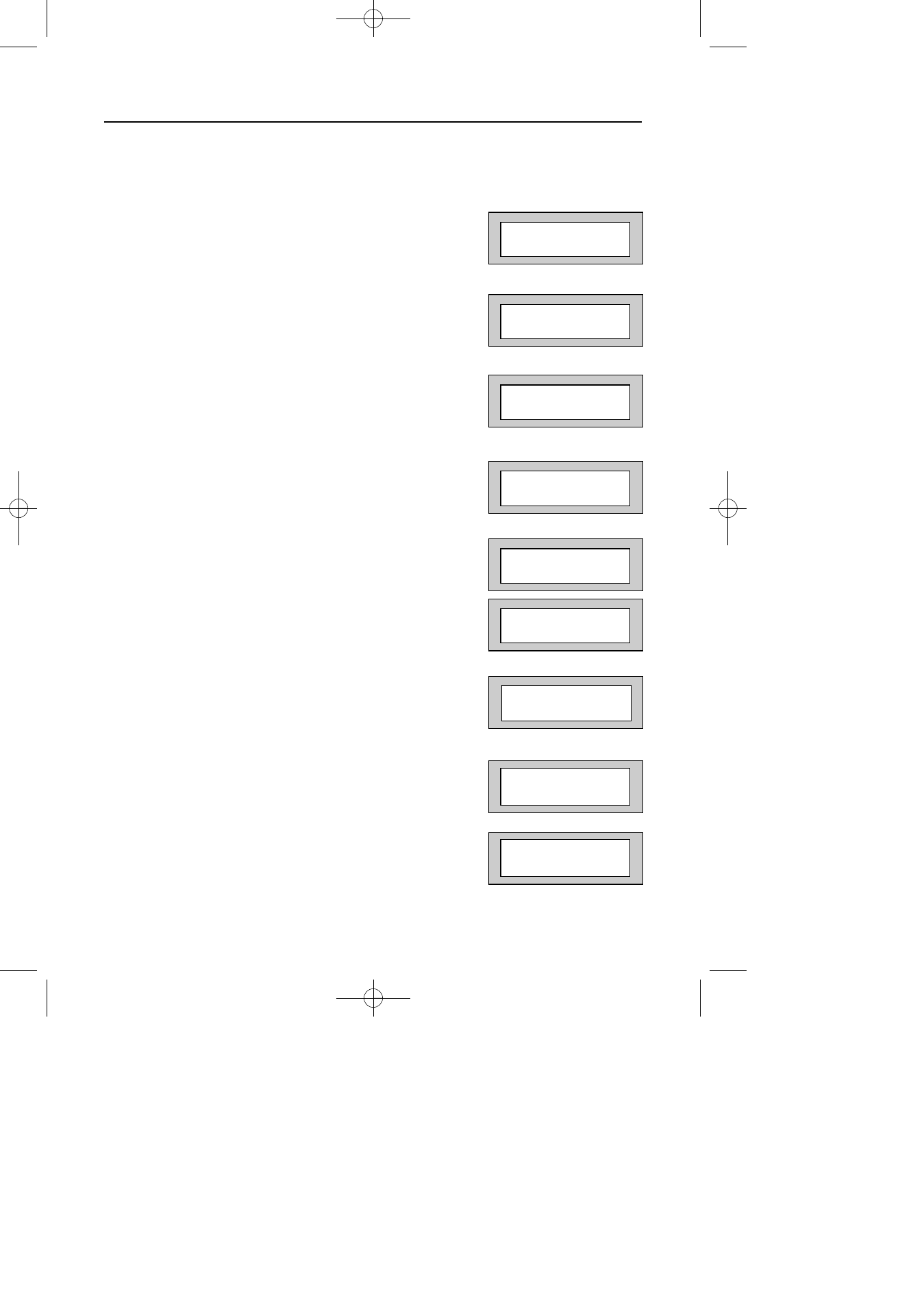
Page
92
GT 600 / 601 Engineer’s Reference Guide
Programming Point ID & SIA Protocol
For the purpose of programming PID / SIA, it is assumed that the STU Adaptor
has been left in the OFF state.
1)
Enter into Engineer Mode
To do this follow Steps 1 to 4 on page 11
With the display showing:-
2)
Press No five times. The display will show:-
3)
Press Yes. The display will show:-
4)
Press Yes. The display will show:-
5)
Press No until the display shows:-
Or:-
As required.
6)
Press Yes. The display will show:-
7)
Press No until the setting you require is displayed.
Then press Yes. The display will show:-
8)
Press Yes. The display will show:-
Program . . . . _ _ _
Zones ?
Program . . . . _ _ _
Digicom ?
Program Digicom
Type or Test
Digicom Type . . . .
= Mod + FF
Digicom Type . . . .
> Mod + SIA
Digicom Type . . . .
> Mod + PID
VoComm
=Off
STU Adaptor
=Off
STU Adaptor O/P
=Pos