Programming custom screens – RISCO Group Gardtec GT600 User Manual
Page 78
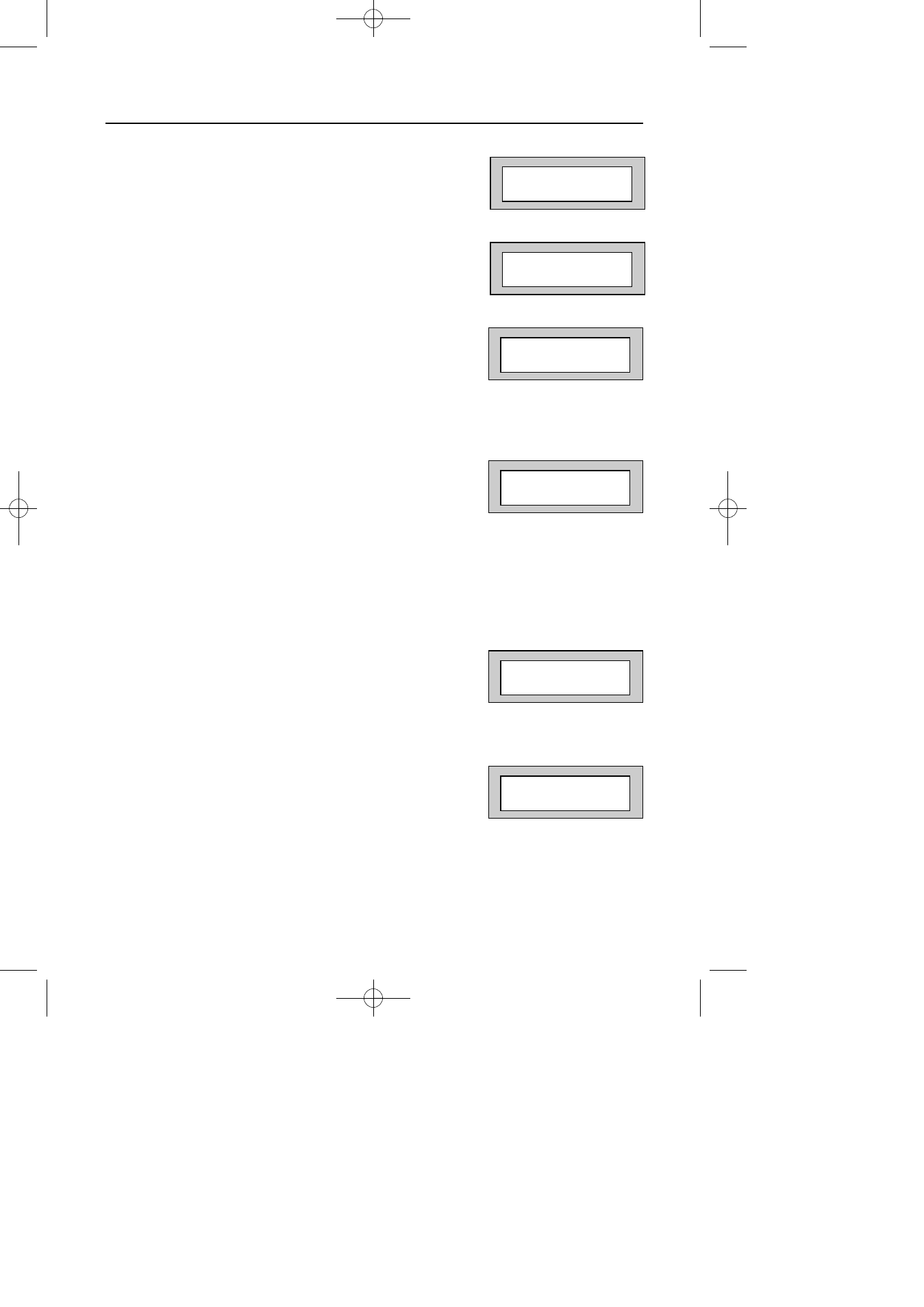
Page
76
GT 600 / 601 Engineer’s Reference Guide
Programming Custom Screens
1)
Enter into Engineer Mode
To do this follow Steps 1 to 4 on page 11
With the display showing:-
2)
Press No fourteen times. The display will show:-
3)
Press Yes. The display will show:-
Note: The LCD Status is defaulted to None and may not be changed. The display will only show the
Set / Unset status of the system for ten seconds after a Set or Unset.
4)
Press Yes. The display will show:-
The LED Status refers to the LED in the G-Tag ‘E’ or ‘I’
reader. Choose from:-
Off
The reader LED will only show for
ten seconds after a Set / Unset
On
The reader LED will always be active.
5)
Press No until the required setting is displayed.
Then press Yes. The display will show:-
Note: If set to On, the custom text will be displayed when the system is Un-Set. This is only
applicable if the Control Panel has been programmed to BS standard.
6)
Press No until the required setting is displayed.
Then press Yes. The display will show:-
Press 0 three times to return to the date/time display (EN standard)
Or
If you wish to change the Custom Display (BS only), press Yes then No. You
may now enter up to 32 characters. (Refer to the character map on page 14).
Program . . . . _ _ _
Zones ?
Program . . . . _ _ _
Custom Screens ?
LCD Status
: None
LED Status
= Off
Custom Display
=Off
Program Text ?