RISCO Group Gardtec GT600 User Manual
Page 86
Advertising
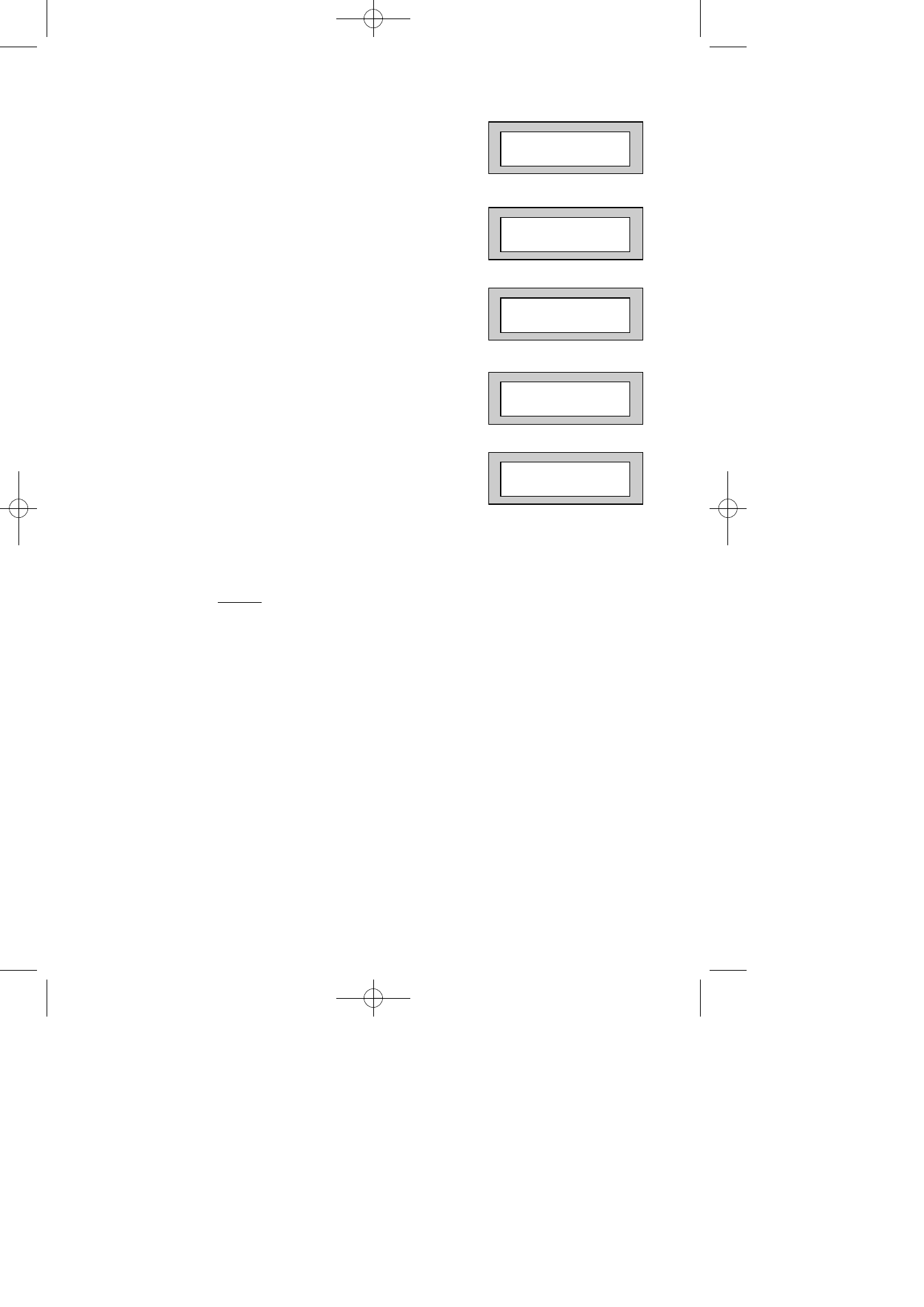
Page
84
GT 600 / 601 Engineer’s Reference Guide
1)
Enter into Engineer Mode
To do this follow Steps 1 to 4 on page 11
With the display showing:-
2)
Press No sixteen times. The display will show:-
3)
Press Yes. The display will show:-
4)
Press Yes. The display will show:-
5)
Press No twice. The display will show:-
6)
Enter the time you require, followed by Yes.
The time
MUST be between 30 & 60 minutes.
Program . . . . _ _ _
Zones ?
Program . . . . _ _ _
Alarm Confirm ?
Program Confirm
Window Time ?
Confirm Window
= 060m
Confirm Window
> _ _ _m
Advertising
This manual is related to the following products: