RISCO Group Gardtec GT600 User Manual
Page 51
Advertising
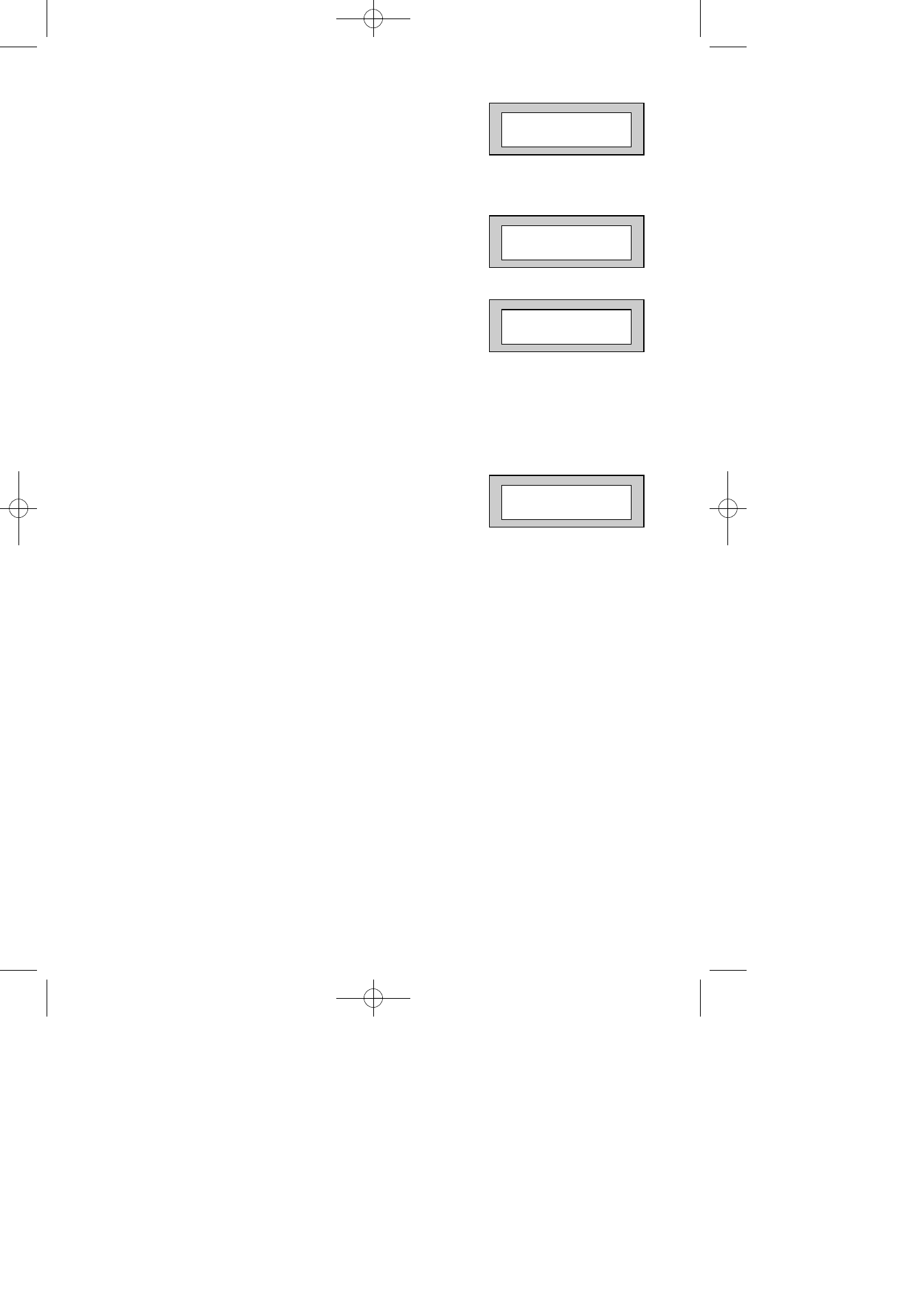
20)
Press No twice. The display will show:-
21)
Enter the number of seconds you require for
the Digi Delay in Part Set followed by Yes.
The display will show, for example:-
22)
Press No until the required setting is displayed,
then press Yes. The display will show:-
With Digi Delay programmed, the alarm transmission to Central Station will be
delayed for the number of seconds programmed.
With Part Alarm programmed to Off there will be no transmission of Alarm,
Alarm B or Alarm Abort if the system is Part Set.
23)
Press No. The display will show:-
Page
49
GT 600 / 601 Engineer’s Reference Guide
Program Digicom
Delay / Part ?
Digi Delay = _ _s
Part - Alarm = On
Digi Delay = 99s
Part - Alarm > On
Program Digicom
Channels ?
Advertising
This manual is related to the following products: