Page – RISCO Group Gardtec GT600 User Manual
Page 96
Advertising
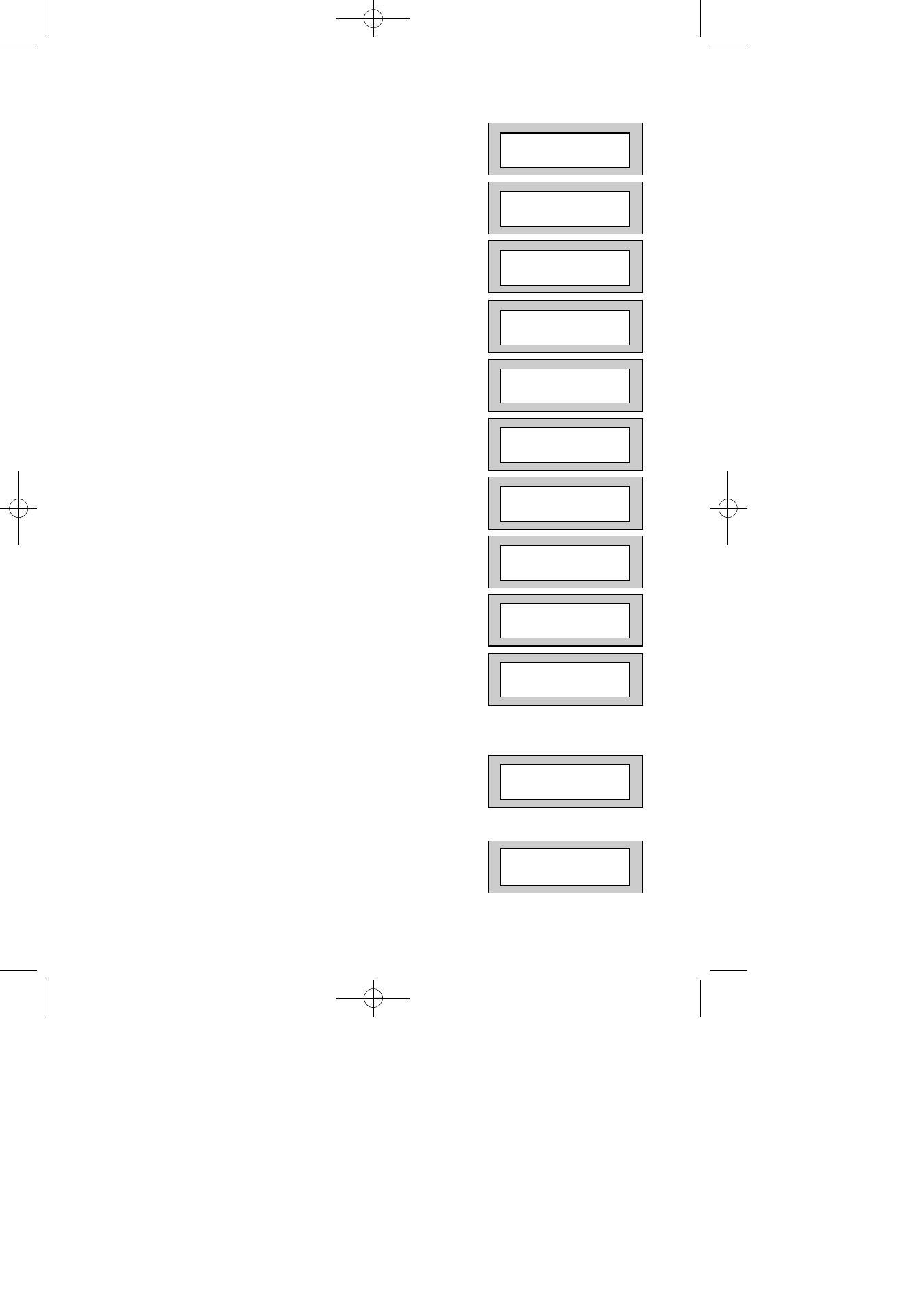
Page
94
GT 600 / 601 Engineer’s Reference Guide
16)
Use the Yes & No keys to accept or change
the options on the following screens:-
17)
Press Yes. The display will show:-
18)
Press 0 (zero) three times. The display will show:-
Program Digicom
Channels ?
Set = Off Alrm = Off
UnSet = Off PA = Off
24Hr = Off E/E = Off
12Hr = Off Bat = Off
Tamp = Off AC = Off
LF = Off Alert = Off
Fire = Off W/D = Off
Duress = Off
Zone Remove = Off
Alrm - Restore = Off
AC - Restore = Off
LF - Restore = Off
After - Alarm = Off
Abort - Call = Off
Perimeter = Off
PA - Restore = Off
01 Jan 00: 00: 01
Radio Lost = Off
Radio Jamm = Off
Zone Fault = Off
Zone Mask = Off
Advertising
This manual is related to the following products: