Page – RISCO Group Gardtec GT600 User Manual
Page 46
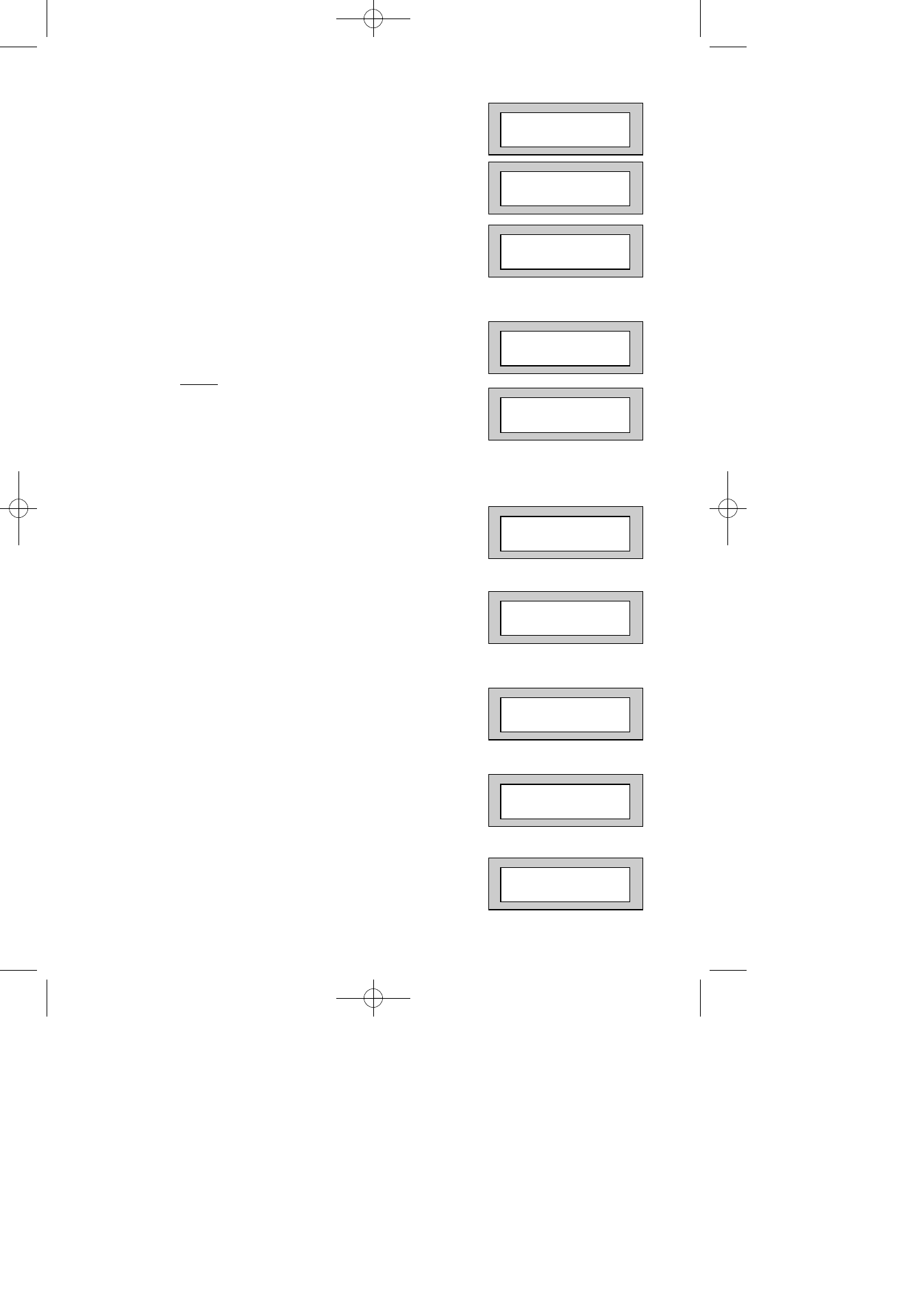
Page
44
GT 600 / 601 Engineer’s Reference Guide
9)
With the display showing:-
Press No.
10)
The display will show:-
11)
Press Yes. The display will show:-
12)
Press the No Key to scroll through the settings
for Alert 3 (Alert 3, Recess Keys).
When the settings you require are displayed press
Yes. The display will show:-
Note: Alert Keys 3 should only be programmed
as Panic
13)
Press No. The display will show:-
If you are programming more than one keypad, follow the steps below, if not
press No and jump to step 19.
14)
Press Yes. The display will show:-
15)
Press Yes. The display will show:-
16)
Enter the number of the keypad, then press Yes
The display will show:-
17)
Press the No and Yes buttons together on
the selected keypad. The display will show:-
18)
Then the display will show:-
Press 0.
Program Keypad
Number ?
Enter Keypad # -
then +YES or -NO
Install Keypad ?
Program Keypad
Alert 2 keys ?
Program Keypad
Function Keys ?
Alert 3 =Off
Recess Keys =Off
Program Keypad
Function Keys ?
Keypad Installed
OK
Press NO+YES on
Selected Keypad
Enter Keypad # -
then +YES or -NO