Programming keypad – RISCO Group Gardtec GT600 User Manual
Page 45
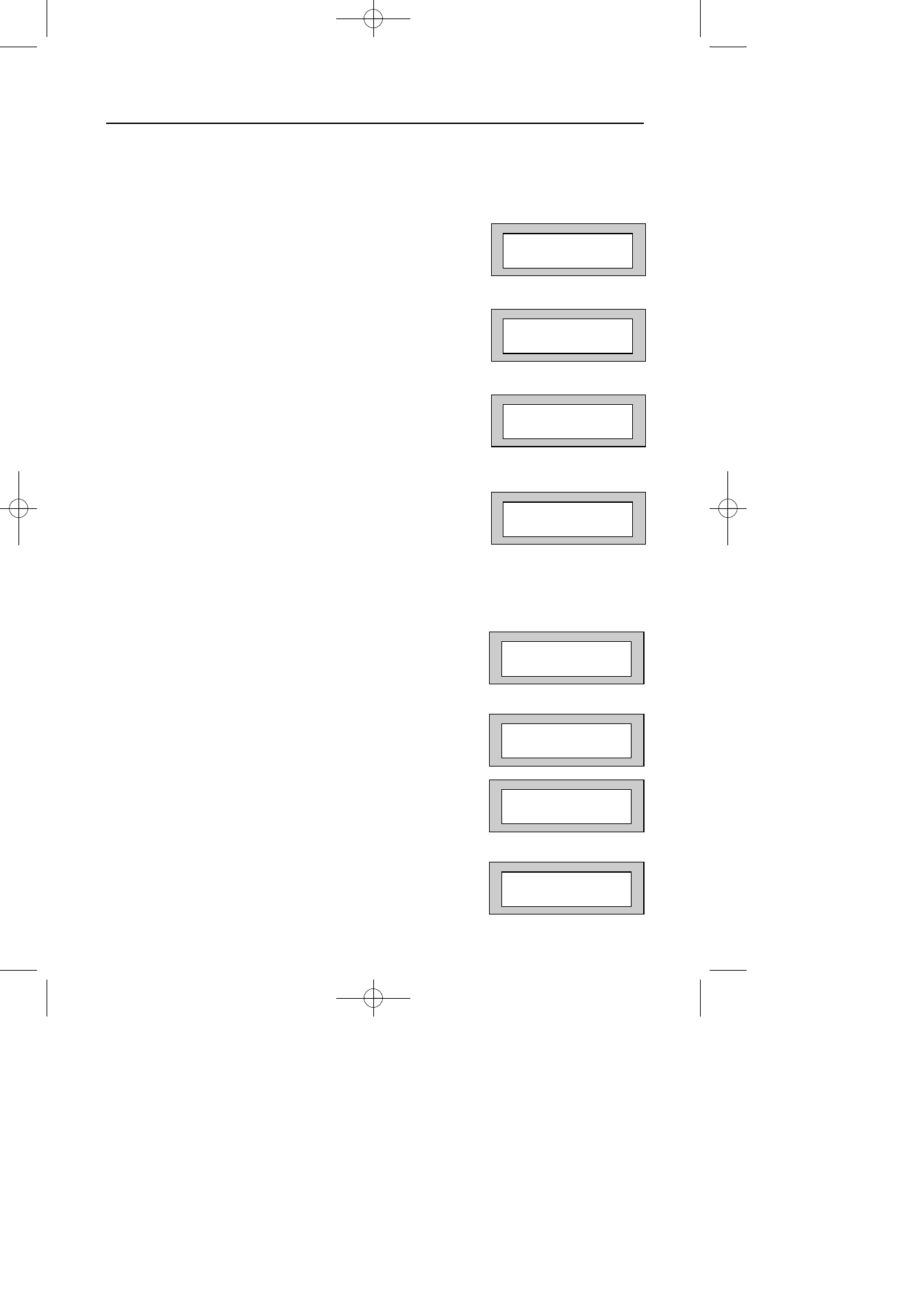
Page
43
GT 600 / 601 Engineer’s Reference Guide
Programming Keypad
Up to 7 RKPs (Remote Keypads) may be fitted to the GT 600 / 601 control panels on a
4 wire connection. For information on how to wire or install the keypad, please refer to
the back of this manual or refer to the installation instructions supplied with the keypad.
1)
Enter into Engineer Mode.
To do this follow Steps 1 to 4 on page 11
With the display showing:-
2)
Press No four times. The display will show:-
3)
Press Yes. The display will show:-
Alert 1 Keys refers to Keys 1&3 pressed together.
4)
Press Yes. The display will show:-
5)
Press the No Key to scroll through the settings
for Alert 1 (Alert 1, 1& 3 Keys).
When the settings you require are displayed press
Yes. The display will show:-
6)
Press No. The display will show:-
7)
Press Yes. The display will show:-
8)
Press the No Key to scroll through the settings
for Alert 2 (Alert 2, 7& 9 Keys).
When the settings you require are displayed press
Yes. The display will show:-
Program . . . . _ _ _
Zones ?
Program . . . . _ _ _
Keypad ?
Program Keypad
Alert 1 keys ?
Alert 1 =Off
1&3 Keys =Off
Program Keypad
Alert 1 keys ?
Program Keypad
Alert 2 keys ?
Alert 2 =Off
7&9 Keys =Off
Program Keypad
Alert 2 keys ?