Installing 4 wire keypads – RISCO Group Gardtec GT600 User Manual
Page 107
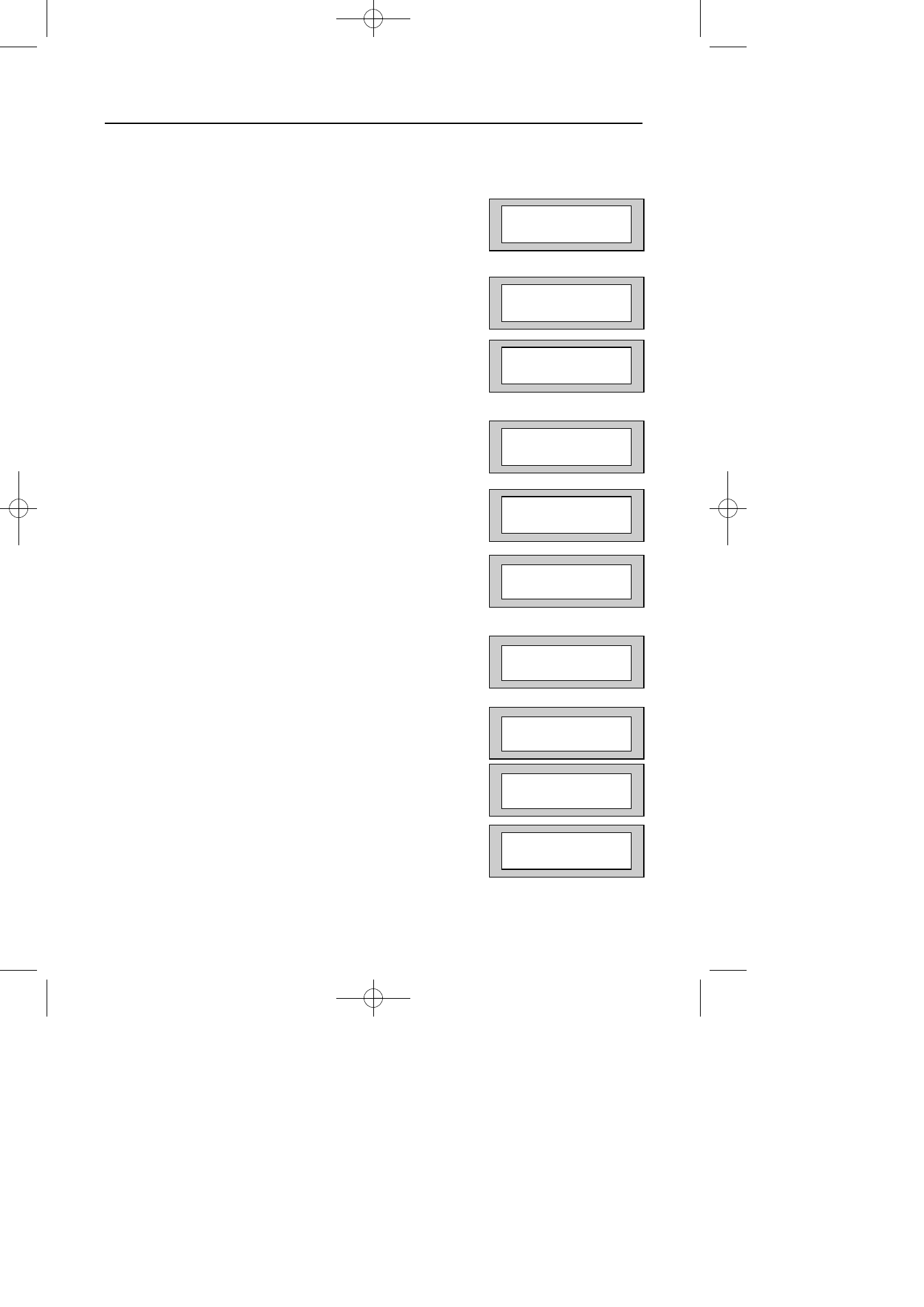
Installing 4 Wire Keypads
Note:
All keypads on the same system MUST be of the same type. 4 wire and 6
wire keypads cannot be mixed.
Note:
All Keypads MUST be connected before powering up the Control Panel.
1)
With the display showing:-
Note: This instruction assumes that 2:EN2 has been selected.
2)
Enter the Engineer code.
The display will show:-
3)
Enter the Authorisor code. The Authorisor code
is the Master User. The display will show:-
Note: It may required that an engineer has to be authorised by a
User before access to the Engineer mode is granted.
4)
Press Yes. The display will show:-
5)
Enter short code 22, then press Yes.
The display will show:-
6)
Press Yes. The display will show:-
7)
Enter the number of the keypad you wish to
program onto the system, then press Yes.
The display will show:-
8)
Press the No & Yes buttons together on the
selected keypad. The display will show:-
Then the display will show:-
9)
To escape press 0 until the display shows:-
10)
Repeat from step 1 on each keypad to be installed on the system.
Page
105
GT 600 / 601 Engineer’s Reference Guide
01 Jan 00.01.50
Do you want to . .
Use ENGNR. Mode ?
Program Zones . . . . - - -
Zones ?
Enter Authorisor .
Code . . . . .. . .
Install Keypad ?
Enter Keypad # -
then +YES or -NO
Keypad Installed
OK
Press NO+YES on
Selected Keypad
01 Jan 00.01.50
Enter Keypad # -
then +YES or -NO