RISCO Group Gardtec GT600 User Manual
Page 53
Advertising
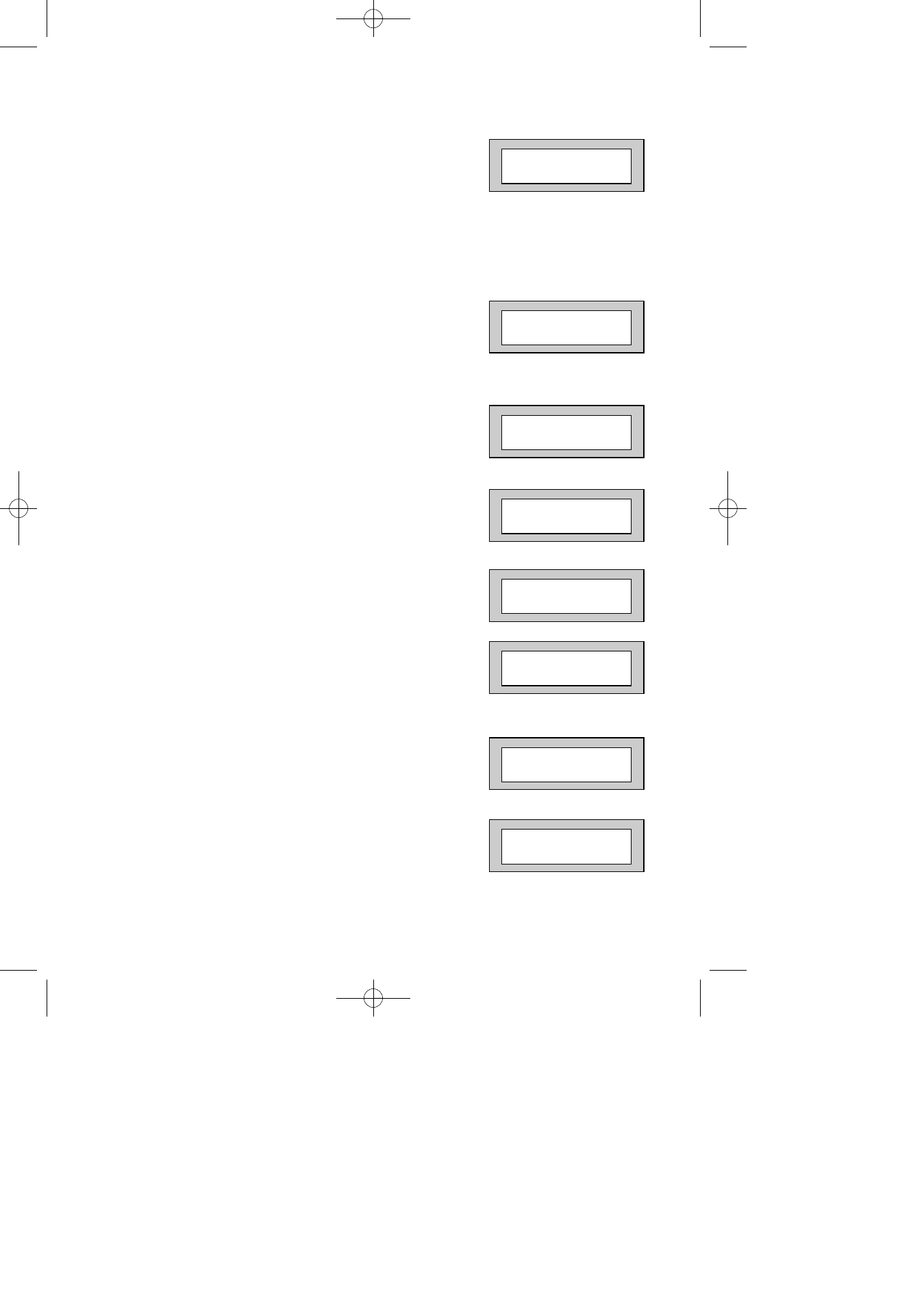
Page
51
GT 600 / 601 Engineer’s Reference Guide
25)
Press No until the required setting is displayed.
26)
Press Yes. The display will show, for example:-
27)
Press No until the required setting is displayed.
28)
Press Yes and repeat as above for the remaining
channels 4 - 9 followed by Yes. The display will
show:-
29)
Press No. The display will show:-
30)
Press Yes. The display will show:-
31)
Press No. The display will show:-
32)
Press Yes. The display will show:-
33)
Press Yes if you require connection to a local PC.
The display will show:-
Otherwise
34)
Press No. The display will show:-
Program Digicom
Channels ?
Program Digicom
Functions ?
Program Modem
Functions ?
Modem Mode
= Off
View Modem Log ?
Ch1 = Fire
Ch4 >Off
Access Via
Local PC ?
Remote Access
Advertising
This manual is related to the following products: