RISCO Group Gardtec GT600 User Manual
Page 27
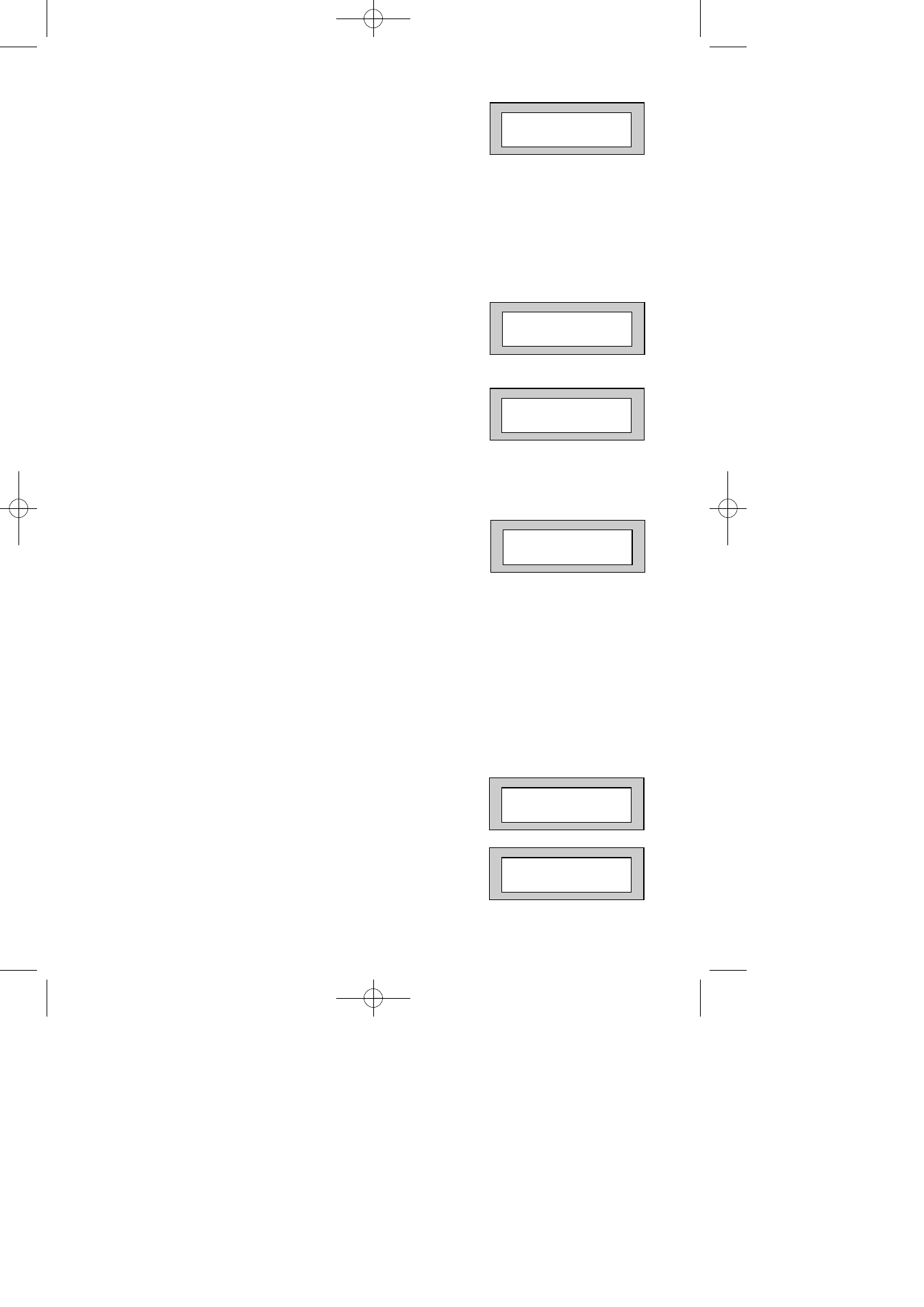
Page
25
GT 600 / 601 Engineer’s Reference Guide
78)
The display will show:-
Zone programmed as Walk will have to be Walk Tested before the system will
start to Set. The Option ‘Walk’ must also be programmed to On in the Zone E/E
Mode section.
79)
If you do not wish to enter Walk Zones press Yes
and jump to Step 84.
Otherwise
80)
Press No. The display will show:-
81)
Enter the Zone number you require for Walk
followed by Yes.
The display will show for example:-
82)
To add more Zones to Walk repeat from Step 80.
83)
When you have finished adding Zones to Walk
press Yes. The display will show:-
Secondary Zones:
Zones programmed as secondary will not active any sounders or comms until
a normal zone activates.
This will then trigger a confirmed signal and activate the sounders as
programmed.
84)
If you do not wish to enter Sec. Zones press Yes
and jump to Step 89.
Otherwise
85)
Press No. The display will show:-
86)
Enter the Zone number you require for Sec.
followed by Yes.
The display will show for example:-
Sec. None
Walk None
Walk 002
Enter Zone # _ _ _
then +YES or -NO
Enter Zone # _ _ _
then +YES or -NO
Sec. 002