RISCO Group Gardtec GT600 User Manual
Page 76
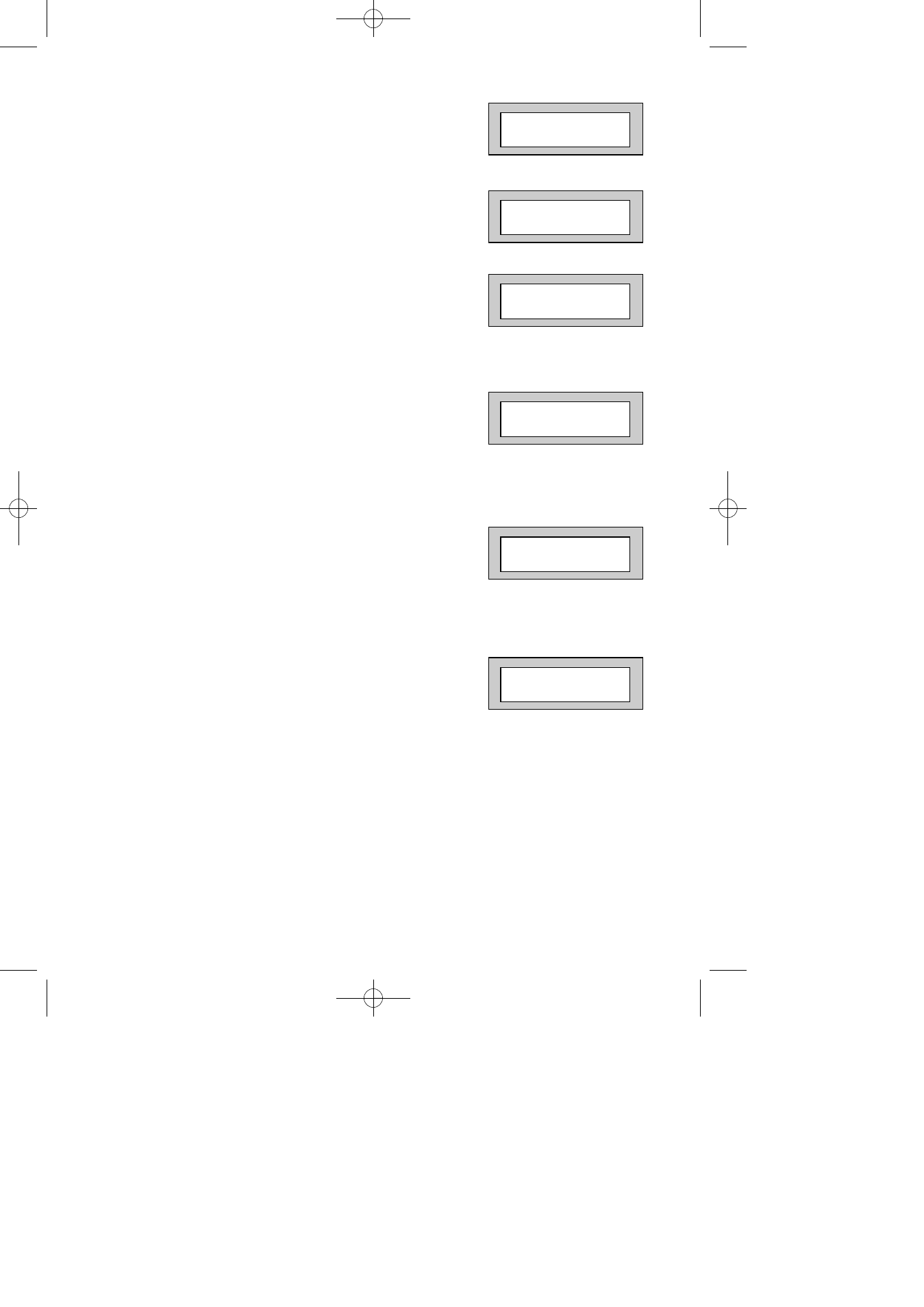
9)
Press No twice. The display will show:-
10)
Press Yes. The display will show:-
11)
Press No twice. The display will show:-
12)
Enter the number of weeks you require to the
next service, then press Yes.
The display will show:-
Note:
The system will start to warn the end
user that the Service is due two weeks
before the time expires.
13)
Press No. The display will show:-
14)
Enter the Telephone Number you wish your
customer to dial for service, followed by Yes.
The display will show:-
With Lock - Out turned On the system will
Lock the users out when the Service Time
expires.
With Lock - Out turned Off the system will
continue to warn of Service until the Service
Timer is reset.
Page
74
GT 600 / 601 Engineer’s Reference Guide
Service Timer
> On
Next Service due
in 00 Weeks
Next Service due
in _ _ Weeks
Service Tel. No.
is Un-Programmed
Service Tel. No.
_ _ _ _ _ _ _ _ _ _ _ _ _
! ! ! LOCK - OUT ! ! !
= On