Rugged Cams HD Megapixel User Manual
Page 10
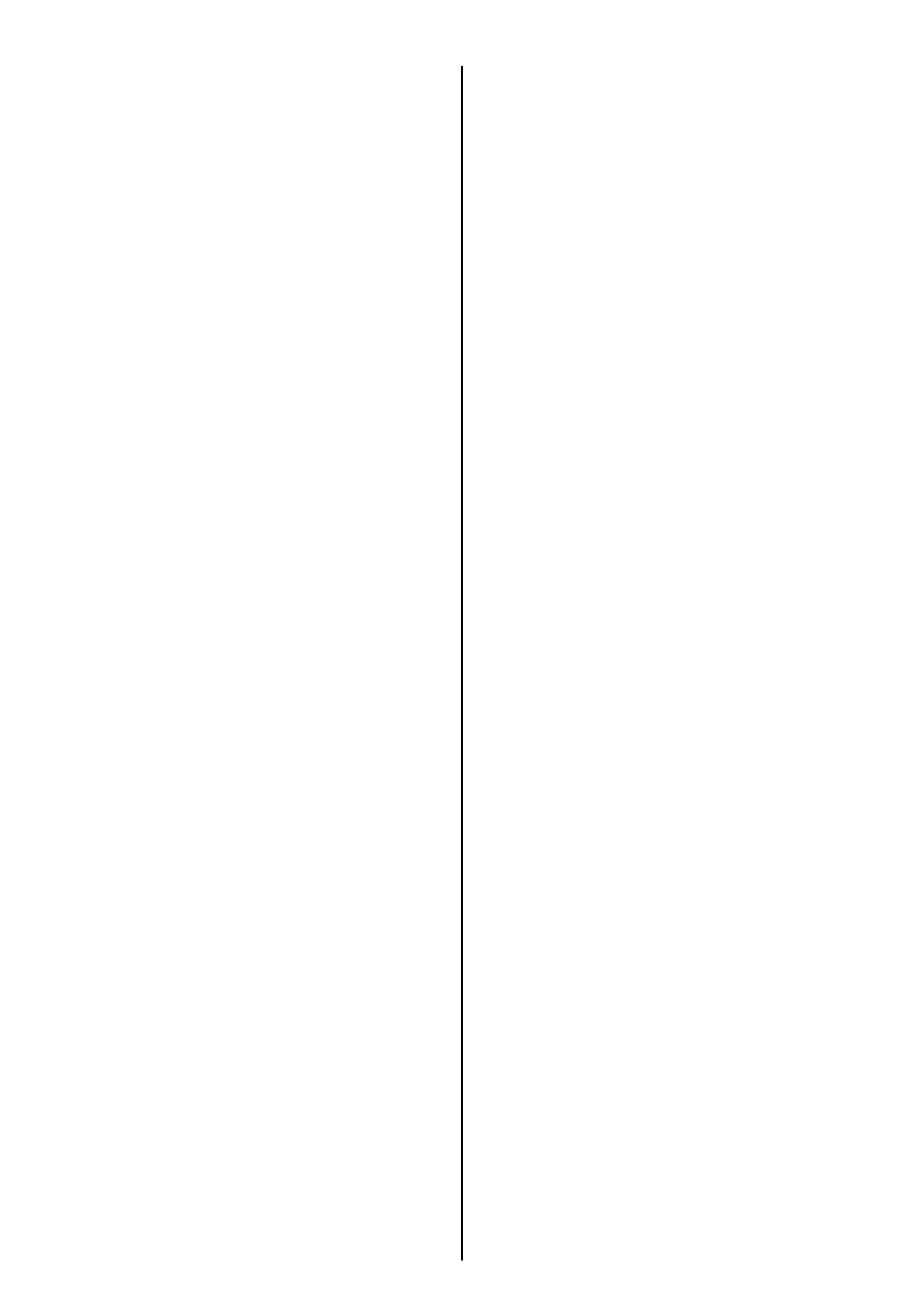
10
12.5 Disconnection.................................................................
128
12.6 Uninstallation..................................................................
129
13. CMS WEB CLIENT ................................................................ 131
13.1
Setup and Login ............................................................. 131
13.2 Live
Display
....................................................................
132
13.3 Playback
Screen
............................................................
133
14. CMS MOBILE VIEWER ......................................................... 135
14.1 iPhone
Mobile
................................................................
135
14.1.1 System
Requirements
................................................
135
14.1.2 Installation
..................................................................
135
14.1.3 Site
Registration
.........................................................
137
14.1.4 Connection
.................................................................
138
14.1.5 Search
........................................................................
139
14.1.6 PTZ
Control
................................................................
141
14.1.7 Information
.................................................................
141
14.1.8 Disconnection
............................................................
141
14.1.9 Uninstallation
.............................................................
142
14.2 Android
Phone
...............................................................
143
14.2.1 System
Requirements
................................................
143
14.2.2 Installation
..................................................................
143
14.2.3 Site
Registration
.........................................................
144
14.2.4 Connection
.................................................................
145
14.2.5 Search
........................................................................
145
14.2.6 Audio
..........................................................................
146
14.2.7 PTZ
control
................................................................
146
14.2.8 Information
.................................................................
147
14.2.9 Disconnection
............................................................
147
14.2.10 Uninstallation
.............................................................
148
14.3 Blackberry
Mobile...........................................................
148
14.3.1 System
Requirements
................................................
148
14.3.2 Installation
..................................................................
148
14.3.3 Site
Registration
.........................................................
149
14.3.4 Connection
.................................................................
150
14.3.5 PTZ
Control
................................................................
151
14.3.6 Disconnection
............................................................
151
14.3.7 Uninstallation
.............................................................
151
14.4 Windows
Mobile
.............................................................
152
14.4.1 System
Requirements
................................................
152
14.4.2 Installation
..................................................................
152
14.4.3 Site
Configuration
......................................................
153
14.4.4 Connection
.................................................................
155
14.4.5 Uninstall
.....................................................................
155
15. CMS PRO FEATURES .......................................................... 158
15.1 Introduction
....................................................................
158
15.2 Features
........................................................................
158
15.3 System
Requirements
...................................................
158
16. INSTALLATION .................................................................... 159
16.1
Software Installation ...................................................... 159
16.2
Login .............................................................................. 160
16.2.1 Login
Process
............................................................ 160
17. MENU .................................................................................... 162
18. SETUP................................................................................... 163
18.1
Local Setup - Device ..................................................... 163
18.1.1
Remote Site Connection Setup ................................. 163
18.1.1.1 New Device Register ................................................... 163
18.1.1.2 Edit Registered Site ..................................................... 164
18.1.1.3 Remove Registered Site.............................................. 164
18.1.2
Device Group Setup .................................................. 164
18.1.2.1 New Grouping Setting ................................................. 165
18.1.2.2 Edit Group Setting ....................................................... 165
18.1.2.3 Remove Group Setting ................................................ 165
18.2
Local Setup - Environment ............................................ 165
18.2.1 System
......................................................................
165
18.2.2 Viewer
.......................................................................
166
18.2.2.1 Audio ........................................................................... 166
18.2.2.2 Video Display ............................................................... 166
18.2.3 Record
.......................................................................
166
18.2.4 Setup
.........................................................................
167
18.2.5 Instant
Playback
........................................................
167
18.3
Local Setup - Account ............................................... 168
18.3.1
Add User Account ..................................................... 168
18.3.2
Edit User Account ...................................................... 169
18.3.3
Remove User Account .............................................. 169
18.3.4 Login
Setting
.............................................................
169
18.4
Local Setup – E-map ................................................. 169
18.4.1
Registering a New E-map ......................................... 170
18.4.2
Remote Device Setup ............................................... 172
18.4.3 Change
Password
.....................................................
172
18.5 Help
...........................................................................
173
18.5.1 About
.........................................................................
173
19. VIEW ..................................................................................... 174
19.1
Server List ..................................................................... 174
19.2
Remote Device System Log .......................................... 174
19.3
Remote Device Event Log ............................................. 174
19.4
CMS System Log .......................................................... 176
19.5
Health Check ................................................................. 176
19.6
Show All Windows ......................................................... 178