Rugged Cams HD Megapixel User Manual
Page 177
Advertising
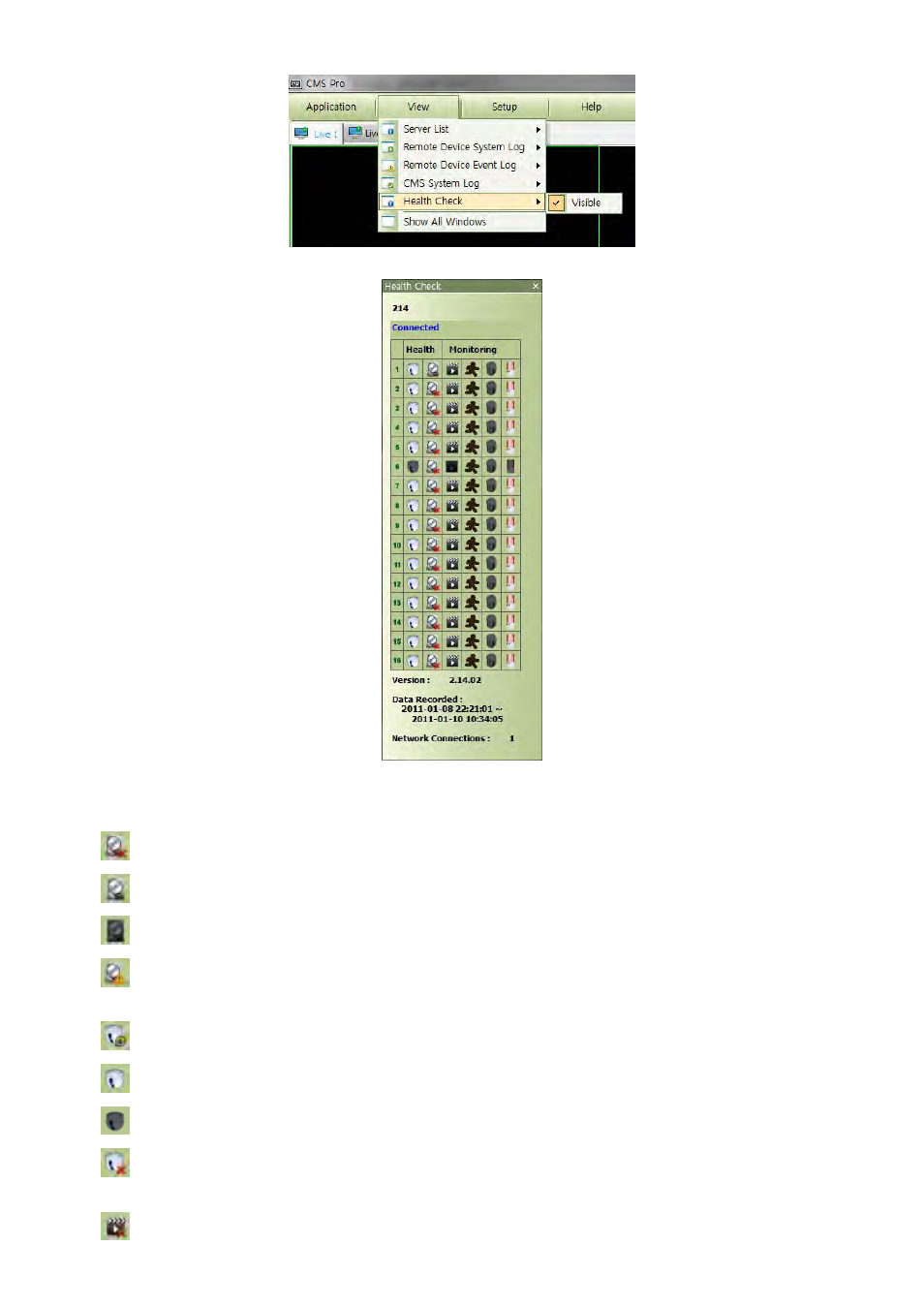
177
Check “Visible” in the Health Check to see the menu or uncheck “Visible” in order not to see the menu.
Left mouse click on the device in the server list to see the information of health check.
HDD Status
-
HDD is not connected and cannot be added.
-
HDD is connected.
-
HDD is not connected currently but can be added.
-
An error occurred in HDD.
Camera Status
-
Camera is in covert mode.
-
Camera is connected.
-
Camera is not connected currently but can be added.
-
Camera is not connected and cannot be added.
Recording Data Status
-
The channel is not being recorded because it’s not supported.
Advertising